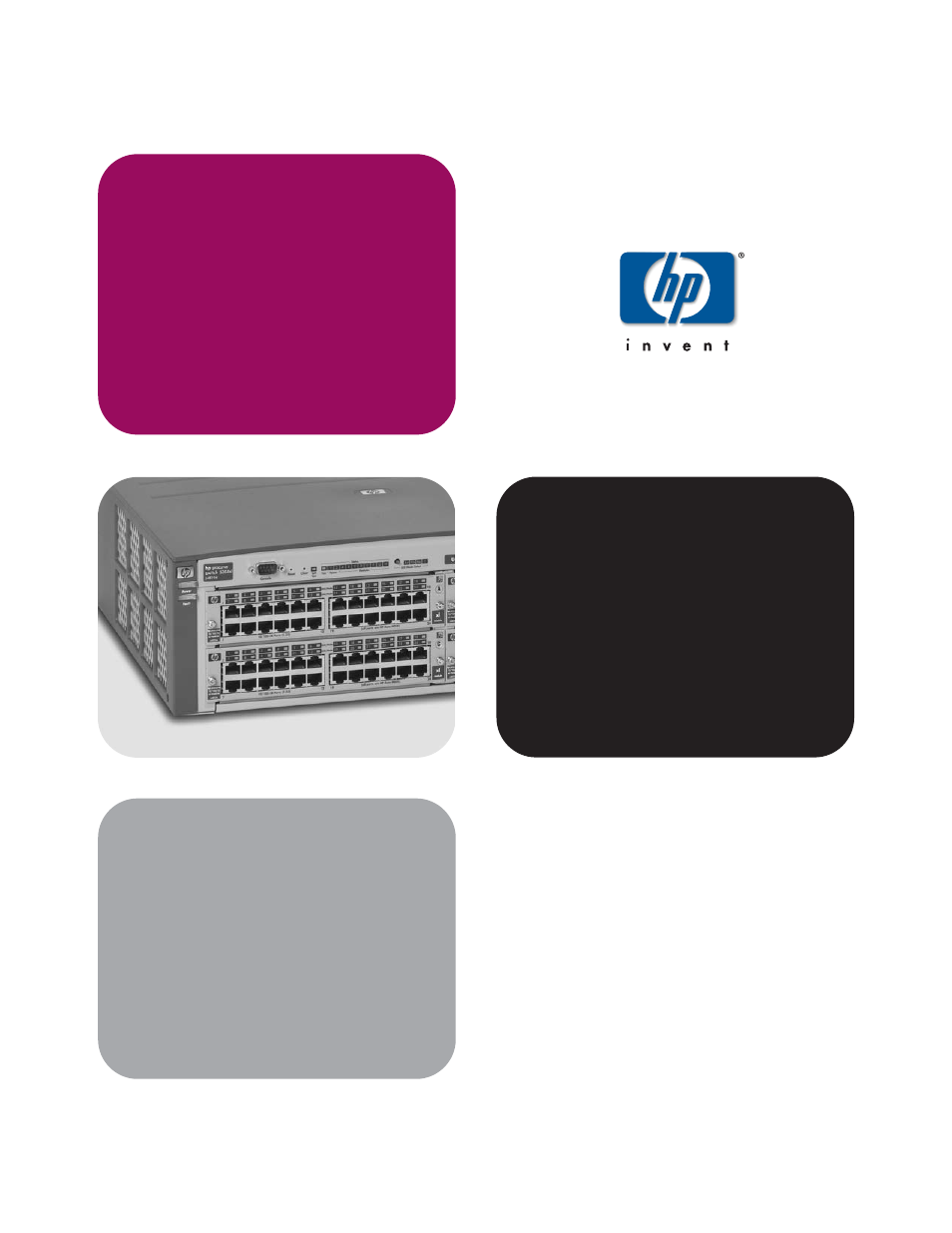HP 2600 User Manual
HP Computer Accessories
This manual is related to the following products:
Table of contents
Document Outline
- Management and Configuration Guide - HP ProCurve Switch 2600 Series Switch 2600-PWR Series Switch 2800 Series Switch 4100gl Series Switch 6108
- Contents
- 1 Getting Started
- 2 Selecting a Management Interface
- 3 Using the Menu Interface
- 4 Using the Command Line Interface (CLI)
- 5 Using the HP Web Browser Interface
- Contents
- Overview
- General Features
- Starting an HP Web Browser Interface Session with the Switch
- Tasks for Your First HP Web Browser Interface Session
- Support/Mgmt URLs Feature
- Status Reporting Features
- 6 Switch Memory and Configuration
- Contents
- Overview
- Overview of Configuration File Management
- Using the CLI To Implement Configuration Changes
- Using the Menu and Web Browser Interfaces To Implement Configuration Changes
- Using Primary and Secondary Flash Image Options
- 7 Interface Access and System Information
- Contents
- Overview
- Interface Access: Console/Serial Link, Web, and Telnet
- Denying Interface Access by Terminating Remote Management Sessions
- System Information
- 8 Configuring IP Addressing
- Contents
- Overview
- IP Configuration
- IP Address and Subnet Mask
- Multinetting: Assigning Multiple IP Addresses to a VLAN
- Default Gateway Operation
- Packet Time-To-Live (TTL)
- Just Want a Quick Start with IP Addressing?
- IP Addressing with Multiple VLANs
- IP Addressing in a Stacking Environment
- Menu: Configuring IP Address, Gateway, and Time-To- Live (TTL)
- CLI: Configuring IP Address, Gateway, and Time-To- Live (TTL)
- Web: Configuring IP Addressing
- How IP Addressing Affects Switch Operation
- IP Preserve: Retaining VLAN-1 IP Addressing Across Configuration File Downloads
- 9 Time Protocols
- Contents
- Overview
- Overview: Selecting a Time Synchronization Protocol or Turning Off Time Protocol Operation
- SNTP: Viewing, Selecting, and Configuring
- TimeP: Viewing, Selecting, and Configuring
- SNTP Unicast Time Polling with Multiple SNTP Servers
- SNTP Messages in the Event Log
- 10 Port Status and Basic Configuration
- Contents
- Overview
- Viewing Port Status and Configuring Port Parameters
- Menu: Viewing Port Status and Configuring Port Parameters
- CLI: Viewing Port Status and Configuring Port Parameters
- Web: Viewing Port Status and Configuring Port Parameters
- Jumbo Packets on the Series 2800 Switches
- QoS Pass-Through Mode on the Series 2800 Switches
- Configuring Port-Based Priority for Incoming Packets on the 4100gl and 6108 Switches
- Using Friendly (Optional) Port Names
- 11 Power Over Ethernet (PoE) Operation for the Series 2600-PWR Switches
- 12 Port Trunking
- Contents
- Overview
- Port Status and Configuration
- Port Connections and Configuration
- Port Trunk Options and Operation
- Trunk Configuration Methods
- Menu: Viewing and Configuring a Static Trunk Group
- CLI: Viewing and Configuring a Static or Dynamic Port Trunk Group
- Web: Viewing Existing Port Trunk Groups
- Trunk Group Operation Using LACP
- Trunk Group Operation Using the “Trunk” Option
- Trunk Operation Using the “FEC” Option
- How the Switch Lists Trunk Data
- Outbound Traffic Distribution Across Trunked Links
- 13 Configuring for Network Management Applications
- Contents
- Using SNMP Tools To Manage the Switch
- CDP
- Introduction
- CDP Terminology
- General CDP Operation
- Outgoing Packets
- Incoming CDP Packets
- Configuring CDP on the Switch
- Viewing the Switch’s Current CDP Configuration
- Viewing the Switch’s Current CDP Neighbors Table
- Clearing (Resetting) the CDP Neighbors Table
- Configuring CDP Operation
- Effect of Spanning Tree (STP) On CDP Packet Transmission
- How the Switch Selects the IP Address To Include in Outbound CDP Packets
- CDP Neighbor Data and MIB Objects
- Operating Notes
- A File Transfers
- Contents
- Overview
- Downloading Switch Software
- Troubleshooting TFTP Downloads
- Transferring Switch Configurations
- Copying Diagnostic Data to a Remote Host, PC, or Unix Workstation
- B Monitoring and Analyzing Switch Operation
- Contents
- Overview
- Status and Counters Data
- Menu Access To Status and Counters
- General System Information
- Switch Management Address Information
- Module Information
- Port Status
- Viewing Port and Trunk Group Statistics and Flow Control Status
- Viewing the Switch’s MAC Address Tables
- Menu Access to the MAC Address Views and Searches
- CLI Access for MAC Address Views and Searches
- To List All Learned MAC Addresses on the Switch, with The Port Number on Which Each MAC Address Was Learned
- To List All Learned MAC Addresses on one or more ports, with Their Corresponding Port Numbers
- To List All Learned MAC Addresses on a VLAN, with Their Port Numbers
- To Find the Port On Which the Switch Learned a Specific MAC Address
- Spanning Tree Protocol (STP) Information
- Internet Group Management Protocol (IGMP) Status
- VLAN Information
- Web Browser Interface Status Information
- Port and Static Trunk Monitoring Features
- C Troubleshooting
- Contents
- Overview
- Troubleshooting Approaches
- Chassis Over-Temperature Detection
- Browser or Telnet Access Problems
- Unusual Network Activity
- General Problems
- Prioritization Problems
- CDP Problems
- IGMP-Related Problems
- LACP-Related Problems
- Port-Based Access Control (802.1X)-Related Problems
- The switch does not receive a response to RADIUS authentication requests.
- The switch does not authenticate a client even though the RADIUS server is properly configured and providing a response to the authentication request
- During RADIUS-authenticated client sessions, access to a VLAN on the port used for the client sessions is lost.
- The switch appears to be properly configured as a supplicant, but cannot gain access to the intended authenticator port on the switch to which it is connected
- The supplicant statistics listing shows multiple ports with the same authenticator MAC address.
- The show port-access authenticator < port-list > command shows one or more ports remain open after they have been configured with control unauthorized.
- RADIUS server fails to respond to a request for service, even though the server’s IP address is correctly configured in the switch.
- The authorized MAC address on a port that is configured for both 802.1X and port security either changes or is re-acquired after execution of aaa port-access authenticator < port-list > initialize.
- A trunked port configured for 802.1X is blocked.
- Radius-Related Problems
- Spanning-Tree Protocol (STP) and Fast-Uplink Problems
- SSH-Related Problems
- Switch access refused to a client
- Executing ip ssh does not enable SSH on the switch
- Switch does not detect a client’s public key that does appear in the switch’s public key file (show ip client-public-key).
- An attempt to copy a client public-key file into the switch has failed and the switch lists one of the following messages
- Client ceases to respond (“hangs”) during connection phase.
- Stacking-Related Problems
- TACACS-Related Problems
- Event Log
- All Users Are Locked Out of Access to the Switch
- No Communication Between the Switch and the TACACS+ Server Application
- Access Is Denied Even Though the Username/Password Pair Is Correct
- Unknown Users Allowed to Login to the Switch
- System Allows Fewer Login Attempts than Specified in the Switch Configuration
- TimeP, SNTP, or Gateway Problems
- VLAN-Related Problems
- Using Logging To Identify Problem Sources
- Diagnostic Tools
- Restoring the Factory-Default Configuration
- Restoring a Flash Image
- D MAC Address Management
- E Daylight Savings Time on HP ProCurve Switches
- Index