Displaying the interrupt response time, Displaying the interrupt response time 11-3 – HP NetRAID-4M Controller User Manual
Page 271
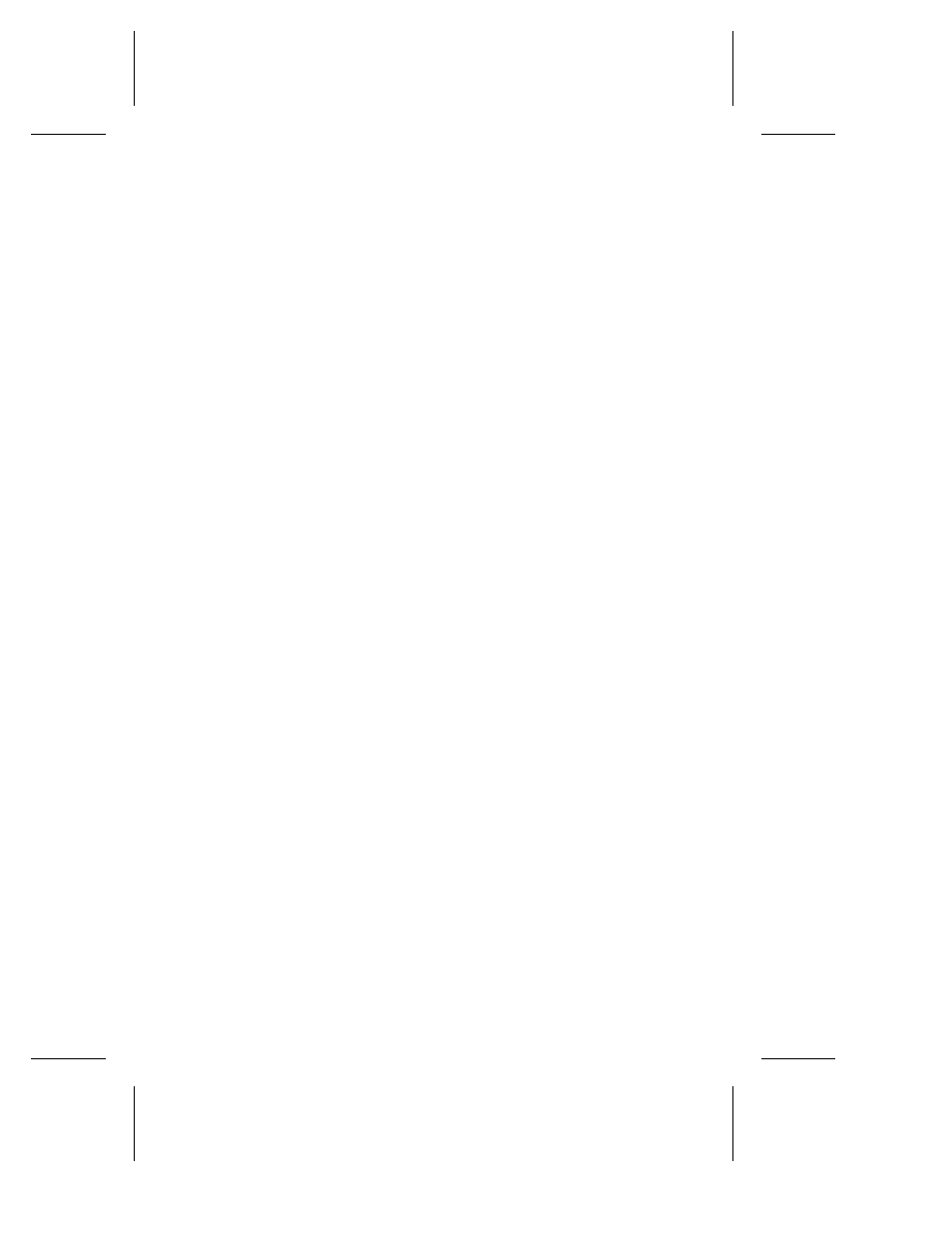
11-3
Working with Diagnostic Commands
to 32 and the delay time is set to 10, the controller batches I/O
request responses for one millisecond only if there are more than 32
I/O requests outstanding in the one millisecond interval.
See Displaying the Interrupt Response Time on page 11-3 for
information on displaying the interrupt response time. See Setting
the Interrupt Count on page 11-7 for information on how to set the
default interrupt count and the delay time.
To display the interrupt count, use the
diagnostic moderation
show count
command, as in the following example. In the
example, the The moderation count is currently set to line indicates
that the interrupt count is set to 500 I/O requests.
HPN0> diagnostic moderation show count
Executing: diagnostic moderation show Count
The moderation count is currently set to 500.
Displaying the Interrupt Response Time
The
interrupt response time
attribute indicates the default
interrupt time on a controller. The interrupt time is the time delay in
100 microsecond units before a controller issues an interrupt to the
host computer. The interrupt count and interrupt response time
determine when an interrupt is sent to the host computer. For
example if the interrupt time is set to 10 (that is, 10 x 100
microseconds), the controller batches I/O request responses for one
millisecond and issues an interrupt to the host computer.
See Setting the Interrupt Timer on page 11-8 for information on how to
set the default interrupt delay time.
To display the interrupt time, use the
diagnostic moderation
show timer
command, as in the following example. In the
example, the
The moderation time is currently set to
line
indicates that the interrupt time is set to 100, which equals 10
milliseconds.
HPN0> diagnostic moderation show timer
Executing: diagnostic moderation show Timer
The moderation timer is currently set to 100.
