Enabling e-mail notification, 3 click ok, 4 open a command prompt window – HP NetRAID-4M Controller User Manual
Page 280: Understanding event notification attributes, Table 121. event notification attributes
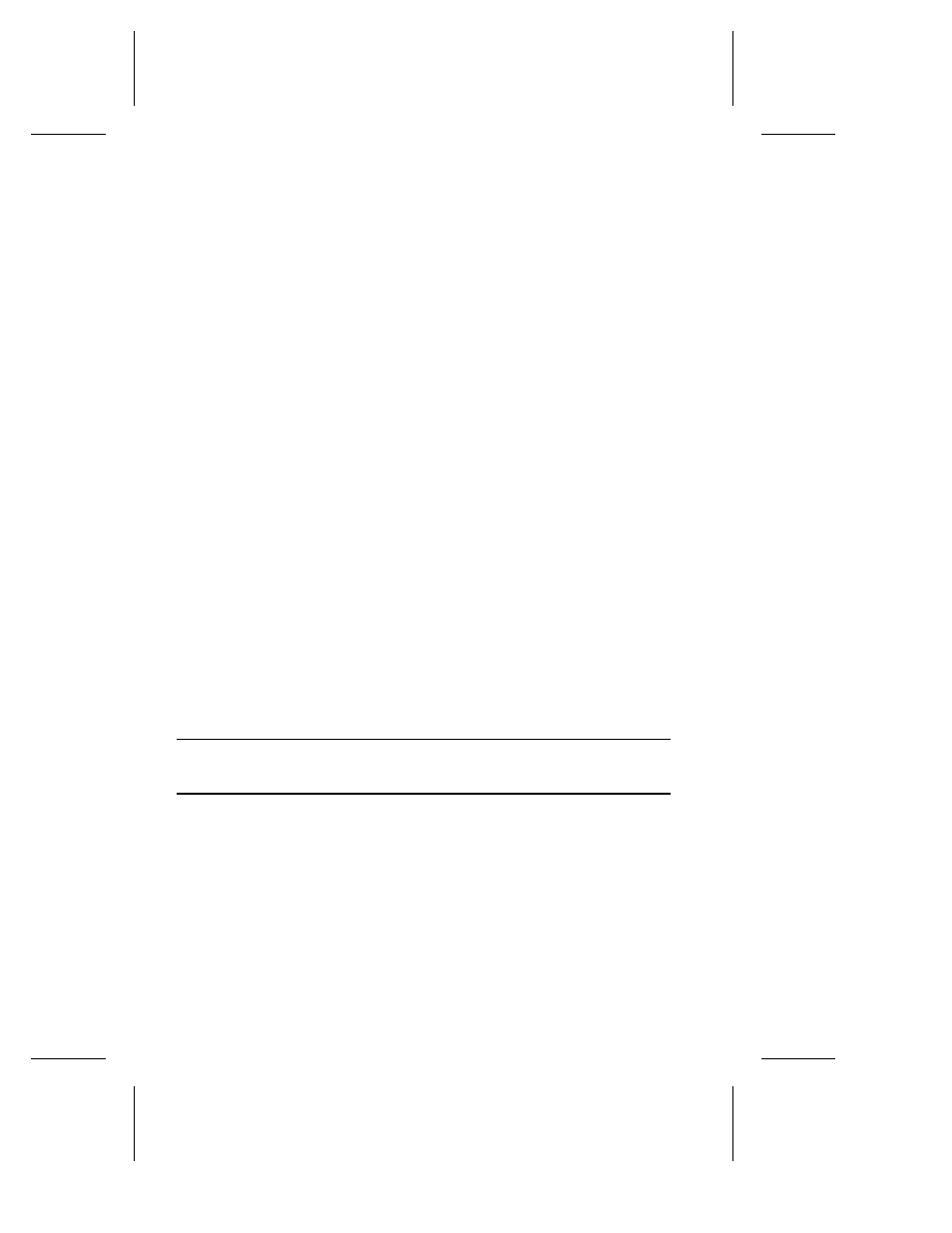
12-2
Command Line Interface User’s Guide
Enabling E-Mail Notification
Before using the CLI to manage controller e-mail notifications, use
the following procedure to ensure that the e-mail notification option
in the FAST Management Interface Control dialog box is enabled.
1
Open the FAST control panel applet. The FAST Management
Interfaces dialog box appears.
2
Select the E-Mail Notification item in the Management
Interfaces section of the FAST Management Interfaces dialog
box. (A check mark appears next to the E-Mail Notification
item after you select it.)
3
Click OK.
4
Open a Command Prompt window.
5
Use the CLI commands described in the following sections to
manage the controller management event notification
software.
Understanding Event Notification Attributes
Event notification attributes are the characteristics of the event
notification system that you can administer or display using the CLI.
Table 12-1 lists the event notification attributes and their related CLI
commands.
Table 12-1. Event Notification Attributes
Attribute
CLI
Operations
Related Commands
Discussed in...
mail server
name
Display
Set
mail show server
mail set server
Displaying the
Mail Server
mail server
domain name
Set
mail set server
Setting the Mail
Server
mail message
type
Clear
Display
Set
mail clear message
mail show message
mail set message
Displaying the
Mail Message
Type
mail to line
Display
Set
mail show message
mail set message
Displaying the
Mail To Line
