Extending a multi-level container of volume sets – HP NetRAID-4M Controller User Manual
Page 250
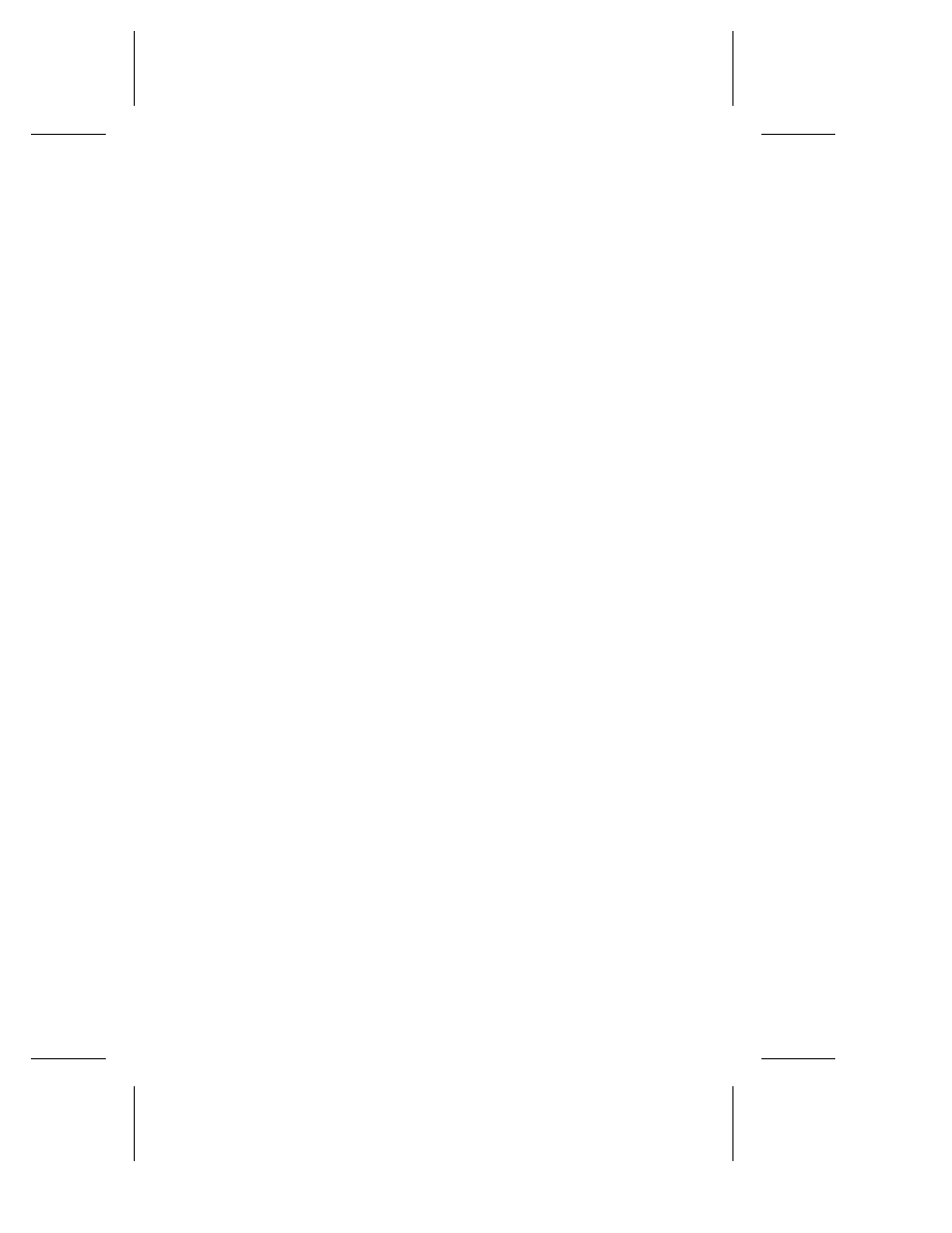
9-42
Command Line Interface User’s Guide
0 0 Volume 100MB None 2:01:0 64.0KB: 100MB
You may also want to use the
disk show space
command to
display space usage information on the SCSI devices from which
you plan to add freespace.
To extend the volume set on container 0, use the
container
extend volume
command, as in the following example. In the
example, SCSI devices (2,2,0) and
(2,3,0)
, each with 100MB of space,
are added to container 0.
HPN0> container extend volume 0 ((2,2,0),100M) ((2,3,0),100M)
Executing container extend volume 0
((CHANNEL=2,ID=2,LUN=0),104,857,600)
((CHANNEL=2,ID=3,LUN=0),104,857,600)
After running the
container extend volume
command, use the
container list
command to display information about the
container, as in the following example. In the example, the Total
Size
column indicates that container 0 is now 300MB (megabytes) in
size. The Scsi C:ID:L column indicates that SCSI devices (2,01,0),
(2,02,0)
, and (2,03,0), each with 100MB of space, makeup container 0.
HPN0> container list
Executing: container list
Cluster Num Total Oth Stripe Scsi Partition
Dr Partner Label Type Size Ctr Size Usage C:ID:L Offset:Size
-- ------- ----- ------ ------ --- ------ ------- ------ -------------
0 0 Volume 300MB None 2:01:0 64.0KB: 100MB
2:02:0 64.0KB: 100MB
2:03:0 64.0KB: 100MB
Extending a Multi-level Container of Volume Sets
The CLI allows you to extend a multi-level container of volume sets.
You use the
container extend mvolume
command to extend a
multi-level container of volume sets. The
container extend
volume
command adds additional containers to a multi-level
container of volume sets. When you extend a multi-level container
of volume sets, the file system on the multi-level container of
volume sets remains intact, and can be extended to include the
added space. If a file system exists on one of the containers to be
added, the extend operation will fail in order to protect any data on
that container. See Working with File Systems on page 9-33 for
information on extending a file system.
