Displaying and setting a container’s read/write, Availability 6-22 – HP NetRAID-4M Controller User Manual
Page 128
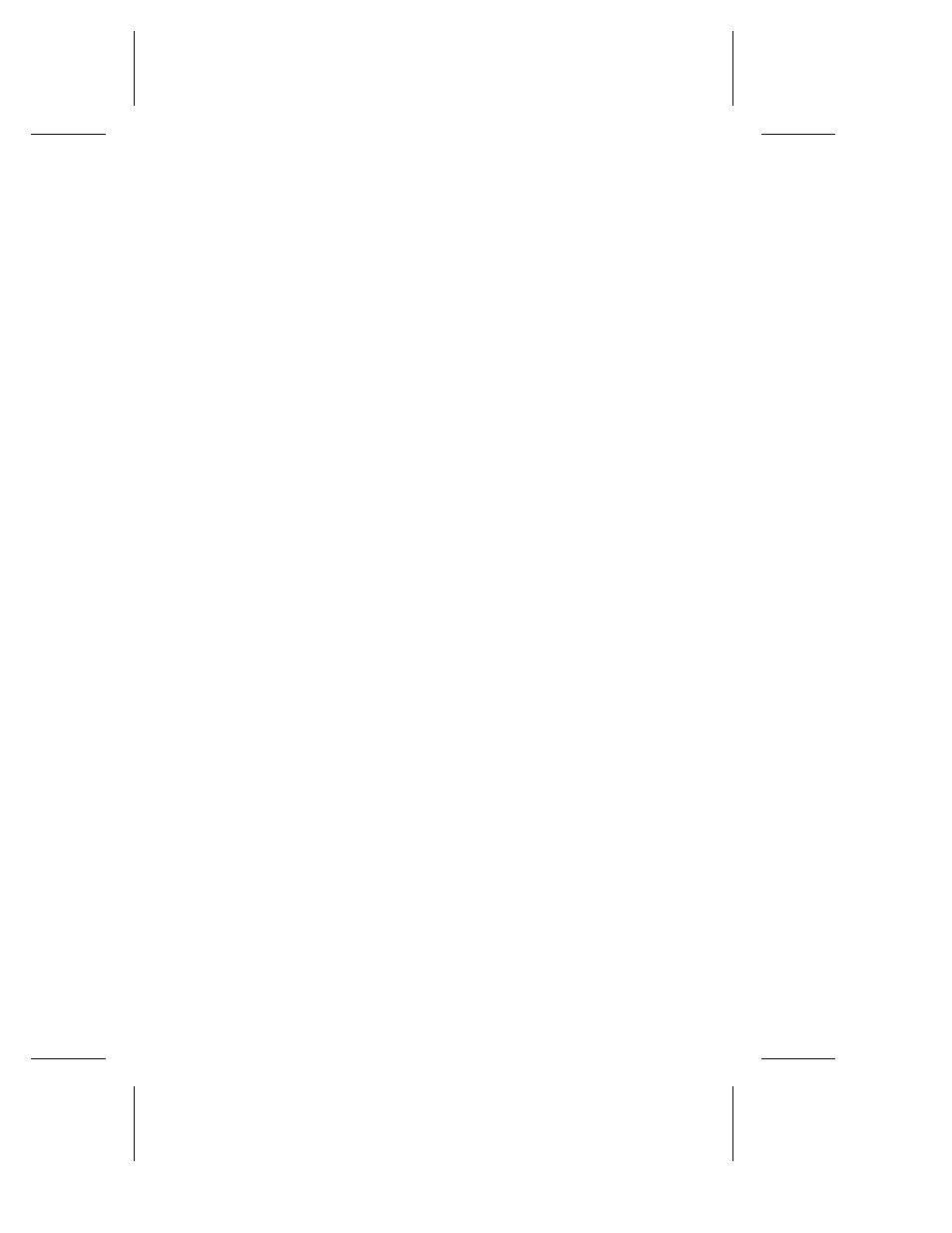
6-22
Command Line Interface User’s Guide
Cluster Num Total Oth Stripe Scsi
Dr Partner Label Type Size Ctr Size Usage C:ID:L RO
-- ------- ----- ------ ------ --- ------ ------- ------ --
0 0 Volume 100MB None 2:01:0
To set a container’s availability to read-only, use the
container
readonly
command, as in the following example. In the example,
container 0 is set to read-only availability.
HPN0> container readonly 0
Executing: container readonly 0
After executing the
container readonly
command, use the
container list
command again to verify that the container is set
to read-only availability, as in the following example. In the
example, the RO column indicates RO, which means that container
0
is set to read-only availability. (Note that the example eliminates
some items in the
container list
display to make the example
readable on this page.)
HPN0> container list /full=TRUE
Executing: container list /full=TRUE
Cluster Num Total Oth Stripe Scsi
Dr Partner Label Type Size Ctr Size Usage C:ID:L RO
-- ------- ----- ------ ------ --- ------ ------- ------ --
0 0 Volume 100MB None 2:01:0 RO
Displaying and Setting a Container’s Read/Write Availability
The
read/write
attribute indicates whether a container is
read/write accessible.
To display whether a container is set to read/write availability, use
the
container list
command with the
/full
switch, as in the
following example. In the example, the RO column indicates RO,
which means that container 0 is set to read-only availability. (Note
that the example eliminates some items in the
container list
display to make the example readable on this page.)
HPN0> container list /full=TRUE
Executing: container list /full=TRUE
Cluster Num Total Oth Stripe Scsi
Dr Partner Label Type Size Ctr Size Usage C:ID:L RO
-- ------- ----- ------ ------ --- ------ ------- ------ --
0 0 Volume 100MB None 2:01:0 RO
