HP NetRAID-4M Controller User Manual
Page 232
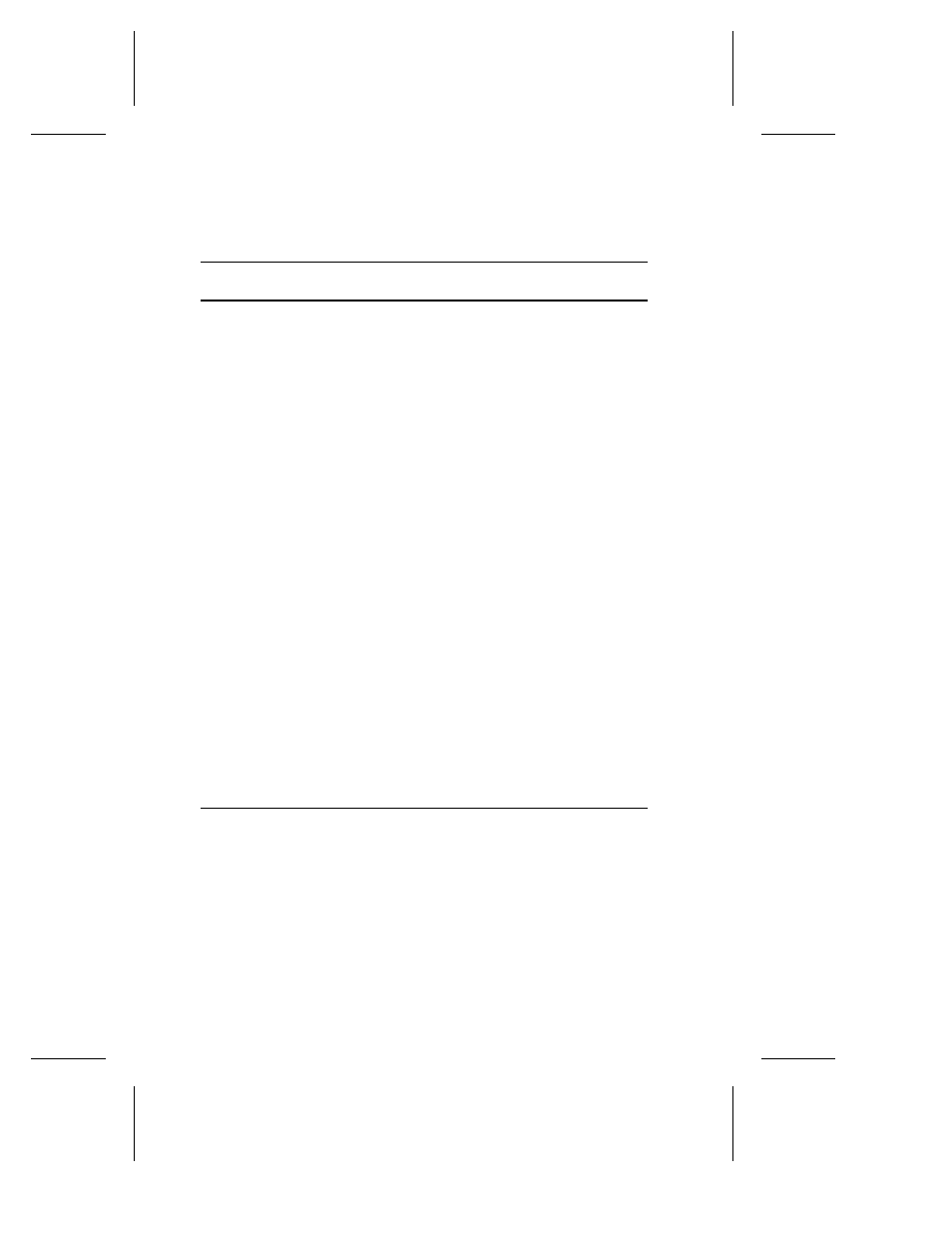
9-24
Command Line Interface User’s Guide
following table summarizes the values for the /unprotected and
/write_cache_enable switches:
Understanding How to Enable a Container’s NVRAM Write-back Cache
This section provides an example that describes how to enable a
container’s NVRAM write-back cache.
Before enabling a container’s NVRAM write-back cache, use the
container list
command to display information about your
containers, as in the following example. In the example, the Type
column indicates a Volume set on container 0, and the Usage
/write_cache_enable
Switch Setting
/unprotected
Switch Setting
Result
FALSE
FALSE
The NVRAM write-back
cache setting for the
specified container is
disabled.
FALSE
TRUE
Not allowed. An
appropriate error
message displays.
TRUE
FALSE
The NVRAM write-back
cache setting for the
specified container is
enabled when protected.
This means the controller
enables the container’s
NVRAM write-back
cache only if a battery is
present and its status is
OK.
TRUE
TRUE
The NVRAM write-back
cache setting for the
specified container is
enabled always. This
means the controller
forces the enabling of the
container’s NVRAM
write-back cache even if
write data could be lost
due to no battery or a bad
battery.
