Taking ownership of a diskset, Taking ownership of a diskset 5-22 – HP NetRAID-4M Controller User Manual
Page 100
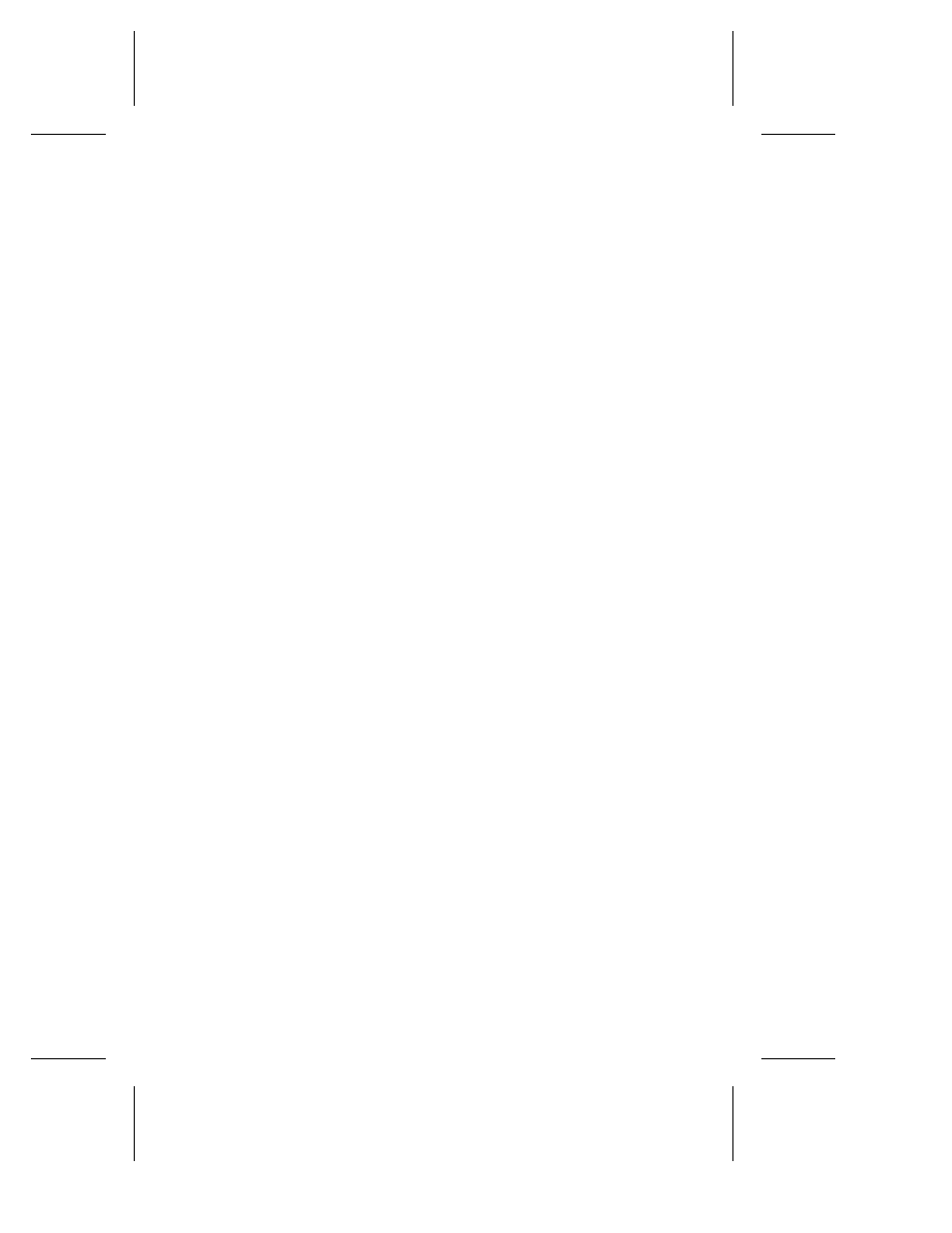
5-22
Command Line Interface User’s Guide
Taking Ownership of a Diskset
Taking ownership of a diskset assigns ownership of a diskset to
either the controlling or peer partner. Before taking ownership of a
diskset, the diskset can be owned by neither the controlling partner
nor the peer partner; that is, it can be owned by "unowned." You use
the
disk_set takeownership
command to take ownership of a
diskset. If the diskset is already owned by the controlling partner,
peer partner, or is "unknown," use the
disk_set
forceownership
command to change the ownership. See Forcing
Ownership of a Diskset on page 5-23 for information on forcing
ownership of a diskset.
Before taking ownership of a diskset, use the
disk_set list
command to display information about your disksets, as in the
following example. In the example, the Owner column indicates
Unknown
, which means that neither the controlling partner nor the
peer partner own the diskset. Note that the example alters the
disk_set list
output so that the data can fit on the page.
HPN0> disk_set list
Executing: disk_set list
Diskset ID Creator ID Owner
------------------- ------------------ ------------------
0x01be868c1d74a640 0xfafaf001007a1c00 Unknown
Disks Attached OS Managed Label Shared Spare
------ -------- ---------- ---------- ------ -----
3 NO NO Mercury YES NO
To take ownership of a diskset, use the
disk_set
takeownership
command, as in the following example. In the
example, the command’s /partner switch assigns ownership of the
diskset whose diskset ID is 0x01be868c1d74a640 and whose creator
ID is 0xfafaf001007a1c00 to the controlling partner.
HPN0> disk_set takeownership /partner=TRUE 0x01be868c1d74a640
0xfafaf001007a1c00
Executing: disk_set takeownership /partner=TRUE
681,522,135,130,238,977 -361,712,932,956,267,520
After running the
disk_set takeownership
command to take
ownership of a diskset, use the
disk_set list
command to
