Changing a container’s partition size, Moving a container’s partitions, Extending a file system – HP NetRAID-4M Controller User Manual
Page 212
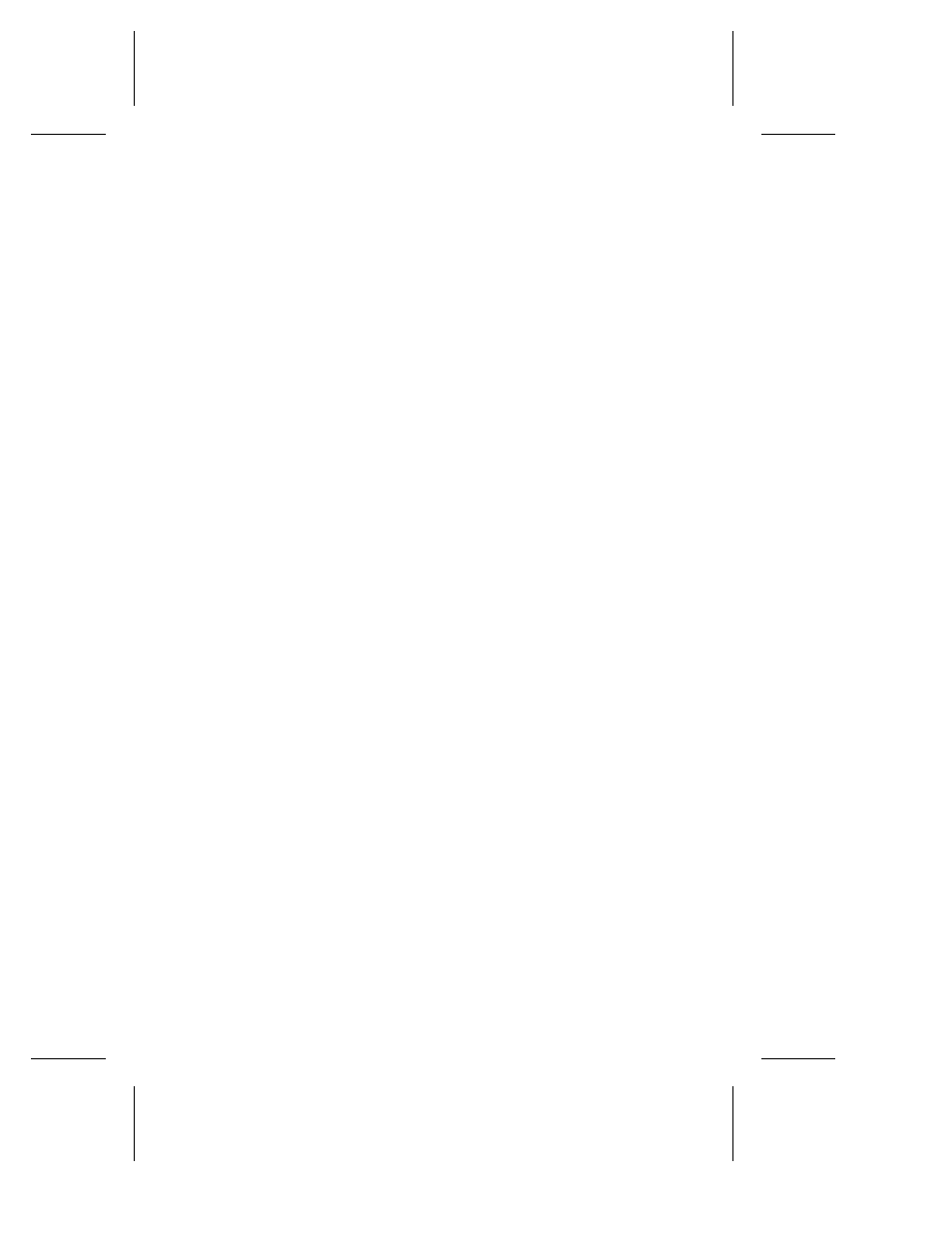
9-4
Command Line Interface User’s Guide
■
Stripe set of mirror sets
■
Stripe set of volume sets
■
Stripe set of stripe sets
■
Stripe set of RAID-5 sets
■
Snapshot container
In the following example, the
container reconfigure
command with the /stripe_size switch changes the existing stripe
size of container 1 to 16 KB (kilobytes).
HPN0> container reconfigure /stripe_size=16k 1
Executing: container reconfigure /stripe_size=16,384 1
Changing a Container’s Partition Size
The
partition size
attribute indicates the size to which a
partition is to be changed.
In the following example, the
container reconfigure
command with the /partition_size switch changes the container’s
existing partition size to 200MB (megabytes).
HPN0> container reconfigure /partition_size=200M 0
Executing: container reconfigure /partition_size=209,715,200 0
Moving a Container’s Partitions
The
partition move
attribute indicates the SCSI disk to which a
partition is to be moved.
In the following example, the
container reconfiguration
command with the /partition_move switch moves the partition on
container 2 to SCSI device (0,01,0).
HPN0> container reconfigure /partition_move=TRUE 2 (0,1,0)
Executing: container reconfigure /partition_move=TRUE 2
(CHANNEL=0,ID=1,LUN=0)
Extending a File System
The
extend file system
attribute indicates a file system
extension operation such that the file system occupies an entire
container. See Working with File Systems on page 9-33 for information
on extending a file system.
