HP NetRAID-4M Controller User Manual
Page 261
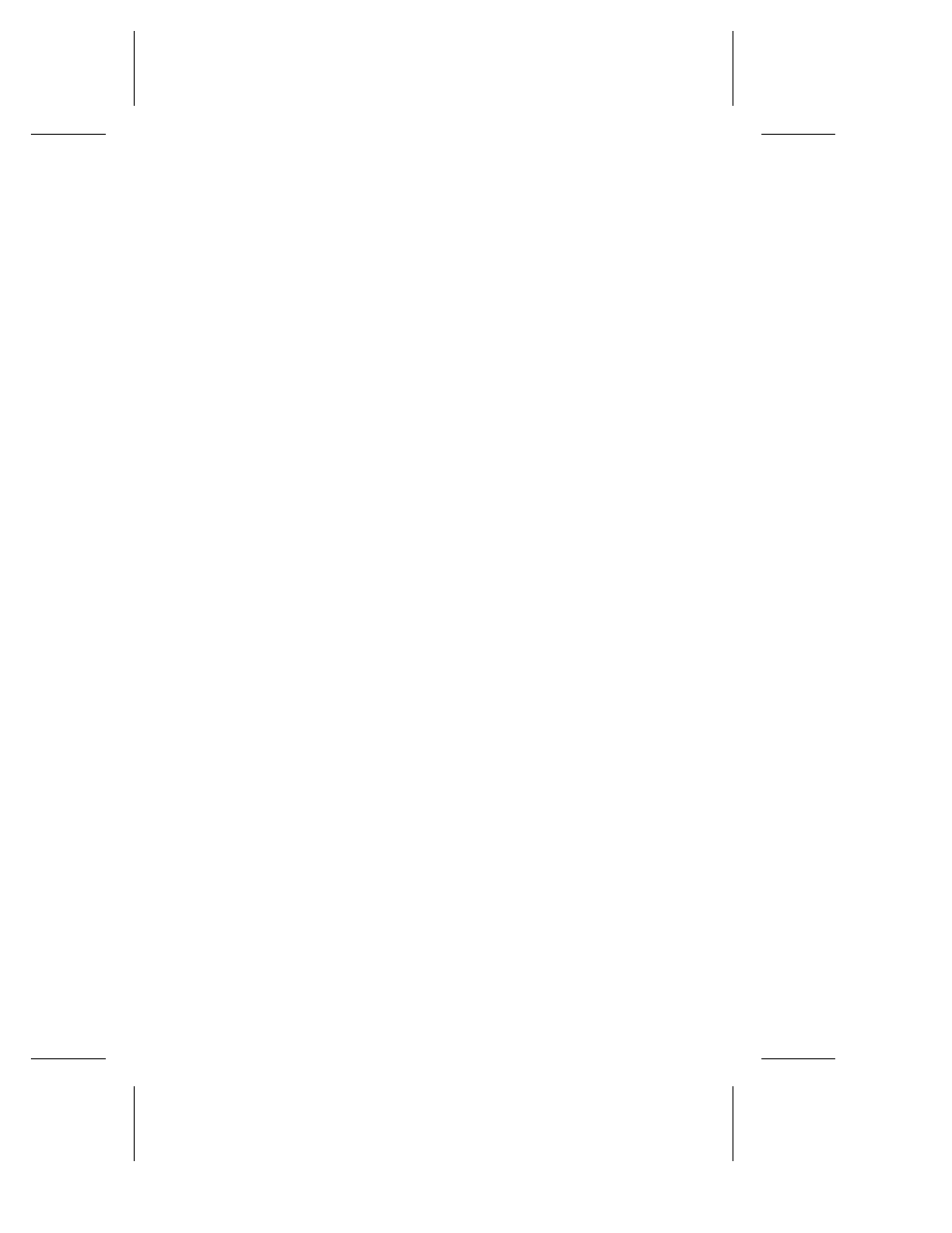
10-5
Working with Snapshot Containers
0 1 Stripe 200MB 32KB None 2:02:0 64.0KB: 100MB
2:03:0 64.0KB: 100MB
To create a snapshot container, use the
container create
snapshot
command, as in the following example. In the example, a
snapshot container is created from container 0 (a volume set) and
stored on container 1 (a stripe set). Note that the /compact switch
stores the snapshot container on a compact container, which is
smaller than a non-compact container.
HPN0> container create snapshot /compact=TRUE 0 1
Executing: create snapshot /compact=TRUE 0 1
After running the
container create snapshot
command, use
the
container list
command with the
/full
switch to display
information about the snapshot container, as in the following
example. (Note that the example eliminates some items in the
container list
display to make the example readable on this
page.)
HPN0> container list /full=TRUE
Executing: container list /full=TRUE
Cluster Num Total Oth Stripe Scsi
Dr Partner Label Type Size Ctr Size Usage C:ID:L State RO
-- ------- ----- ------ ------ --- ------ ------- ------ ------- --
0 0+62 Volume 100MB 1 None 2:01:0 Snapped
0 1+63 Stripe 200MB 0 32KB None 2:02:0 SnpShot
2:03:0 SnpShot
The example shows the following:
■
The Num Label column indicates two container numbers:
0+62
and 1+63. When container IDs are shown in this format
(e.g., 0+62), two container IDs were required to make the
container. The container ID to the left of the plus sign is
accessible by the CLI and the operating system. The container
ID to the right of the plus sign is hidden, and can only be used
by another container (container 0 in this case).
■
The State column indicates Snapped for container 0+62, which
means that container 0+62 is the original container (the
container from which the snapshot was made). The State
column also indicates SnpShot for container 1+63, which
means that container 1+63 holds the snapshot (backing)
container.
