HP NetRAID-4M Controller User Manual
Page 262
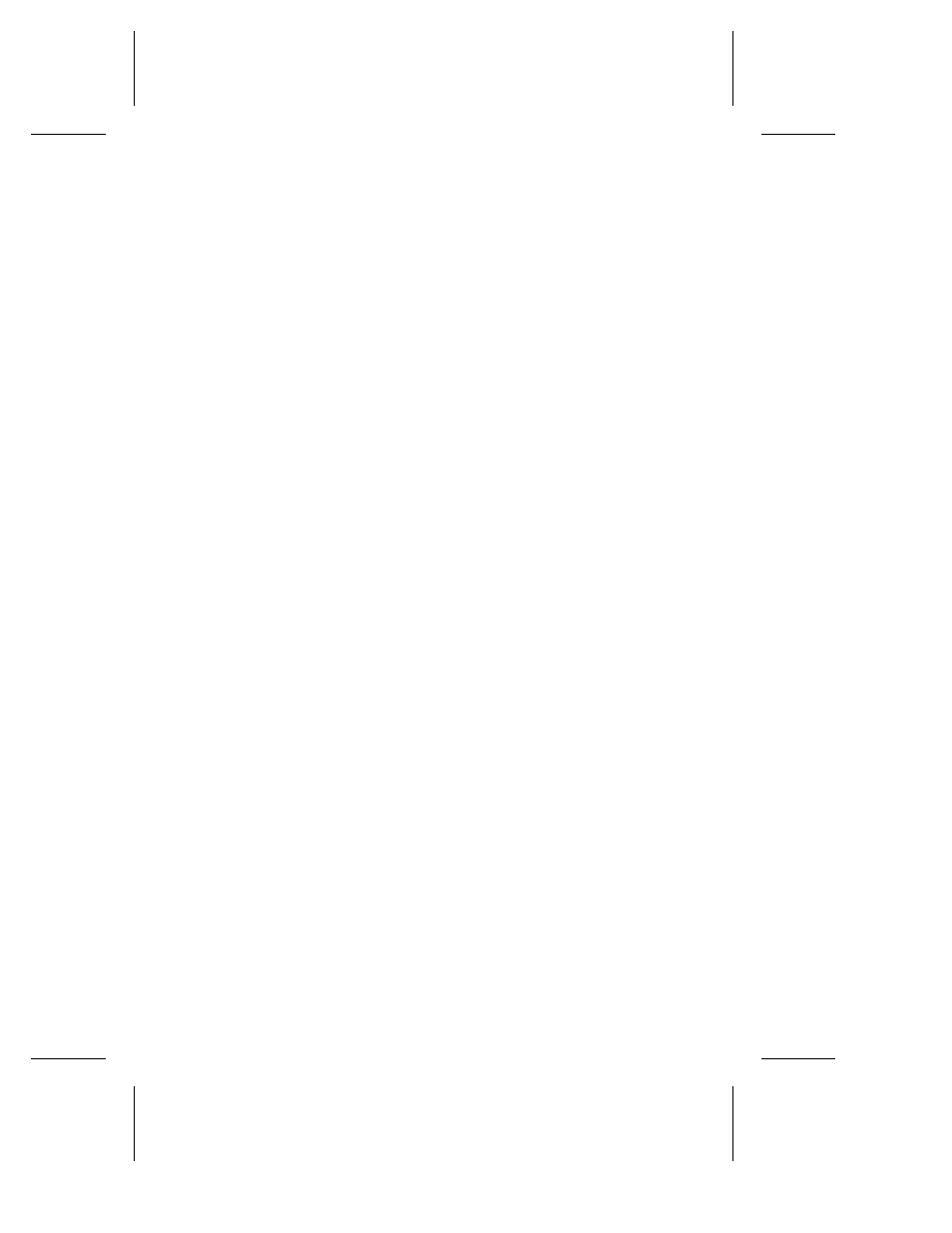
10-6
Command Line Interface User’s Guide
■
The RO column indicates a blank space for the snapped
container, 0+62, and the snapshot container, 1+63, which
means that container 0+62 and container 1+63 are read/write
accessible.
■
The Oth Ctr column indicates 1 and 0, which are two container
IDs that identify the relationship between the two containers
(0+62 and 1+63) as a result of the
create snapshot
operation. The value 1 (associated with container 0+62)
indicates that container 1 represents the snapshot (backing)
container. Conversely, the value 0 (associated with container
1+63) indicates that container 0 represents the container from
which the snapshot is taken.
After creating a container, use the
container show snapshot
command to display detail information about the snapshot
container, as in the following example.
HPN0> container show snapshot 0
Executing: container show snapshot 0
Snapshot information for container #0:
Mode: Compact
Backing Used: 0 percent
Total I/Os: 205
Data Copy I/Os: 0
Compact Mode I/Os: 1
The example shows the following information for container 0:
■
The Mode item indicates Compact, which means that the
snapshot container is stored using the compact format.
■
The Backing Used item indicates 0 percent, which means that
no space is being used in the backing container.
■
The Total I/Os column indicates 205, which means that 205
read/write operations were performed on the read/write half
of the container.
■
The Data Copy I/Os item indicates 0, which means that no I/O
operations are required to keep the snapshot available.
■
The Compact Mode I/Os item indicates 1, which means that 1
operation is required as overhead to map the blocks to copy.
