Understanding how to create a snapshot container, Understanding how to create a snapshot, Container 10-4 – HP NetRAID-4M Controller User Manual
Page 260
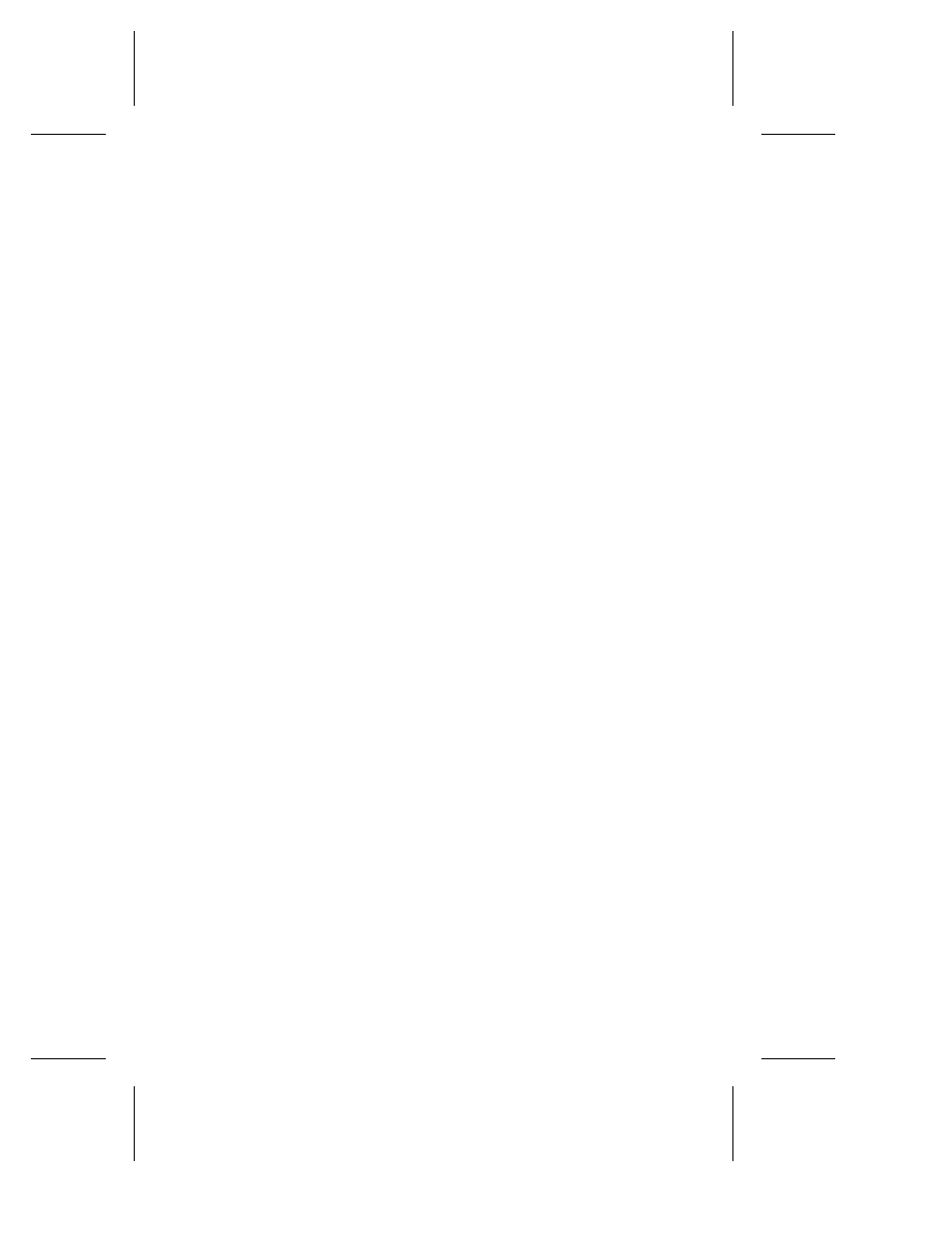
10-4
Command Line Interface User’s Guide
In the following example, the
container create snapshot
command with the
/stripe_size
switch uses container 0 to create
a snapshot container on container 1 with a stripe size of 64KB.
HPN0> container create snapshot /stripe_size=64K 0 1
Executing container create snapshot /stripe_size=65,536 01
Specifying Safe Mode When Creating a Snapshot Container
The
safe mode
attribute indicates that i/o is paused during the
creation of a snapshot container. Safe mode allows the
container
create snapshot
command to pause all I/O activities on the
original container for a few seconds while it creates the snapshot
(backing) container. Creating a snapshot while I/O is paused
removes the possibility that read/write operations on the original
container will interfere with the creation of the snapshot container.
Several seconds are required to create a snapshot container.
The
container create snapshot
command provides a
/safe_mode
switch that allows you to create a snapshot container
using safe mode.
In the following example, the
container create snapshot
command with the
/safe_mode
switch uses container 0 to create a
snapshot container on container 1 using the safe mode.
HPN0> container create snapshot /safe_mode=TRUE 0 1
Executing container create snapshot /safe_mode=TRUE 01
Understanding How to Create a Snapshot Container
This section provides an example that describes how to create a
snapshot container.
Before creating a snapshot container, use the
container list
command to display information about your containers, as in the
following example. In the example, the Type column indicates a
Volume
set on container 0 and a Stripe set on container 1.
HPN0> container list
Executing: container list
Cluster Num Total Oth Stripe Scsi Partition
Dr Partner Label Type Size Ctr Size Usage C:ID:L Offset:Size
-- ------- ----- ------ ------ --- ------ ------- ------ -------------
0 0 Volume 100MB None 2:01:0 64.0KB: 100MB
