HP NetRAID-4M Controller User Manual
Page 244
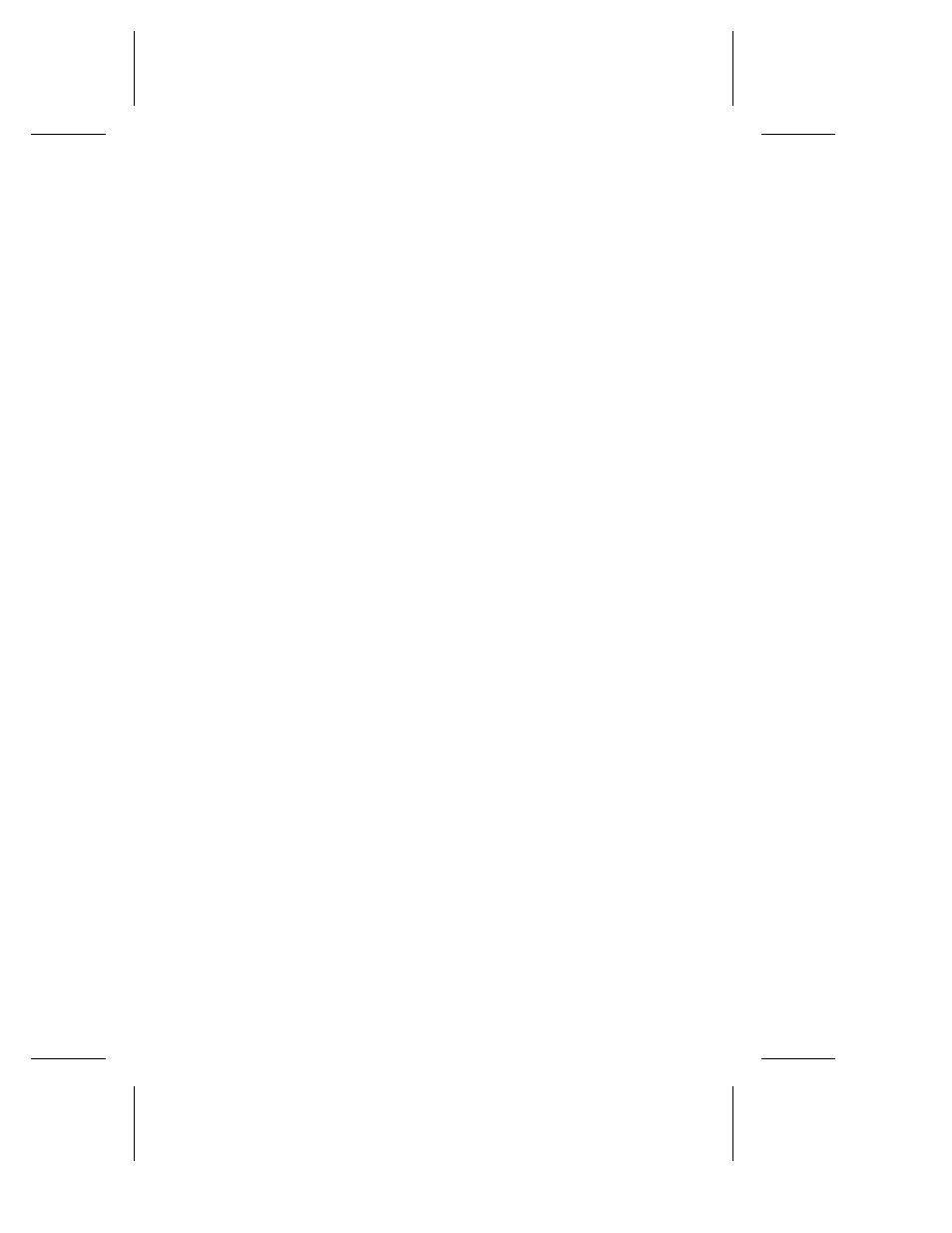
9-36
Command Line Interface User’s Guide
In the following example, the
container format
command with
the /quick switch performs a quick format on the container on drive
F
.
HPN0> container format /quick=TRUE F
Executing: container format /quick=TRUE "F"
Specifying Synchronous or Asynchronous Command Execution
The
wait
attribute indicates whether the command prompt returns
after a container is formatted (synchronous command execution) or
if the command prompt returns immediately after executing the
container format
command (asynchronous command
execution).
In the following example, the
container format
command with
the /wait switch executes asynchronously:
HPN0> container format /wait=FALSE F
Executing: container format /wait=FALSE "F"
Understanding How to Add a File System to a Container
This section provides an example that describes how to add a file
system to a container.
Before adding a file system to a container, use the
container
list
command to display information about your containers, as in
the following example. In the example, the Usage column indicates
None
, which means that no file system resides on container 0.
HPN0> container list
Executing: container list
Cluster Num Total Oth Stripe Scsi Partition
Dr Partner Label Type Size Ctr Size Usage C:ID:L Offset:Size
-- ------- ----- ------ ------ --- ------ ------- ------ -------------
F: 0 0 Volume 100MB None 2:01:0 64.0KB: 100MB
To add a file system to a container, use the
container format
command, as in the following example. In the example, the NTFS
file system is added to container 0, which resides on drive F. The file
system is compressed and the allocation size is 4KB (kilobytes).
HPN0> container format /allocation_size=4K /compressed=TRUE
/file_system=NTFS F
Executing: container format /allocation_size=4,096
/compressed=TRUE /file_system="NTFS" "F"
