Working with file systems, Adding a file system, Working with file systems 9-33 – HP NetRAID-4M Controller User Manual
Page 241: Adding a file system 9-33
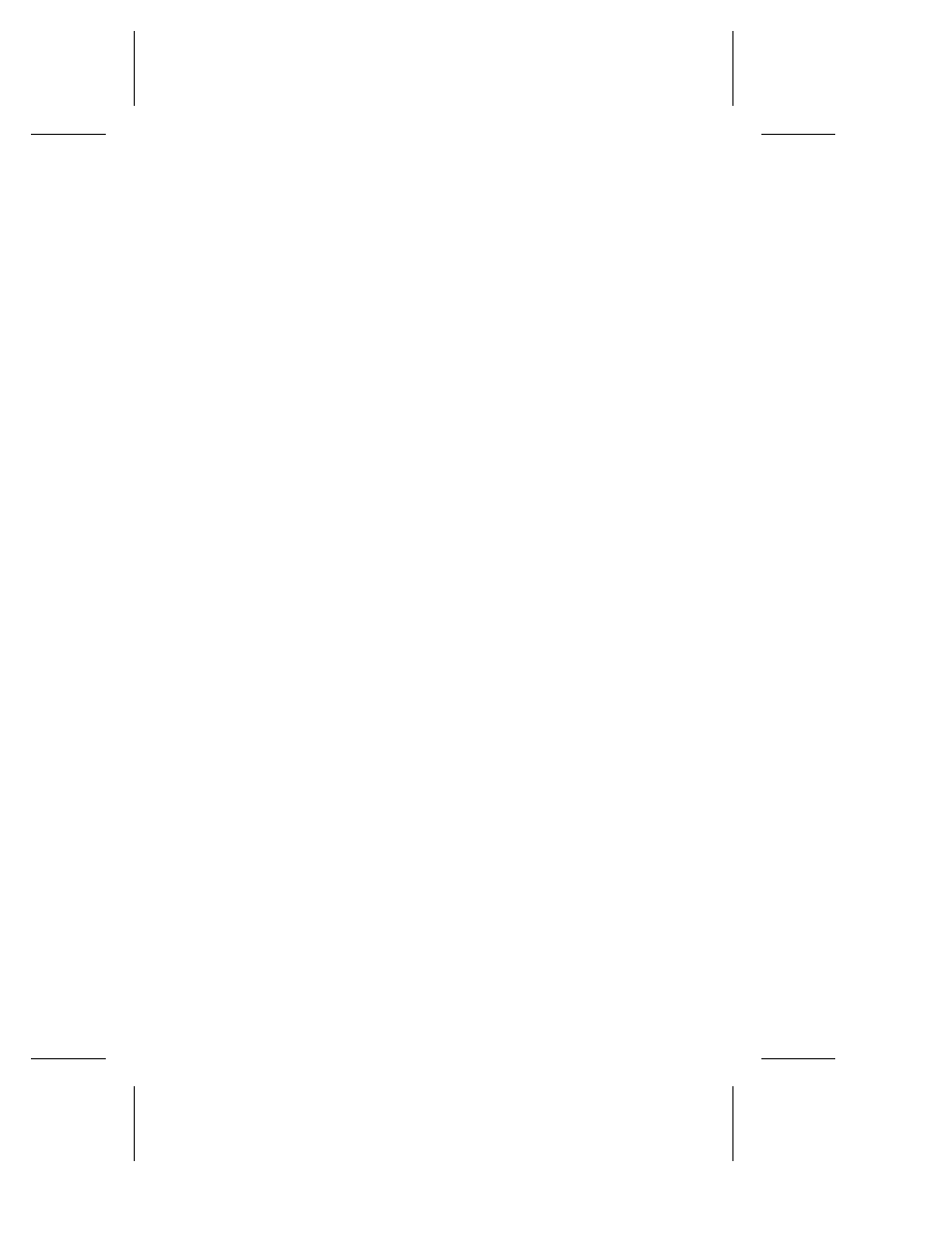
9-33
Modifying Containers
After running the
container remove global_spare
command
to remove one or more spare disks from all containers managed by a
controller, use the
container show spare
command to display
information about your spare disks, as in the following example. In
the example, SCSI devices (2,2,0) (2,3,0) no longer appear as global
spare disks in the
container show spare
command output.
HPN0> container show spare
Executing: container show spare
Container Scsi C:ID:L
_________ ___________________________
0 --- No Devices Assigned ---
1 --- No Devices Assigned ---
Working with File Systems
The CLI allows you to perform the following operations on a file
system:
■
Add a file system to a container
■
Extend a file system on a container
■
Remove a file system from a container
The following sections describe how to perform these operations.
Adding a File System
The CLI allows you to add a file system to a container. You use the
container format
command to add a file system to a container.
Note that a drive letter must be assigned to a container in order to
add a file system. See Chapter 6, Working with Container Attributes,
for a description of how to assign a drive letter.
You can optionally add an NTFS file system that is compressed.
Compression is not supported on an NTFS file system with an
allocation size greater than 4 KB. Compression is not supported on a
FAT file system because allocation size begins at 8 KB.
To work with adding a file system to a container, you must
understand:
■
The file system attributes you can specify
■
How to add a file system to a container
