Working with the raw container cache, Working with the raw container cache 9-20, Ahead cache 9-20 – HP NetRAID-4M Controller User Manual
Page 228: Updating a snapshot container 10-7
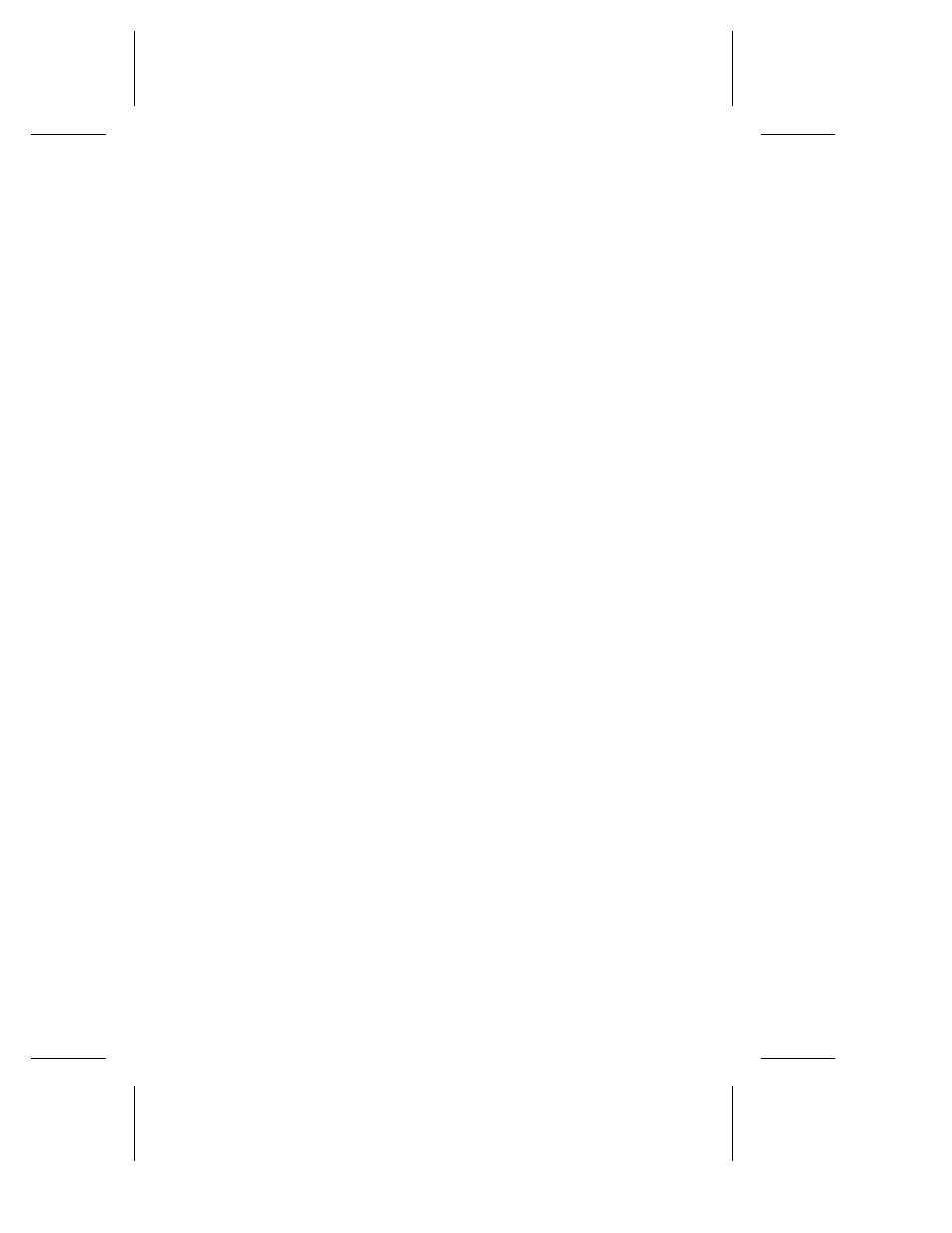
9-20
Command Line Interface User’s Guide
HPN0> container list
Executing: container list
Cluster Num Total Oth Stripe Scsi Partition
Dr Partner Label Type Size Ctr Size Usage C:ID:L Offset:Size
-- ------- ----- ------ ------ --- ------ ------- ------ -------------
0 0 RAID-5 200MB 32KB None 2:01:0 64.0KB: 100MB
2:02:0 64.0KB: 100MB
2:03:0 64.0KB: 100MB
Working with the Raw Container Cache
The controller provides two global cache buffer pools that are
available to containers: a volatile read-ahead cache and a non-
volatile NVRAM write-back cache. Collectively, these global caches
are referred to as the raw container cache.
The CLI allows you to simultaneously enable the volatile read-
ahead cache and NVRAM write back cache with the
container
create volume
command,
container create stripe
command, and
container create raid5
command. For
information on these commands, see Chapter 7, Working With Single-
level Containers.
The CLI also allows you to enable the volatile read-ahead cache and
the NVRAM write-back cache separately. The following sections
describe how to use the
container set cache
command to
enable the volatile read-ahead cache and the NVRAM write-back
cache separately.
The CLI allows you to perform the following operations:
■
Enable a container’s volatile read-ahead cache
■
Enable a container’s NVRAM write-back cache
■
Release cache buffers associated with a container
The following sections describe how to perform these operations.
Working with Enabling the Container’s Volatile Read-ahead
Cache
The CLI allows you to enable an existing container’s volatile read-
ahead cache. To enable an existing container’s volatile read-ahead
cache, use the
container set cache
command.
