HP NetRAID-4M Controller User Manual
Page 185
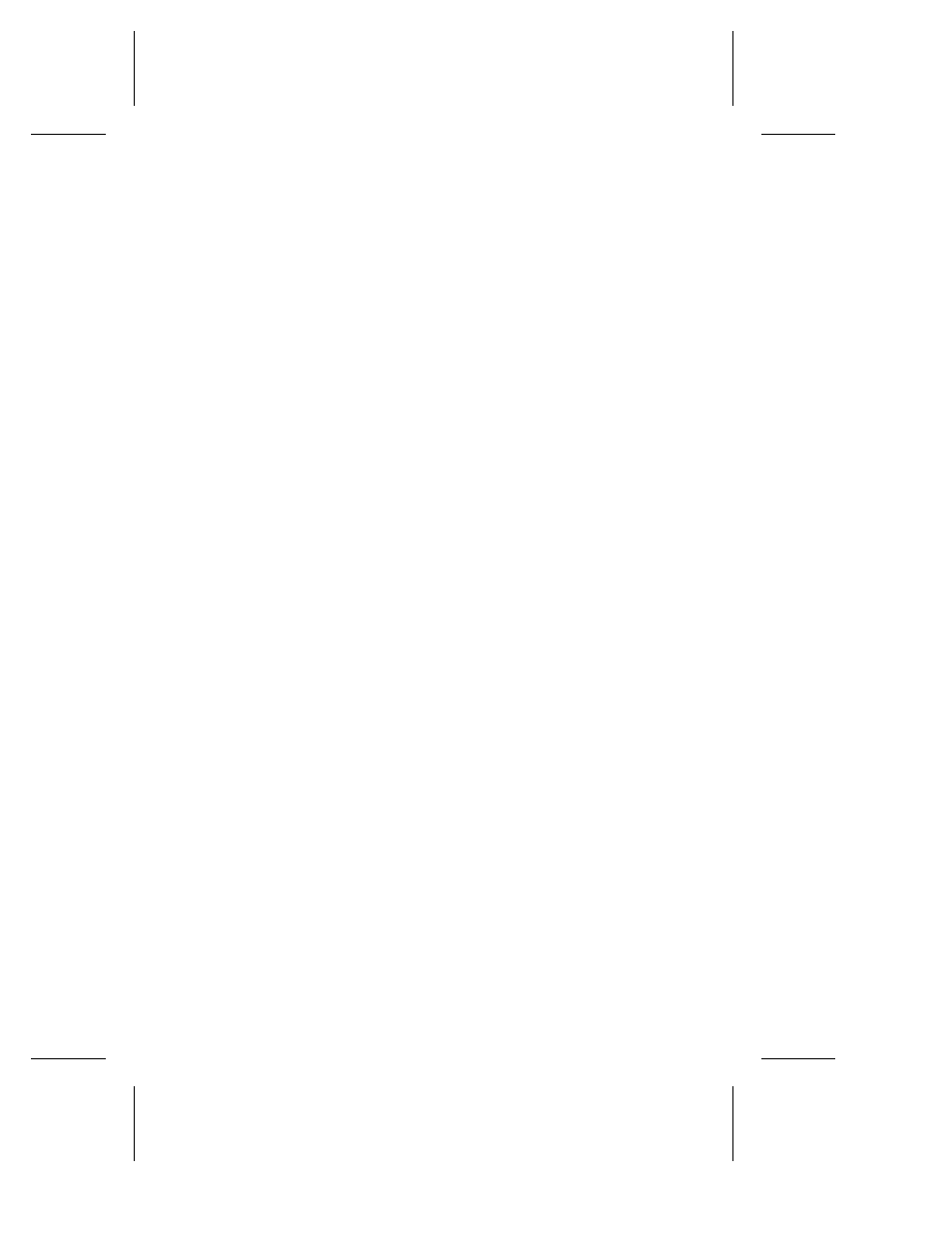
8-13
Working with Multi-level Containers
0 0 Stripe 400MB 32KB None
0 63 Stripe 200MB 32KB 2:01:0 64.0KB: 100MB
2:02:0 64.0KB: 100MB
0 62 Stripe 200MB 32KB 2:03:0 64.0KB: 100MB
2:04:0 64.0KB: 100MB
Understanding a Stripe Set of Stripe Sets in a NetWare Environment
When creating a multilevel container of stripe sets on a NetWare
server, you specify the container IDs for the containers from which
you want to create the multilevel stripe set. If NetWare is using any
of these containers, an appropriate message displays. This message
indicates that one or more of the containers you specified is in use by
NetWare. The message directs you to remove any NetWare volumes
and partitions from these containers. You can then create a
multilevel container of stripe sets on a NetWare server.
After you create a multilevel container of stripe sets on a NetWare
server, you must run the
list devices
command on the
NetWare console and then create the necessary NetWare disk
partitions and volumes.
For information on how to create partitions and volumes, see the
appropriate NetWare documentation.
For information on how to display the NetWare console remotely on
the NT client running FAST, see the Flexible Array Storage Tool User’s
Guide.
Understanding a Stripe Set of Stripe Set Creation in a UNIX
Environment
On UNIX systems, the message displayed after you execute the
container create mstripe
command includes the root special
file associated with the newly created multi-level stripe set.
Use the
container list
command to display the root special file
associated with the stripe set of stripe sets. See Displaying A Root
Special File (UNIX Only) for more information on the root special file.
Understanding Some Tasks to Perform After Creating a Stripe Set of
Stripe Sets
■
Add a file system. See Chapter 9, Modifying Containers, for a
description of how to add a file system.
