Unmirroring a mirror set, Unmirroring a mirror set 9-12 – HP NetRAID-4M Controller User Manual
Page 220
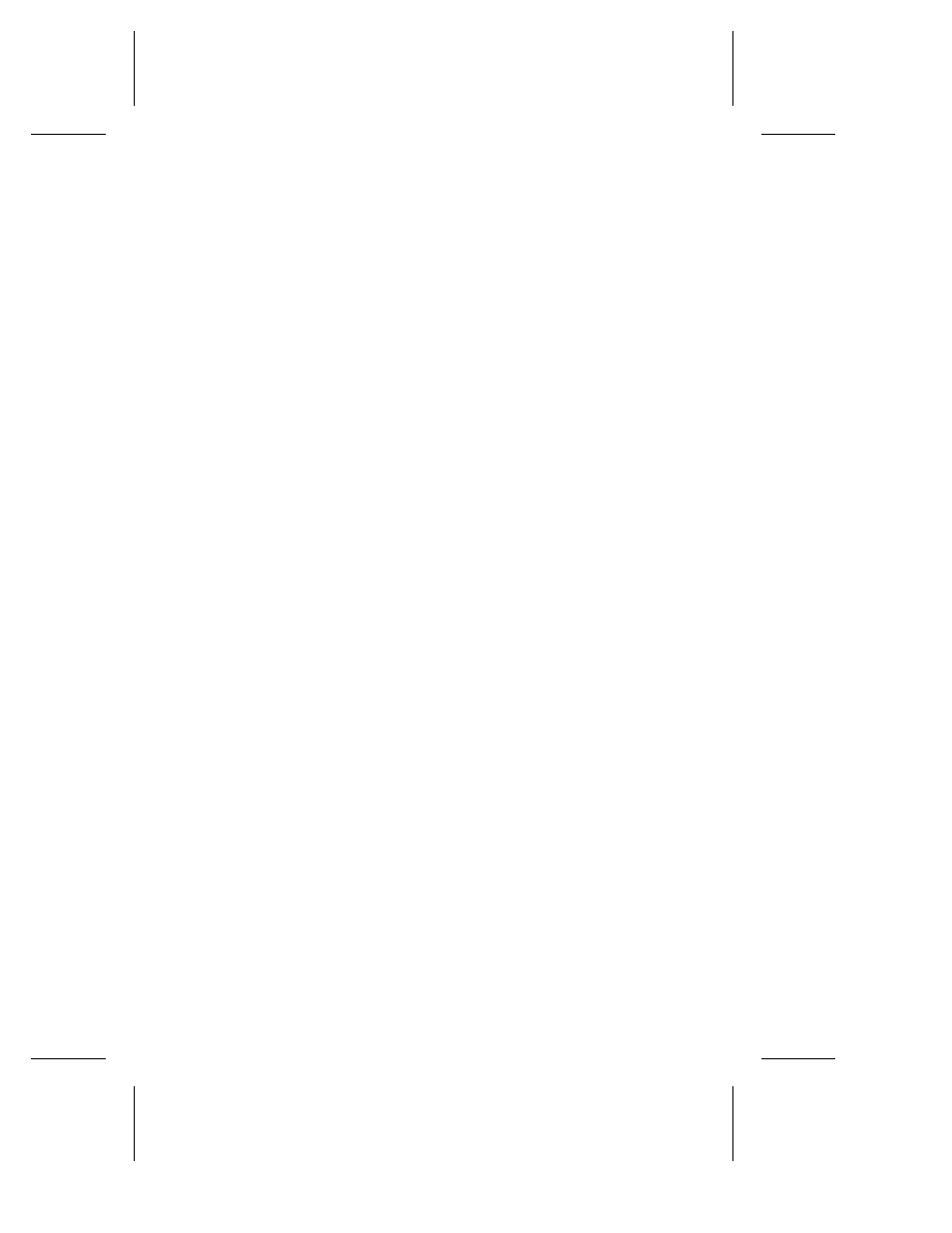
9-12
Command Line Interface User’s Guide
Executing: container split 0
Container 1 created
After running the
container split
command to split a mirror
set, use the
container list
command to display information
about the containers, as in the following example. In the example,
the Type column indicates two volume sets with container labels 0
and 1 that reside on SCSI devices 2:01:0 and 2:02:0.
HPN0> container list
Executing: container list
Cluster Num Total Oth Stripe Scsi Partition
Dr Partner Label Type Size Ctr Size Usage C:ID:L Offset:Size
-- ------- ----- ------ ------ --- ------ ------- ------ -------------
0 0 Volume 100MB None 2:01:0 64.0KB: 100MB
0 1 Volume 100MB None 2:02:0 64.0KB: 100MB
Understanding Splitting a Mirror Set in a UNIX Environment
On UNIX systems, the message displayed after you execute the
container split
command includes the root special file
associated with the newly created split container. The name of the
root special file associated with the split container also appears in
the Num Label column of the
container list
command.
On UnixWare, before splitting a mirror set that contains a volume
table of contents, run the
edvtoc
command and change the
volume label to a series of twelve spaces. You can then use the
container split
command to split the mirror set.
Unmirroring a Mirror Set
The CLI allows you to unmirror a mirror set. Unmirroring a mirror
set results in a single-partition volume set and freespace. You use the
container unmirror
command to unmirror a mirror set. Note
that there is no equivalent command for a multilevel container of
mirror sets. To unmirror a multilevel container of mirror sets, use the
container unmirror
command for each underlying mirror set.
Before unmirroring a mirror set, shut down system applications
(such as databases) to flush application data to the controller.
To work with unmirroring a mirror set, you must understand:
■
The unmirroring attributes that you can specify
■
How to unmirror a mirror set
