Displaying the container id, Displaying the task state, Displaying task specific1 information – HP NetRAID-4M Controller User Manual
Page 292
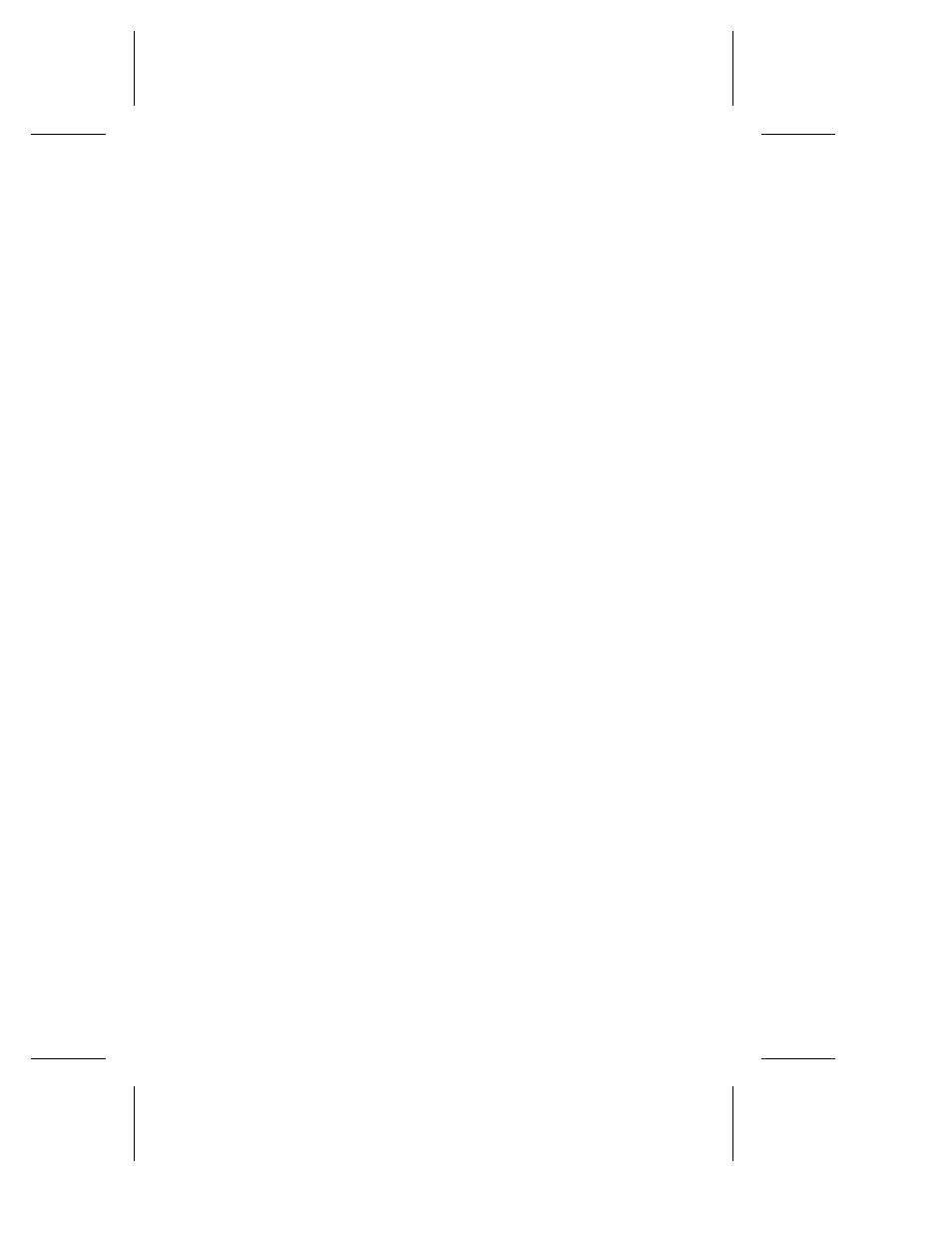
13-4
Command Line Interface User’s Guide
Displaying the Container ID
The
container ID
attribute indicates the identification numbers
of the containers associated with a running task. To display the
container IDs associated with a task, use the
task list
command,
as in the following example. In the example, the Container column
indicates 00, which means that container 00 is associated with task
103.
HPN0> task list
Executing: task list
Controller Tasks
TaskId Function Done% Container State Specific1 Specific2
------ -------- ------- --------- ----- --------- ---------
103 Create 63.5% 00 RUN 00000000 00000000
Displaying the Task State
The
task state
attribute indicates the operating condition of a
running task. To display the task’s state, use the
task list
command, as in the following example. In the example, the State
column indicates RUN, which means that RUN (the task is running)
is the task state of task 103.
HPN0> task list
Executing: task list
Controller Tasks
TaskId Function Done% Container State Specific1 Specific2
------ -------- ------- --------- ----- --------- ---------
104 Create 63.5% 00 RUN 00000000 00000000
Displaying Task Specific1 Information
The
task specific1
attribute indicates the number of bad blocks
that were found by the
disk verify
command with the
/repair=FALSE
switch or by the
container scrub
command.
To display task specific1 information, use the
task list
command, as in the following example. In the example, the
Function
column indicates Verify, which means that the Verify task
