HP Integrated Lights-Out 4 User Manual
Page 71
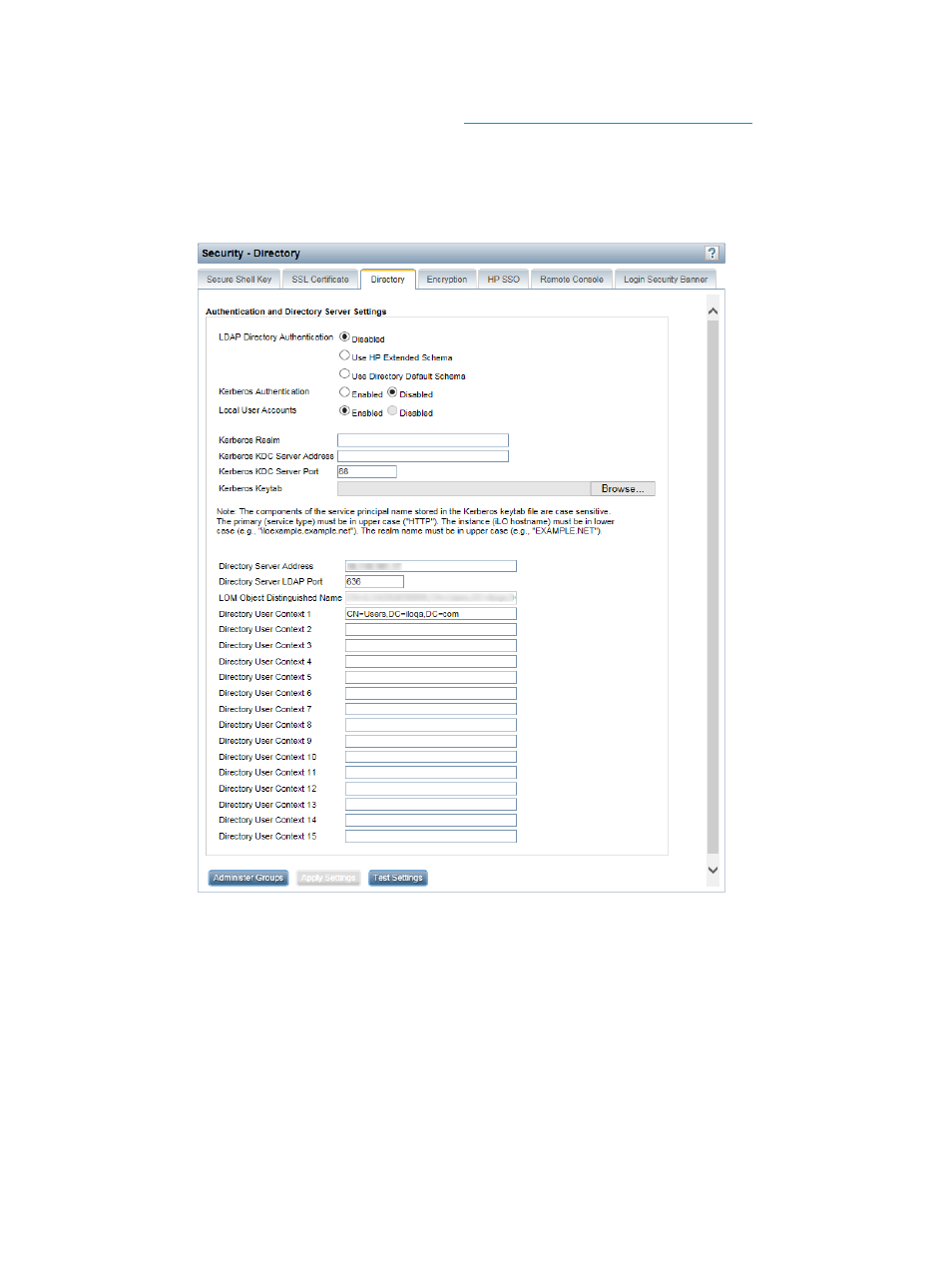
You must have the Configure iLO Settings privilege to change directory settings.
This feature and many others are part of an iLO licensing package. For more information about
iLO licensing, see the following website:
.
Configuring authentication and directory server settings
1.
Navigate to the Administration
→Security→Directory page, as shown in
.
Figure 32 Security - Directory page
2.
Configure the following options:
•
LDAP Directory Authentication—Enables or disables directory authentication. If directory
authentication is enabled and configured correctly, users can log in by using directory
credentials.
Choose from the following options:
◦
Disabled—User credentials are not validated by using a directory.
◦
Use HP Extended Schema—Selects directory authentication and authorization by
using directory objects created with the HP Extended Schema. Select this option
when the directory has been extended with the HP Extended Schema.
◦
Use Directory Default Schema—Selects directory authentication and authorization
by using user accounts in the directory. Select this option when the directory is not
Configuring iLO security
71
