HP Integrated Lights-Out 4 User Manual
Page 177
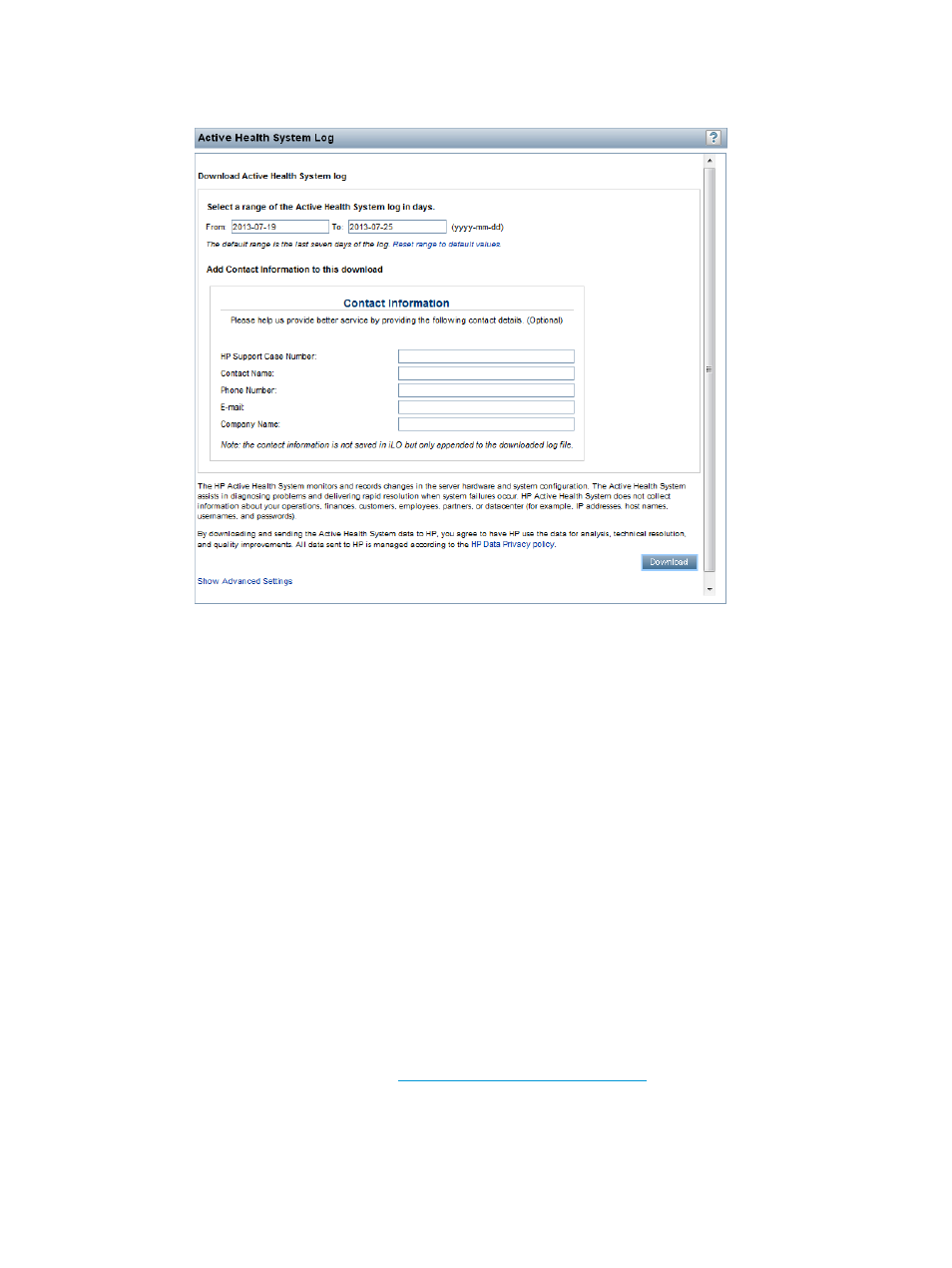
1.
Navigate to the Information
→Active Health System Log page, as shown in
.
Figure 88 Active Health System Log page
2.
Enter the range of days to include in the log.
The default setting is to include log information for the last 7 days. Click Reset range to default
values to reset the dates.
a.
Click the From box.
A calendar is displayed.
b.
Select the range start date on the calendar.
c.
Click the To box.
A calendar is displayed.
d.
Select the range end date on the calendar.
3.
Optional: Enter the contact information to include in the downloaded file.
•
HP Support Case Number
•
Contact Name
•
Phone Number
•
•
Company Name
The contact information that you provide will be treated in accordance with the HP Data
Privacy Policy, available at
This information is not written
to the log data stored on the server.
4.
Click Download.
5.
Save the file.
The default file name is HP_
Using the HP Active Health System 177
- Surge Protectors (2 pages)
- EXPANSION BASE 344524-001 (74 pages)
- DESKJET 712C (22 pages)
- 224M (166 pages)
- 6308M-SX (8 pages)
- 2103R-CSDI (92 pages)
- Webcam (3 pages)
- 4100GL (228 pages)
- XP10000 (82 pages)
- 326431 (2 pages)
- 2520G-POE (101 pages)
- 5300 (164 pages)
- Elite Autofocus Webcam (20 pages)
- 5400zl Series (16 pages)
- 2610 (364 pages)
- 8200ZL (314 pages)
- DV6 (130 pages)
- HD-3100 (2 pages)
- 9308M (27 pages)
- 6108 (300 pages)
- 2600 Series (306 pages)
- DC149B (3 pages)
- 2600-PWR (418 pages)
- 3110 (22 pages)
- INTEGRITY RX3600 (356 pages)
- 6400CL (84 pages)
- INSIGHT DYNAMICS T8671-91017 (54 pages)
- 4000M (2 pages)
- 16501A LOGIC (130 pages)
- 445946-001 (198 pages)
- RZ406AA (3 pages)
- DX2300 (35 pages)
- 8000M (304 pages)
- 1700-24 (56 pages)
- zl (86 pages)
- 336044-B21 (9 pages)
- 6600 (450 pages)
- 409054-003 (105 pages)
- 2000fc (23 pages)
- 480-0005-00-15 (185 pages)
- 339820-002 (78 pages)
- 263924-002 (135 pages)
- 372284-001 (48 pages)
- 4400 (31 pages)
- A.06.11 (344 pages)
