HP Integrated Lights-Out 4 User Manual
Page 23
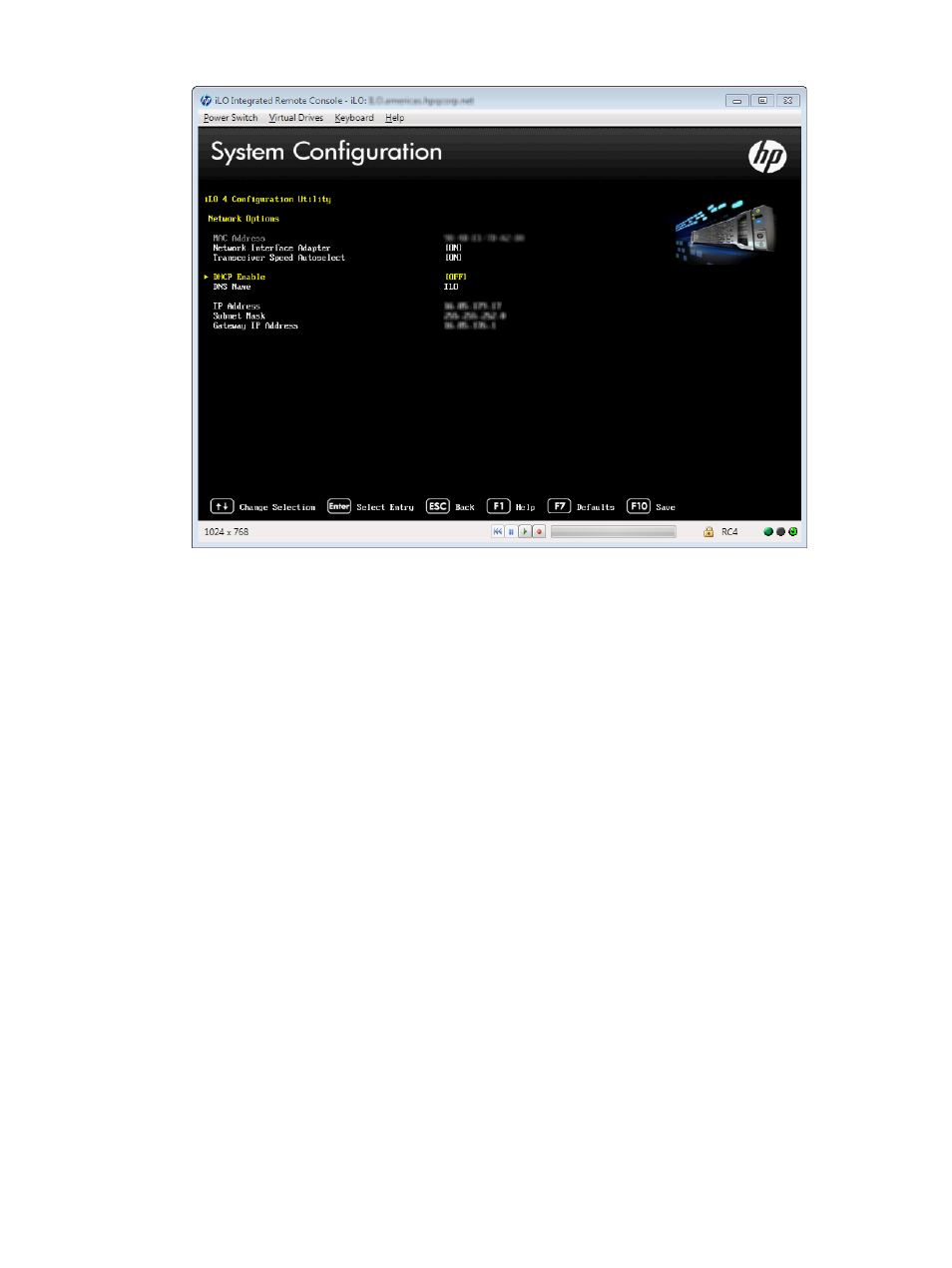
Figure 5 iLO 4 Configuration Utility Network Configuration
5.
Disable DHCP:
a.
Select DHCP Enable, and then press Enter.
b.
Select OFF, and then press Enter.
6.
Enter an IP address, subnet mask, and gateway IP address:
a.
Select IP Address, and then press Enter.
b.
Type the IP address, and then press Enter.
c.
Select Subnet Mask, and then press Enter.
d.
Type the subnet mask address, and then press Enter.
e.
Select Gateway IP Address, and then press Enter.
f.
Type the gateway IP address, and then press Enter.
7.
Press F10 to save the changes.
The iLO 4 Configuration Utility prompts you to confirm that you want to save all pending
configuration changes, as shown in
.
Setting up iLO by using iLO RBSU or the iLO 4 Configuration Utility
23
See also other documents in the category HP Computer Accessories:
- Surge Protectors (2 pages)
- EXPANSION BASE 344524-001 (74 pages)
- DESKJET 712C (22 pages)
- 224M (166 pages)
- 6308M-SX (8 pages)
- 2103R-CSDI (92 pages)
- Webcam (3 pages)
- 4100GL (228 pages)
- XP10000 (82 pages)
- 326431 (2 pages)
- 2520G-POE (101 pages)
- 5300 (164 pages)
- Elite Autofocus Webcam (20 pages)
- 5400zl Series (16 pages)
- 2610 (364 pages)
- 8200ZL (314 pages)
- DV6 (130 pages)
- HD-3100 (2 pages)
- 9308M (27 pages)
- 6108 (300 pages)
- 2600 Series (306 pages)
- DC149B (3 pages)
- 2600-PWR (418 pages)
- 3110 (22 pages)
- INTEGRITY RX3600 (356 pages)
- 6400CL (84 pages)
- INSIGHT DYNAMICS T8671-91017 (54 pages)
- 4000M (2 pages)
- 16501A LOGIC (130 pages)
- 445946-001 (198 pages)
- RZ406AA (3 pages)
- DX2300 (35 pages)
- 8000M (304 pages)
- 1700-24 (56 pages)
- zl (86 pages)
- 336044-B21 (9 pages)
- 6600 (450 pages)
- 409054-003 (105 pages)
- 2000fc (23 pages)
- 480-0005-00-15 (185 pages)
- 339820-002 (78 pages)
- 263924-002 (135 pages)
- 372284-001 (48 pages)
- 4400 (31 pages)
- A.06.11 (344 pages)
