HP Integrated Lights-Out 4 User Manual
Page 157
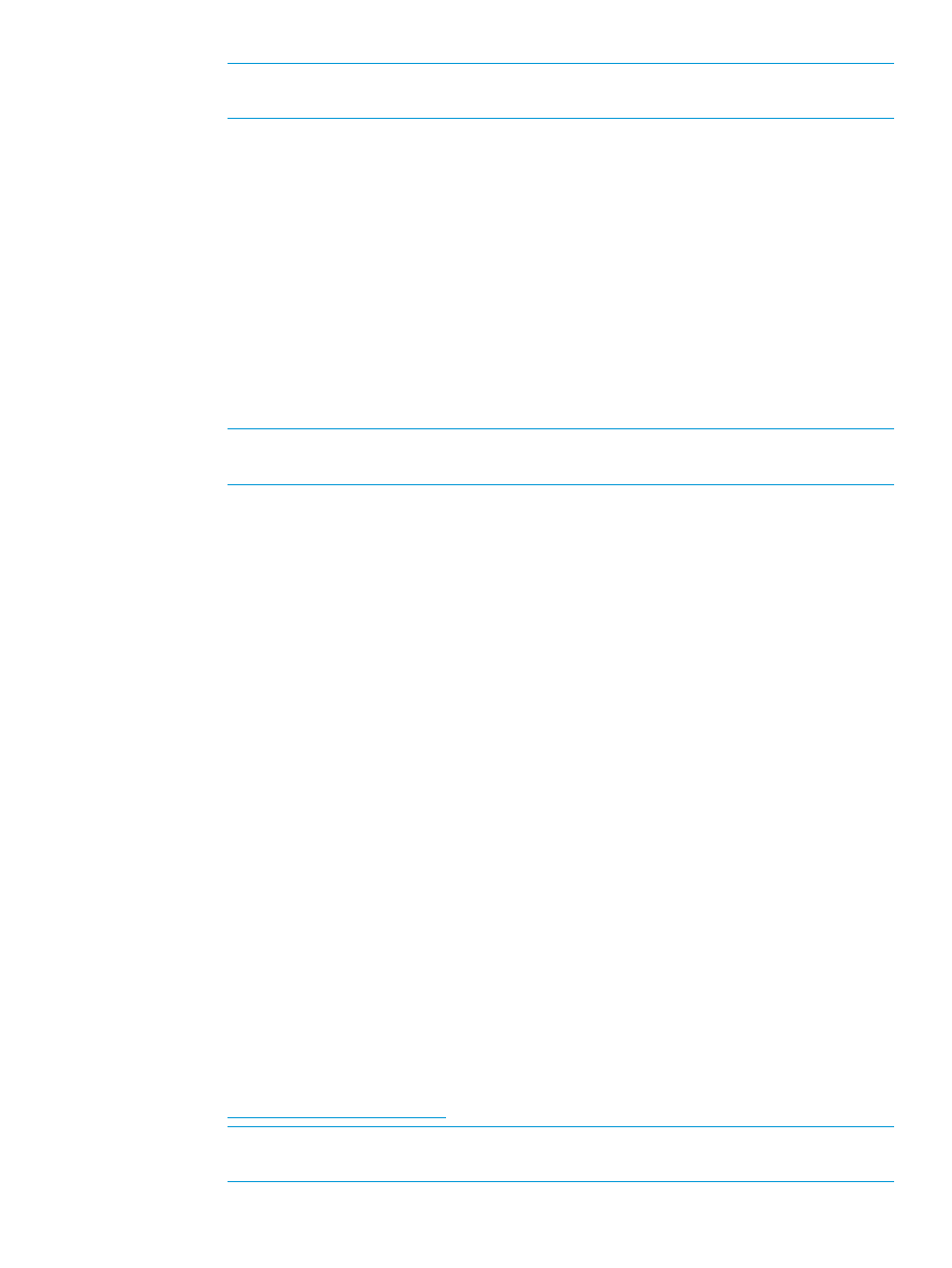
NOTE:
When the iLO processor or the server is reset, the iPDU discovery process can
take a few minutes to complete.
◦
High Efficiency Mode—The redundant power supply mode that will be used if redundant
power supplies are configured.
High Efficiency Mode improves the power efficiency of the server by placing the secondary
power supplies in standby mode. When the secondary power supplies are in standby
mode, primary power provides all DC power to the system. The power supplies are more
efficient (more DC output watts for each watt of AC input) at higher output levels, and
the overall power efficiency improves.
High Efficiency Mode does not affect power redundancy. If the primary power supplies
fail, the secondary power supplies immediately begin supplying DC power to the system,
preventing any downtime. You can configure redundant power supply modes only through
the system RBSU or the UEFI System Utilities. You cannot modify these settings through
iLO. For more information, see the HP ROM-Based Setup Utility User Guide or the HP
UEFI System Utilities User Guide.
NOTE:
If High Efficiency Mode is in an unsupported mode, you might experience
decreased efficiency of your power supplies.
The redundant power supply modes follow:
–
N/A—Not applicable.
–
Balanced Mode—Delivers power equally across all installed power supplies.
–
High Efficiency Mode (Auto)—Delivers full power to one of the power supplies, and
places the other power supplies on standby at a lower power-usage level. A
semi-random distribution is achieved, because the Auto option chooses between the
odd or even power supply based on the server serial number.
–
High Efficiency Mode (Even Supply Standby)—Delivers full power to the odd-numbered
power supplies, and places the even-numbered power supplies on standby at a lower
power-usage level.
–
High Efficiency Mode (Odd Supply Standby)—Delivers full power to the even-numbered
power supplies, and places the odd-numbered power supplies on standby at a lower
power-usage level.
–
Not Supported—The installed power supplies do not support High Efficiency Mode.
•
Power Supplies (ML and DL servers only)—The following information is displayed for each
power supply.
◦
Bay—The bay number of the power supply.
◦
Present—Whether a power supply is installed.
◦
Status—The status of the power supply.
◦
PDS—Whether the installed power supply is enabled for HP Power Discovery Services.
PDS is an enhancement to the HP iPDU technology. If the server power supply is connected
to an iPDU, an additional summary table on this page displays the linked iPDUs. For
more information about HP Power Discovery Services and iPDUs, see the following website:
NOTE:
Some power supplies do not provide information for all of the values on this
page. If a power supply does not provide information for a value, N/A is displayed.
Viewing iLO system information
157
