Configuring the default language settings, Configuring the current language settings, Uninstalling a language pack – HP Integrated Lights-Out 4 User Manual
Page 42: Configuring the default language
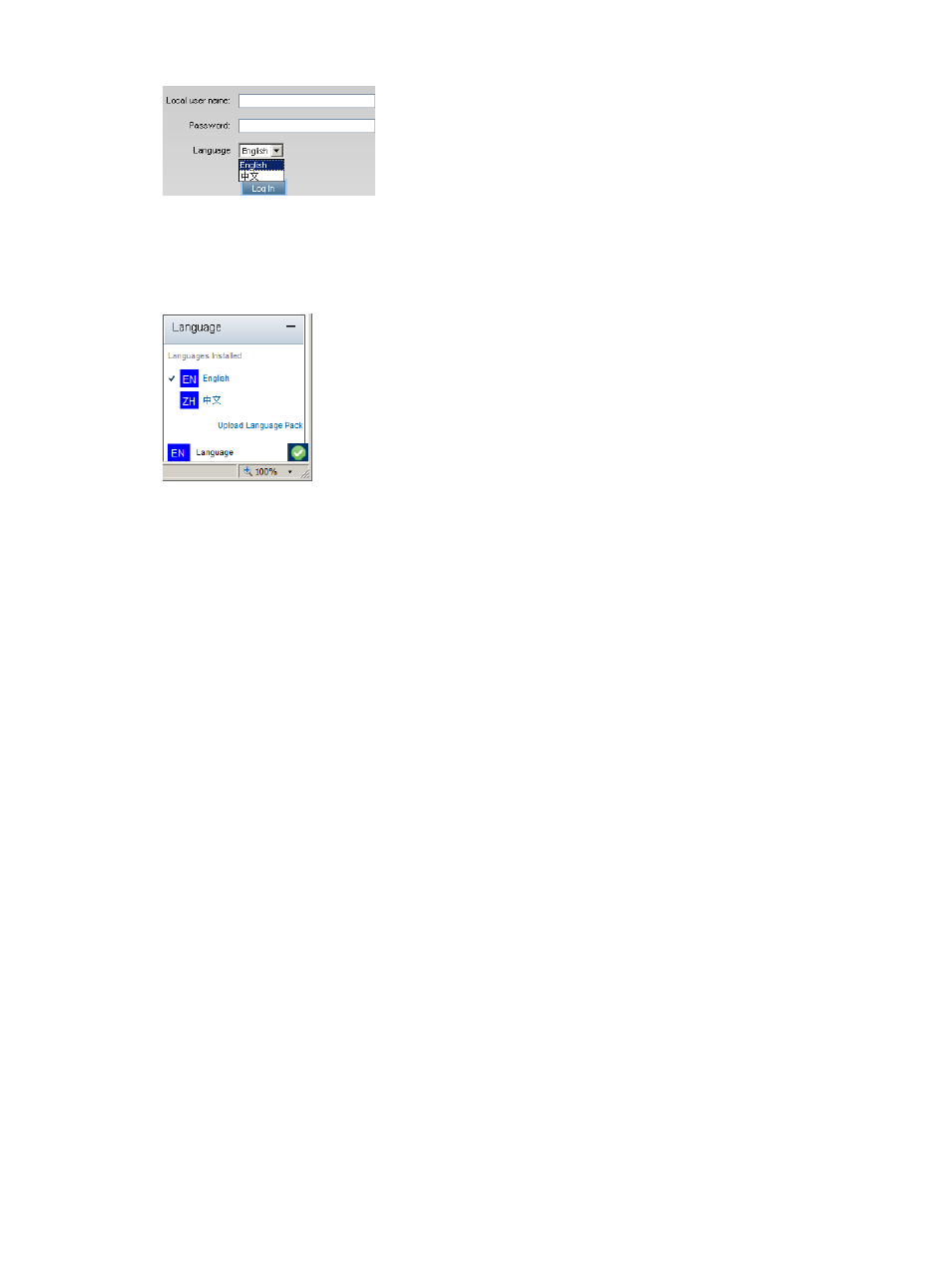
Figure 17 Login page Language menu
•
From the toolbar located on the bottom right side of the iLO web interface, as shown in
Figure 18 Toolbar Language menu
•
From the Administration
→Access Settings→Language page. For instructions, see
the current language settings” (page 42)
Configuring the default language settings
To set the default language for the users of this instance of the iLO firmware:
1.
Navigate to the Administration
→Access Settings→Language page, as shown in
2.
Select a value in the Default Language menu.
The available languages are English and any other language for which a language pack is
installed.
3.
Click Apply.
Configuring the current language settings
To set the current language of this browser session:
1.
Navigate to the Administration
→Access Settings→Language page, as shown in
2.
Select a value in the Current Language menu.
The available languages are English and any other language for which a language pack is
installed.
3.
Click Apply.
Uninstalling a language pack
1.
Navigate to the Administration
→Access Settings→Language page, as shown in
2.
Click the Uninstall button in the Installed Languages section.
The following message appears:
Applying new settings requires an iLO reset.
Would you like to apply the new settings and reset iLO now?
42
Configuring iLO
