HP Integrated Lights-Out 4 User Manual
Hp ilo 4 user guide
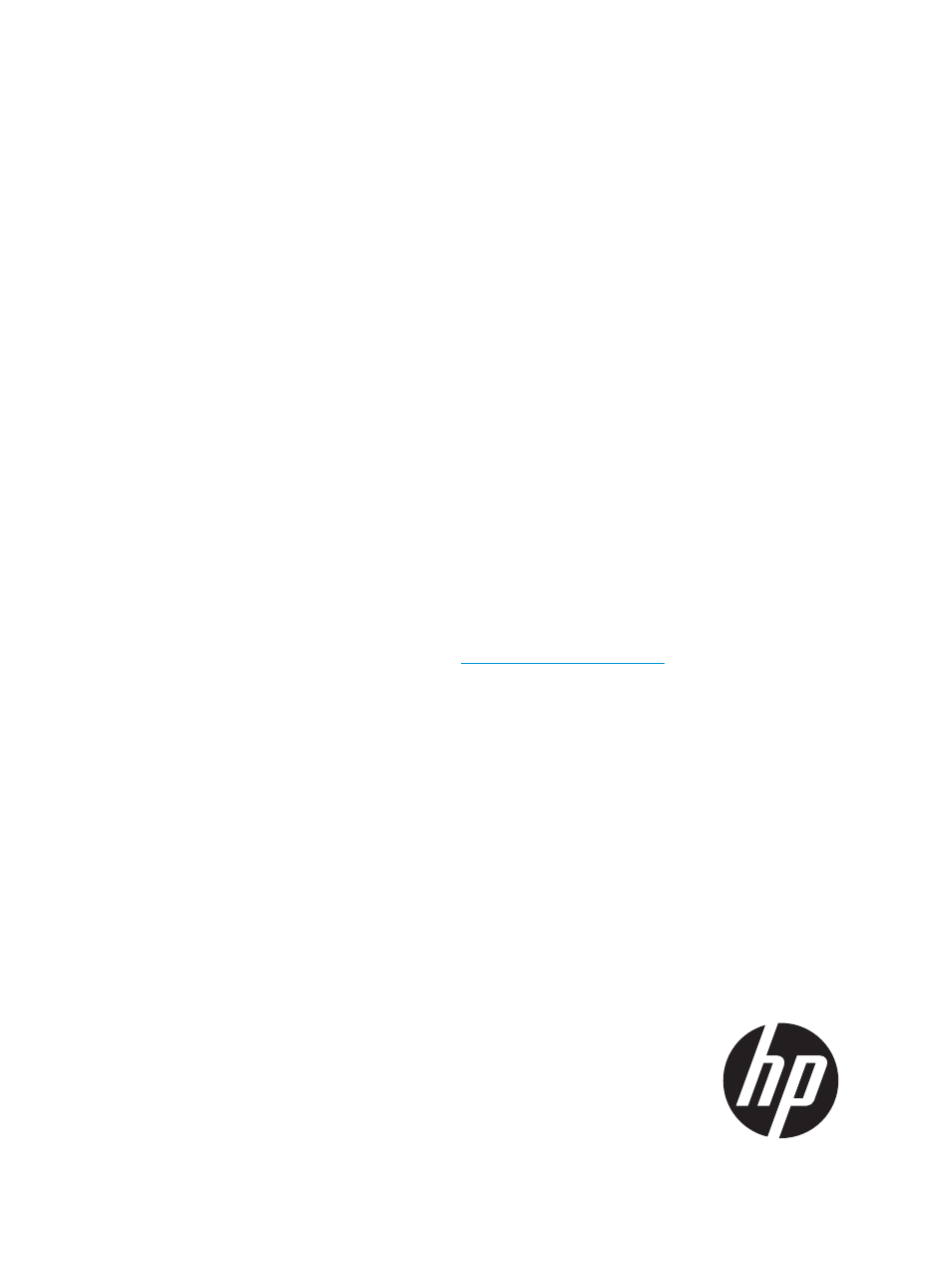
HP iLO 4 User Guide
Abstract
This guide provides information about configuring, updating, and operating HP ProLiant Gen8 servers by using the HP iLO 4
firmware. This document is intended for system administrators, HP representatives, and HP Authorized Channel Partners who
are involved in configuring and using HP iLO 4 and HP ProLiant Gen8 servers.
This guide discusses HP iLO for HP ProLiant servers and HP ProLiant BladeSystem server blades. For information about iLO for
Integrity servers and server blades, see the HP website at
HP Part Number: 684918-006
Published: February 2014
Edition: 1
Table of contents
Document Outline
- HP iLO 4 User Guide
- Contents
- 1 Introduction to iLO
- 2 Setting up iLO
- Preparing to set up iLO
- Connecting iLO to the network
- Setting up iLO by using iLO RBSU or the iLO 4 Configuration Utility
- Setting up iLO by using the iLO web interface
- Logging in to iLO for the first time
- Activating iLO licensed features
- Installing the iLO drivers
- 3 Configuring iLO
- Updating firmware
- Using language packs
- iLO licensing
- Administering users
- Configuring iLO Federation Management
- iLO Federation Management network requirements
- Configuring the multicast options
- Viewing iLO Federation Management group memberships
- Managing iLO Federation Management group membership
- Removing an iLO system from an iLO Federation Management group
- Configuring enclosure support for iLO Federation Management
- Configuring iLO access settings
- Configuring iLO security
- Configuring iLO network settings
- Configuring and using the iLO Shared Network Port
- Configuring iLO Management settings
- Configuring Remote Support
- Insight Remote Support Overview
- Data collected by Insight Remote Support
- Prerequisites
- Registering for Insight Remote Support by using the iLO web interface
- Unregistering from Insight Remote Support by using the iLO web interface
- Working with Insight Remote Support service events
- Viewing and sending Remote Support data collection information
- Configuring iLO by using the ROM-based utilities
- 4 Using iLO
- Using the iLO web interface
- Viewing iLO overview information
- Viewing iLO system information
- Using the iLO Event Log
- Using the Integrated Management Log
- Using the HP Active Health System
- Using iLO diagnostics
- Using Location Discovery Services
- Using the HP Insight Management Agents
- Using iLO Federation Management
- Viewing the iLO Federation Management Multi-System Map
- Viewing server health and model information
- Viewing critical and degraded systems
- Using the iLO Federation Management group power feature
- Configuring iLO Federation Management group power settings
- Using the iLO Federation Management firmware update feature
- Using the iLO Federation Management Virtual Media feature
- Using the Integrated Remote Console
- Using the text-based Remote Console
- Using the iLO Virtual Serial Port
- Configuring the iLO Virtual Serial Port in the host system RBSU
- Configuring the iLO Virtual Serial Port in the UEFI System Utilities
- Configuring the iLO Virtual Serial Port for Linux
- Configuring the iLO Virtual Serial Port for the Windows EMS Console
- Starting an iLO Virtual Serial Port session
- Viewing the iLO Virtual Serial Port log
- Using the Text-based Remote Console (Textcons)
- Using the iLO Virtual Serial Port
- Using iLO Virtual Media
- About server power
- Using iLO Power Management
- Using iLO with Onboard Administrator
- IPMI server management
- Using iLO with HP Insight Control server deployment
- Using HP Enterprise Secure Key Manager with iLO
- Viewing remote management tool information
- 5 Integrating HP Systems Insight Manager
- 6 Directory services
- Directory integration benefits
- Choosing a directory configuration to use with iLO
- Kerberos support
- Schema-free directory integration
- Setting up HP extended schema directory integration
- Features supported by HP schema directory integration
- Setting up directory services
- Schema documentation
- Directory services support
- Schema required software
- Directory services for Active Directory
- Directory services for eDirectory
- User login using directory services
- Directory-enabled remote management
- HP Directories Support for ProLiant Management Processors utility
- Compatibility
- HP Directories Support for ProLiant Management Processors package
- Using HP Directories Support for ProLiant Management Processors
- Finding management processors
- Upgrading firmware on management processors
- Selecting a directory access method
- Naming management processors
- Configuring directories when HP extended schema is selected
- Configuring directories when schema-free integration is selected
- Setting up management processors for directories
- 7 Troubleshooting
- Kernel debugging
- Event log entries
- Hardware and software link-related issues
- Login issues
- Login name and password not accepted
- Directory user premature logout
- iLO management port not accessible by name
- iLO RBSU unavailable after iLO and server reset
- Unable to access the login page
- Secure Connection Failed error when using Firefox browser
- Unable to return to login page after an iLO flash or reset
- Unable to access Virtual Media or graphical Remote Console
- Unable to connect to iLO after changing network settings
- Unable to connect to iLO processor through NIC
- Unable to log in to iLO after installing iLO certificate
- Unable to connect to iLO IP address
- Blocked iLO ports
- Troubleshooting alert and trap issues
- Using the iLO Security Override Switch for emergency access
- Troubleshooting license installation
- Troubleshooting directory issues
- Troubleshooting Remote Console issues
- Java IRC applet displays red X when Firefox is used to run Java IRC on Linux client
- Unable to navigate single cursor of Remote Console to corners of Remote Console window
- Remote Console text window not updated correctly
- Mouse or keyboard not working in .NET IRC or Java IRC
- .NET IRC sends characters continuously after switching windows
- Java IRC does not display correct floppy and USB-key device
- Caps Lock out of sync between iLO and Java IRC
- Num Lock out of sync between iLO and Shared Remote Console
- Keystrokes repeat unintentionally during Remote Console session
- Session leader does not receive connection request when .NET IRC is in replay mode
- Keyboard LED does not work correctly
- Inactive .NET IRC
- .NET IRC failed to connect to server
- File not present after copy from .NET IRC virtual drives to USB key
- .NET IRC takes a long time to verify application requirements
- .NET IRC fails to start
- .NET IRC cannot be shared
- .NET IRC launch is blocked by Google Chrome
- iLO Virtual Floppy media applet unresponsive
- Troubleshooting SSH issues
- Troubleshooting text-based Remote Console issues
- Troubleshooting Remote Support issues
- SSL Bio Error during Insight RS registration
- HP ProLiant Gen8 server identified in Insight Online as
_ and in Insight RS as - HP ProLiant Gen8 server OS name and version not listed in Insight RS or Insight Online
- Connection error during iLO Direct Connect registration
- iLO session ends unexpectedly during iLO Direct Connect registration
- Troubleshooting iLO Federation Management issues
- Query errors occur on iLO Federation Management pages
- A timeout error is displayed on the Multi-System Map page
- A 502 error is displayed on the Multi-System Map page
- A 403 error is displayed on the Multi-System Map page
- iLO peers are not displayed
- iLO peers are displayed with IPv6 addresses on IPv4 networks
- Troubleshooting miscellaneous issues
- Cookie sharing between browser instances and iLO
- Unable to get SNMP information from HP SIM
- Unable to upgrade iLO firmware
- iLO Firmware update does not finish
- iLO network Failed Flash Recovery
- Testing SSL
- Resetting iLO
- Resetting iLO to the factory default settings by using iLO RBSU
- Resetting iLO to the factory default settings by using the iLO 4 Configuration Utility
- Server name still present after System Erase Utility is executed
- Certificate error when navigating to iLO web interface
- 8 Support and other resources
- 9 Documentation feedback
- A iLO license options
- B FlexibleLOM support
- C Directory services schema
- Glossary
- Index
