Chrome, Login by name, Schema-free directory integration – HP Integrated Lights-Out 4 User Manual
Page 256: Schema-free directory
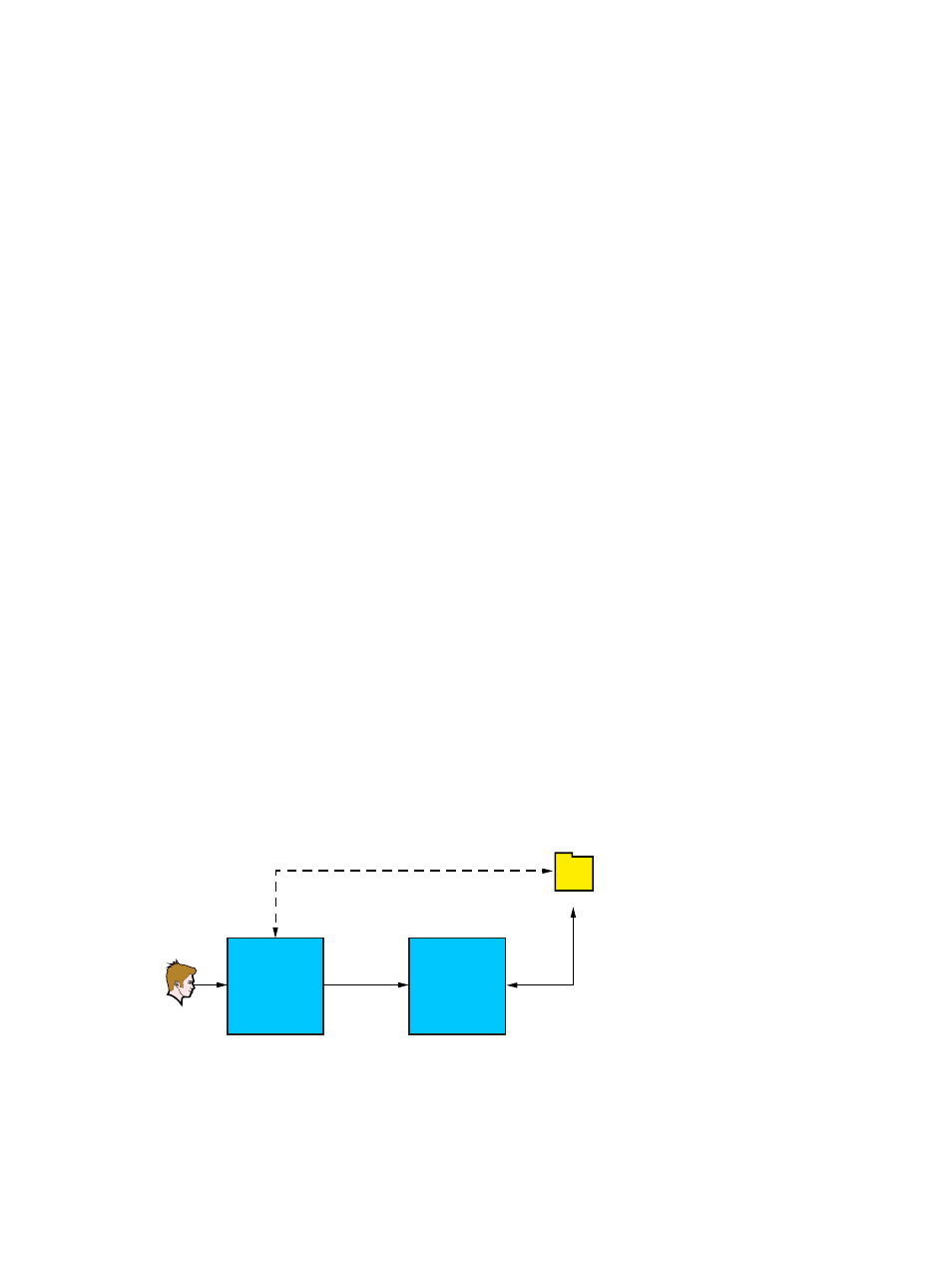
4.
Enter the iLO DNS domain name (for example, example.net), and then click OK.
5.
Use the FQDN to browse to iLO (for example, iloname.example.net).
6.
Click the HP Zero Sign In button.
Chrome
No special settings are required for the Chrome browser.
Verifying single sign-on (HP Zero Sign In) configuration
To verify that HP Zero Sign In is configured correctly:
1.
Browse to the iLO login page (for example, http://iloname.example.net).
2.
Click the HP Zero Sign In button.
If a prompt for credentials appears, Kerberos authentication has failed and the system has
reverted to NTLM authentication. Click Cancel, and then repeat the procedures in
.
Login by name
To verify that login by name is working properly:
1.
Browse to the iLO login page (for example, http://iloname.example.net).
2.
Enter the user name in the Kerberos SPN format (for example, [email protected]).
3.
Enter the associated domain password.
If a prompt for credentials appears, Kerberos authentication has failed. Click Cancel to close
the dialog box.
Login by name might not work correctly if the computer account for iLO is part of a child
domain, but the Kerberos configuration parameters (Kerberos Realm, Kerberos KDC Server
Address, and Kerberos KDC Server Port) reference the parent domain.
Schema-free directory integration
With schema-free directory integration, users and group memberships reside in the directory, but
group privileges reside in the iLO settings. iLO uses login credentials to read the user object in the
directory and retrieve the user group memberships, which are compared to those stored in iLO. If
the credentials and membership match, authorization is granted, as shown in
Figure 130 Schema-free directory integration
User enters
user name
and password
iLO
interface
Credentials
translated
to a DN
Login script validates user credentials
User found in
the directory
and verified in
the iLO groups
Directory
iLO
interface
Advantages of using schema-free directory integration include the following:
•
You do not have to extend the directory schema.
•
Minimal setup is required for users in the directory. If no setup exists, the directory uses existing
users and group memberships to access iLO. For example, if you have a domain administrator
256 Directory services
