Ilo federation management network requirements, Configuring the multicast options – HP Integrated Lights-Out 4 User Manual
Page 51
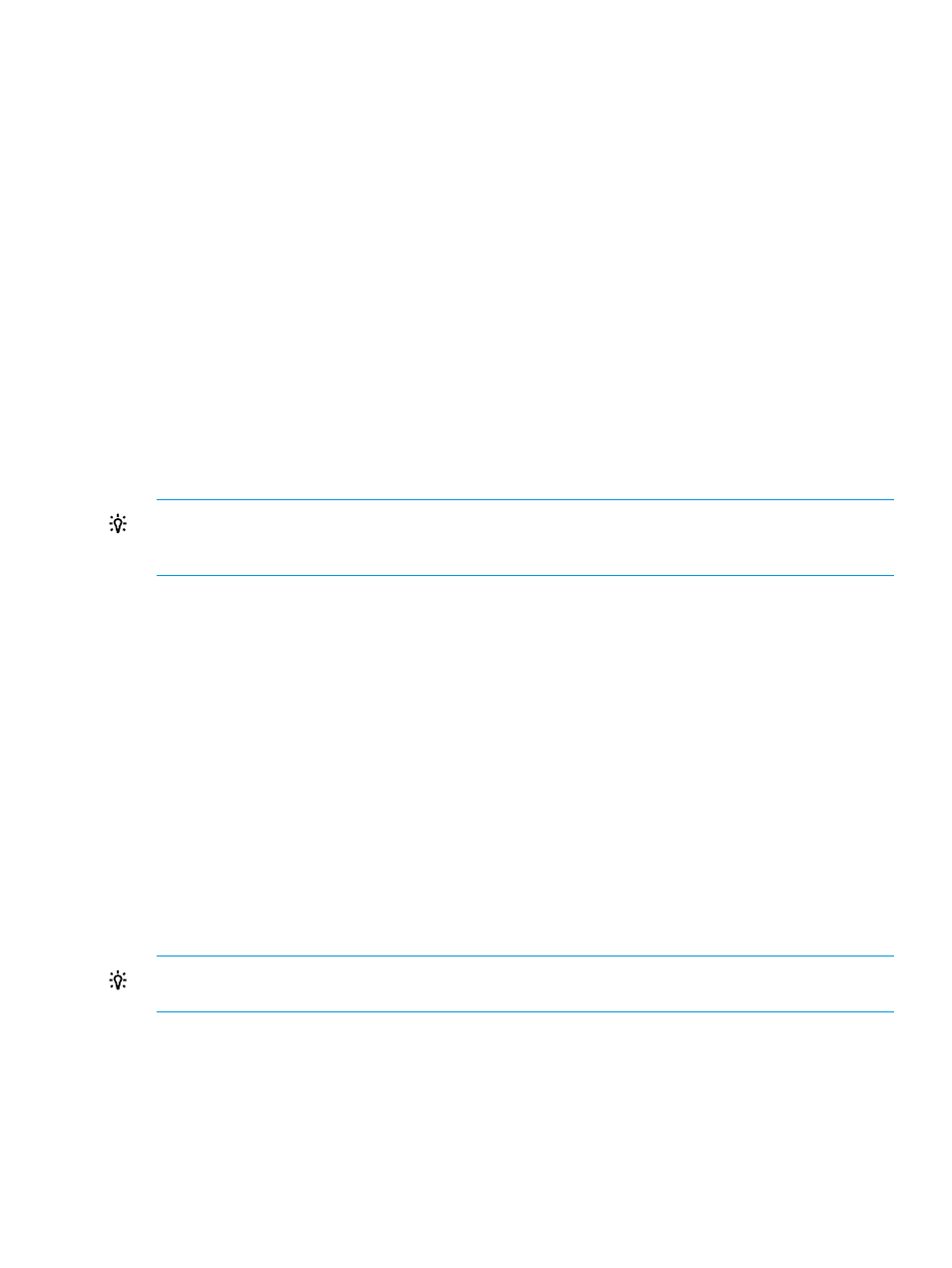
peers to other peers, and so on until all of the data for the selected iLO Federation Management
group is retrieved.
Use the iLO web interface on each iLO system to configure group memberships and multicast
preferences. The settings on the Group Configuration page apply to the local iLO system only. You
must configure these settings separately on each iLO system that will use the iLO Federation
Management features.
When you configure group memberships, you must specify the privileges that members of a group
will have over the local iLO system. For example, If you add the local iLO system to group1, and
assign the Virtual Power and Reset privilege, then the other iLO systems in group1 can use the
Group Power features to change the power state of the local iLO system. If the local iLO system
does not grant the Virtual Power and Reset privilege to a group, then the other group members
cannot use the Group Power features to change the power state of the local iLO system. If the iLO
Security Override Switch is set on the local system, the other systems in group1 can use any iLO
Federation Management feature to change the state of the local iLO system, regardless of the
assigned privileges.
All iLO systems are automatically added to the DEFAULT group, which is granted the Login privilege
for each group member. You can edit or delete the DEFAULT group membership.
For information about using iLO Federation Management, see
“Using iLO Federation Management”
.
TIP:
You can use RIBCL XML scripts to configure group memberships and multicast preferences
for a batch of iLO systems. For more information, see the HP iLO 4 Scripting and Command Line
Guide.
iLO Federation Management network requirements
When you use iLO Federation Management, note the following network requirements:
•
If the switches in your network include the option to enable or disable multicast traffic, ensure
that multicast traffic is enabled. This is required for iLO Federation Management and other
HP products to discover the iLOs on the network.
•
For iLOs that are separated by Layer 3 switches, configure the switches to forward SSDP
multicast traffic between networks.
•
UDP port 1900 must be configured as a firewall exception to allow iLO Federation Management
multicast traffic.
Configuring the multicast options
You must configure the multicast options for each iLO system that will be added to an iLO Federation
Management group.
Use the following procedure to configure multicast options for one iLO system at a time.
TIP:
You can use RIBCL XML scripts to complete this procedure for a batch of iLO systems. For
more information, see the HP iLO 4 Scripting and Command Line Guide.
Configuring iLO Federation Management
51
