Configuring the snmpv3 engine id, Configuring snmp alerts, Figure 50 – HP Integrated Lights-Out 4 User Manual
Page 112
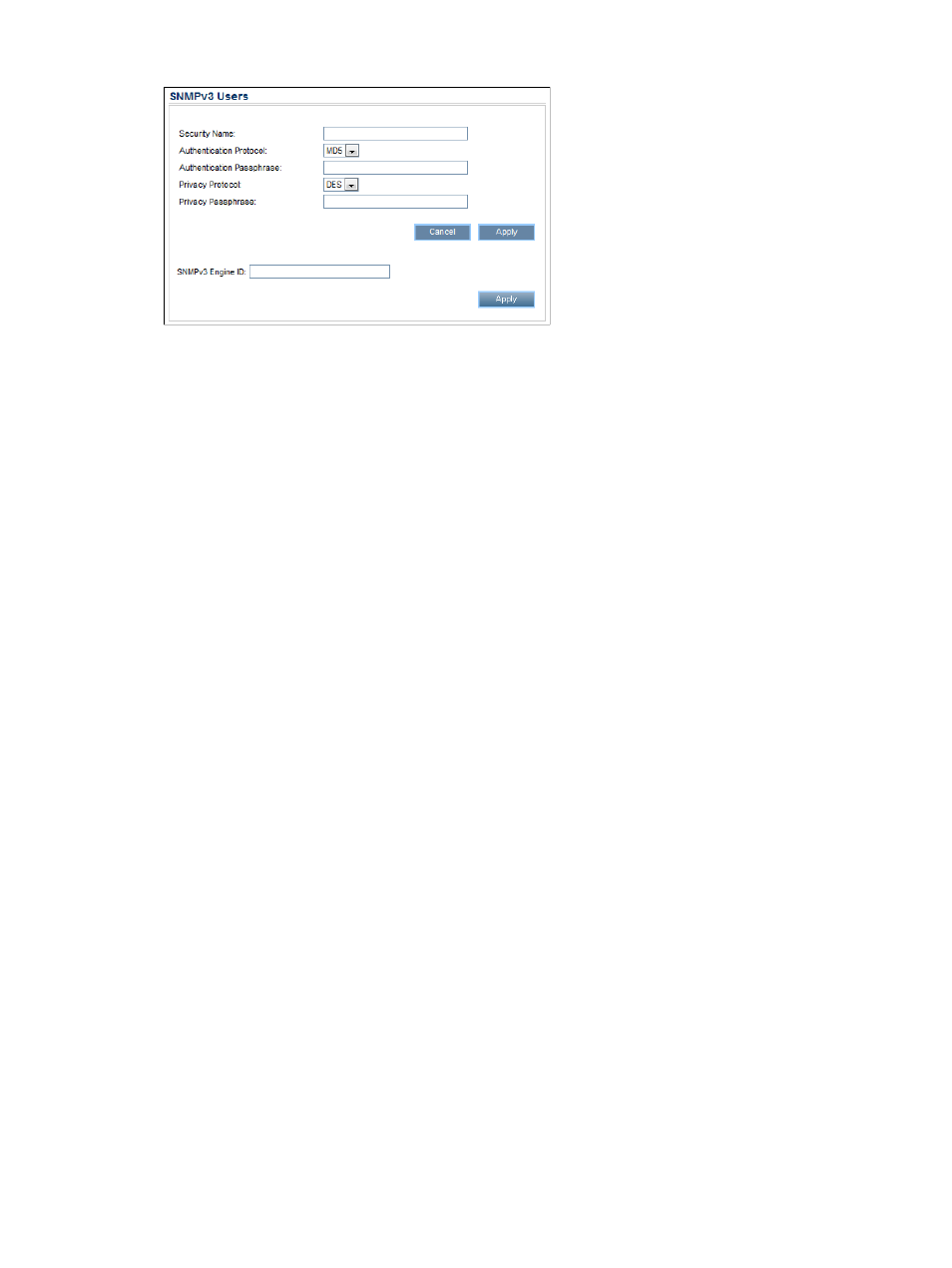
Figure 50 Editing SNMPv3 users
4.
Enter the following information:
•
Security Name—The user profile name. Enter an alphanumeric string of 1 to 32 characters.
•
Authentication Protocol—Sets the message digest algorithm to use for encoding the
authorization passphrase. The message digest is calculated over an appropriate portion
of an SNMP message, and is included as part of the message sent to the recipient. Select
MD5 or SHA.
•
Authentication Passphrase—Sets the passphrase to use for sign operations. Enter a value
of 8 to 49 characters.
•
Privacy Protocol—Sets the encryption algorithm to use for encoding the privacy passphrase.
A portion of an SNMP message is encrypted before transmission. Select AES or DES.
•
Privacy Passphrase—Sets the passphrase used for encrypt operations. Enter a value of
8 to 49 characters.
5.
Click Apply to save the user profile.
Configuring the SNMPv3 Engine ID
The SNMPv3 Engine ID sets the unique identifier of an SNMP engine belonging to an SNMP agent
entity.
To configure the SNMPv3 Engine ID:
1.
Navigate to the Administration
→Management page.
2.
Click the SNMP Settings tab and scroll to the SNMPv3 Users section, as shown in
.
3.
Enter a value in the SNMPv3 Engine ID box.
This value must be a hexadecimal string of 6 to 32 characters, and must be an even number
of characters, excluding the preceding 0x (for example, 0x01020304abcdef).
4.
Click Apply.
Configuring SNMP alerts
You can configure the Trap Source Identifier, iLO SNMP alerts, forwarding of Insight Management
Agent SNMP alerts, Cold Start Trap broadcast, and SNMPv1 traps.
To configure SNMP alerts:
1.
Navigate to the Administration
→Management page.
2.
Click the SNMP Settings tab and scroll to the SNMP Alerts section, as shown in
).
112
Configuring iLO
