Using the hp insight management agents, Using ilo federation management – HP Integrated Lights-Out 4 User Manual
Page 183
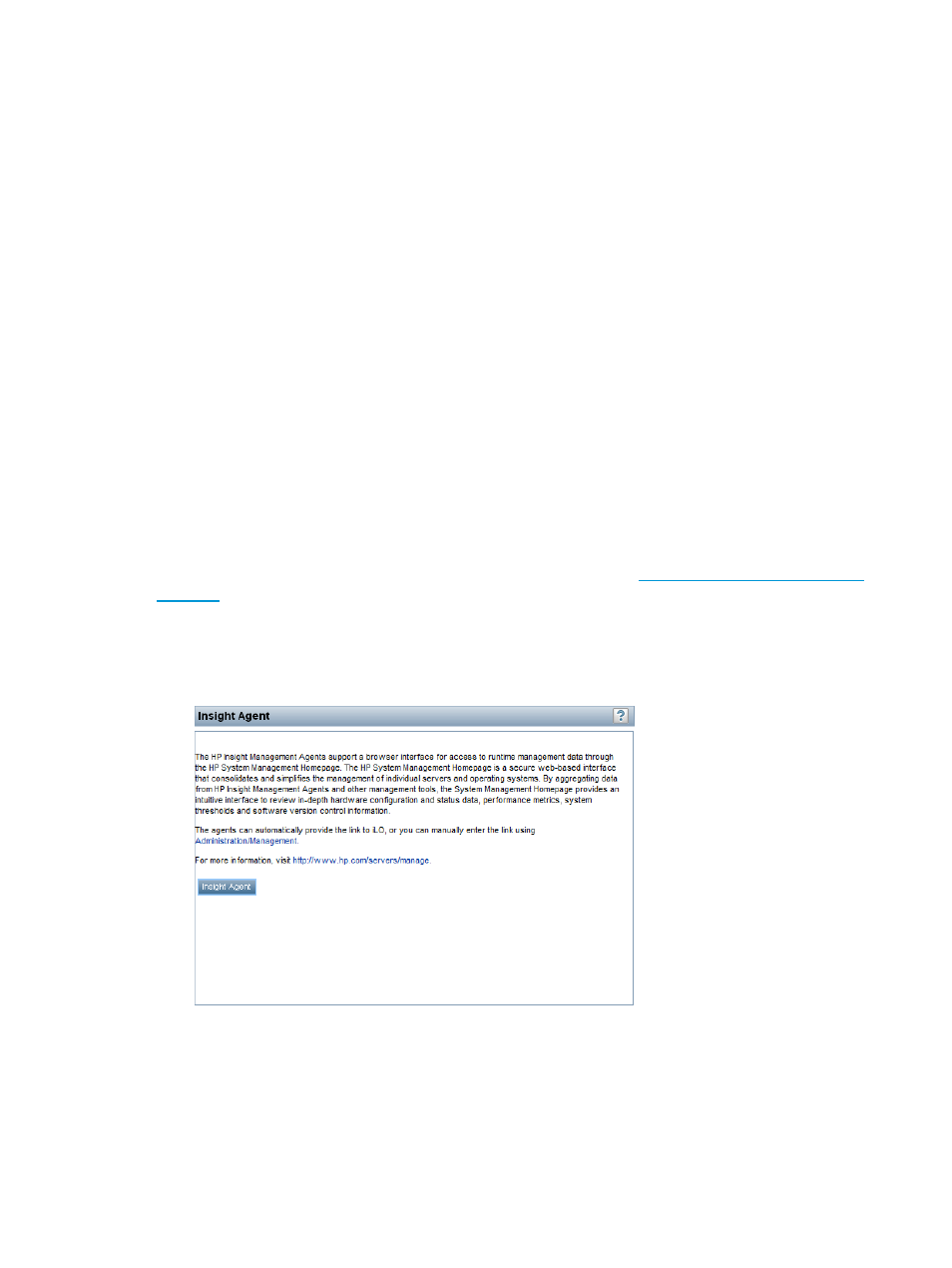
•
Enclosure U Height—The enclosure height, in U rack units. Possible values are between 1.00
and 50.00.
•
Enclosure Rack U Position—The rack U position that aligns with the base of the enclosure.
Possible values are between 1 and 50.
SL server-specific data:
•
Bay Number—The server bay in the enclosure.
•
SL Chassis UUID—The SL chassis universally unique identifier.
•
Chassis U Height—The chassis height, in U rack units. Possible values are between 1.00 and
50.00.
•
Chassis Rack U Position—The rack U position that aligns with the base of the SL chassis.
Possible values are between 1 and 50.
Using the HP Insight Management Agents
The HP Insight Management Agents support a browser interface for access to run-time management
data through the HP System Management Homepage. The HP System Management Homepage is
a secure web-based interface that consolidates and simplifies the management of individual servers
and operating systems. By aggregating data from HP Insight Management Agents and other
management tools, the HP System Management Homepage provides an intuitive interface to review
in-depth hardware configuration and status data, performance metrics, system thresholds, and
software version control information.
The agents can automatically provide the link to iLO, or you can manually enter the link on the
Administration
→Management page. For more information, see
To open the HP System Management Homepage:
1.
Navigate to the Information
→Insight Agent page, as shown in
.
Figure 91 Insight Agent page
2.
Click the Insight Agent button to open the HP System Management Homepage.
Using iLO Federation Management
iLO Federation Management enables you to manage multiple servers from one system running the
iLO web interface.
Using the HP Insight Management Agents 183
