Snmp traps – HP Integrated Lights-Out 4 User Manual
Page 114
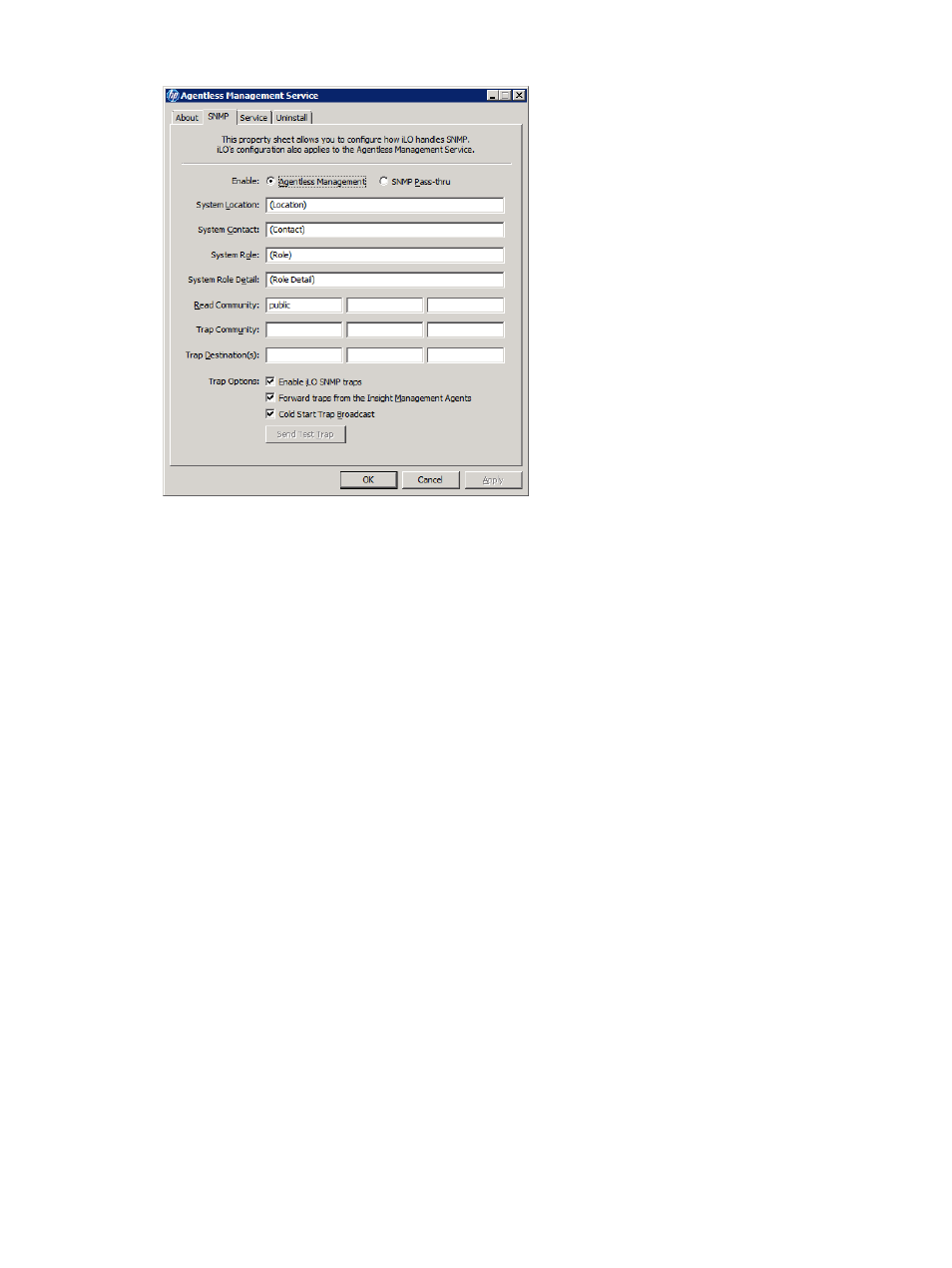
Figure 52 Agentless Management Service Control Panel
3.
Update the SNMP settings.
For a description of the available settings, see
“Configuring SNMP settings” (page 109)
and
“Configuring SNMP alerts” (page 112)
4.
Optional: Click Send Test Trap to generate a test alert and send it to the TCP/IP addresses in
the Trap Destination(s) boxes.
Test alerts include an Insight Management SNMP trap and are used to verify the network
connectivity of iLO in HP SIM. Only users that have the Configure iLO Settings privilege can
send test alerts.
After the alert is generated, a confirmation dialog box opens. Check the HP SIM console for
receipt of the alert.
5.
Click Apply to save the configuration.
SNMP traps
lists the SNMP traps that you can generate with iLO and HP ProLiant Gen8
servers.
For more information about these SNMP traps, see the following files in the Insight Management
MIB update kit for HP SIM:
•
cpqida.mib
•
cpqhost.mib
•
cpqhlth.mib
•
cpqsm2.mib
•
cpqide.mib
•
cpqscsi.mib
•
cpqnic.mib
114
Configuring iLO
