Sending data collection information – HP Integrated Lights-Out 4 User Manual
Page 130
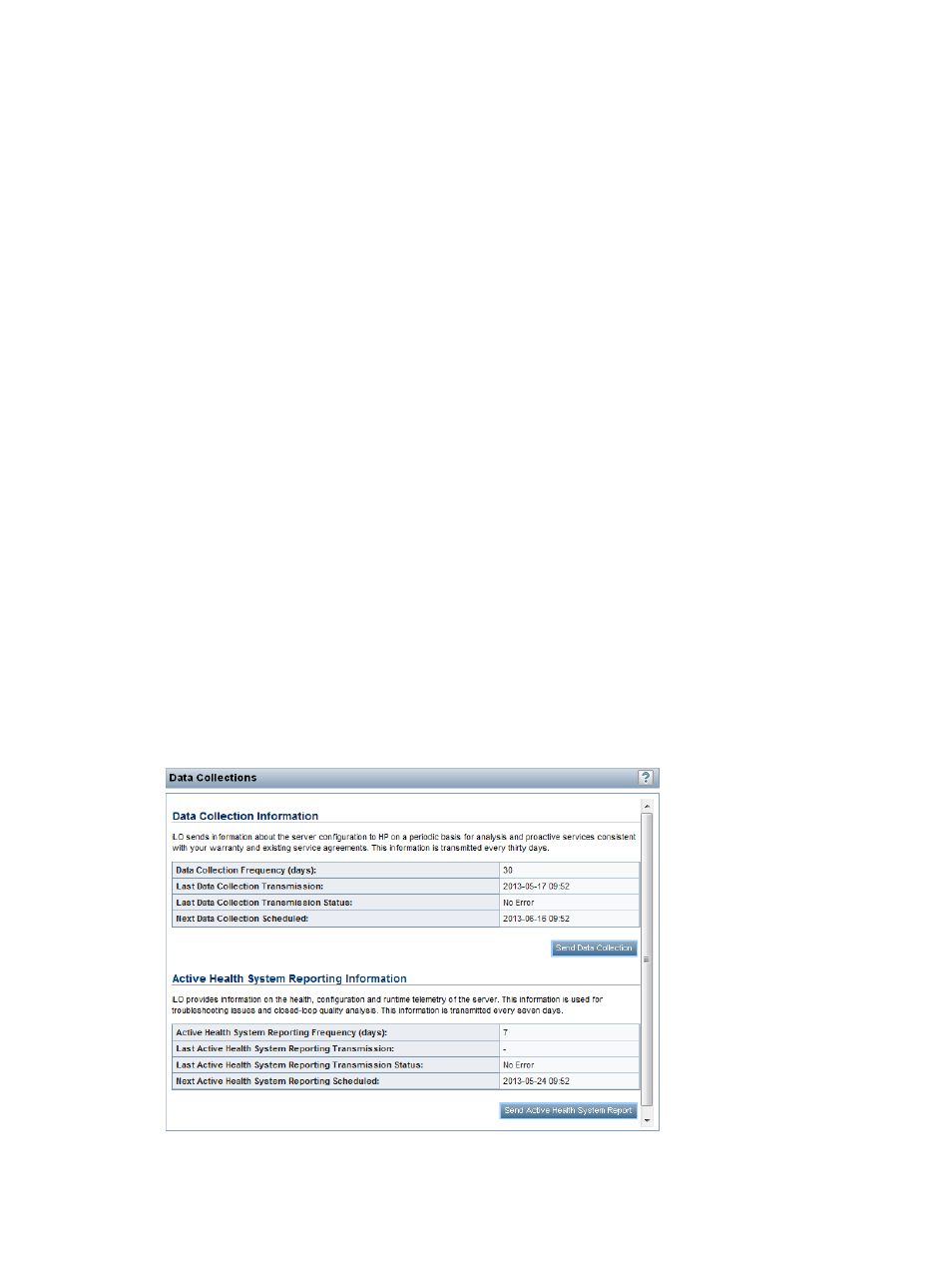
3.
Click OK.
The following message appears:
Service Event Log has been cleared.
Viewing and sending Remote Support data collection information
Use the Remote Support
→Data Collections page to view information about the data that is sent to
HP when a server is registered for Insight Remote Support. You can also send data collection
information manually from this page.
Sending data collection information
Depending on whether you use the Direct or Central Connect configuration, iLO or the Insight RS
Hosting Device sends information about the server configuration to HP for analysis and proactive
services that are consistent with your warranty and existing service agreements.
•
For Direct Connect configurations, this data is transmitted every 30 days. You cannot edit or
delete the data collection schedule.
•
For Central Connect configurations, the data transmission frequency is configured in the Insight
RS Console on the Insight RS Hosting Device. For information about configuring the data
collection schedule, see the HP Insight RS online help.
The Data Collection Information section displays the following information:
•
Last Data Collection Transmission—The date and time of the last data collection.
•
Last Data Collection Transmission Status—The status of the last data transmission.
•
Data Collection Frequency (days) (Direct Connect only)—The frequency at which data is sent
to HP (days).
•
Next Data Collection Scheduled (Direct Connect only)—The next date and time when data will
be sent to HP.
Use the following procedure to send data collection information immediately:
1.
Navigate to the Remote Support
→Data Collections page, as shown in
Figure 61 iLO Data Collections page
2.
Click Send Data Collection.
You must have the Configure iLO Settings privilege to perform this task.
130 Configuring iLO
