Using maintenance mode, Sending a test service event – HP Integrated Lights-Out 4 User Manual
Page 128
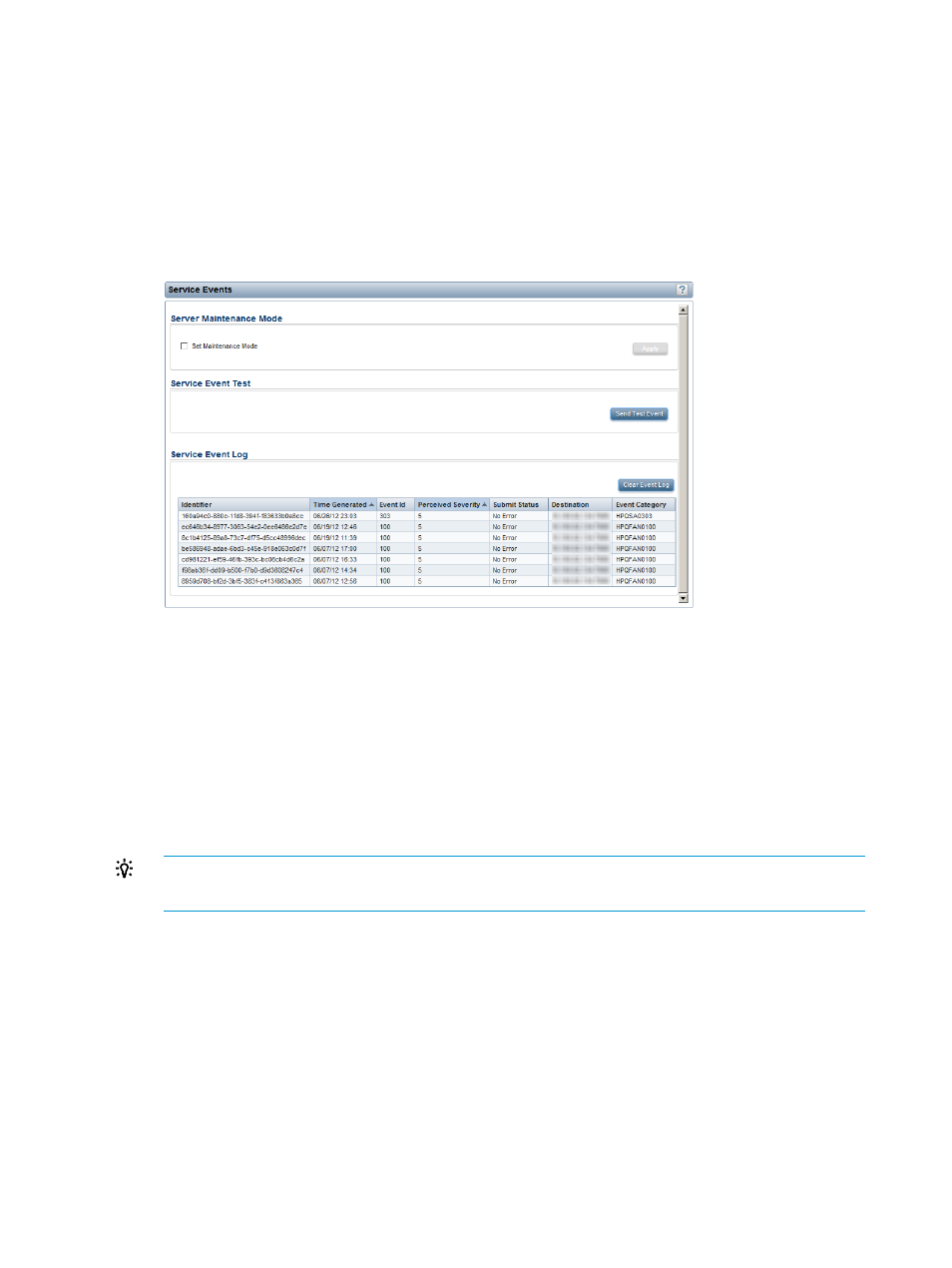
Insight Online (Direct Connect) or to the Insight RS Hosting Device (Central Connect) which forwards
it to HP. When HP receives a service event, a support case is opened (if warranted).
Using maintenance mode
Use maintenance mode when you are performing maintenance on a server. In maintenance mode,
any events or messages that are sent to Insight RS or Insight Online are flagged to indicate that
the event requires no action. This helps HP to determine whether to open a support case.
1.
Navigate to the Remote Support
→Service Events page, as shown in
Figure 60 Service Events page
2.
Select the Set Maintenance Mode check box.
3.
Select a time from the Expires in menu.
4.
Click Apply.
iLO displays the following message:
Server Maintenance Mode set.
Maintenance mode ends automatically when the specified amount of time has passed. The
following message appears:
Server Maintenance Mode cleared.
TIP:
To end maintenance mode early, select the Clear Maintenance Mode check box, and
then click Apply.
Sending a test service event
You can send a test event to verify that your Insight Remote Support configuration is working
correctly.
1.
Navigate to the Remote Support
→Service Events page, as shown in
2.
Click Send Test Event.
The following message appears:
Are you sure you want to send a test event?
128
Configuring iLO
