HP Integrated Lights-Out 4 User Manual
Page 324
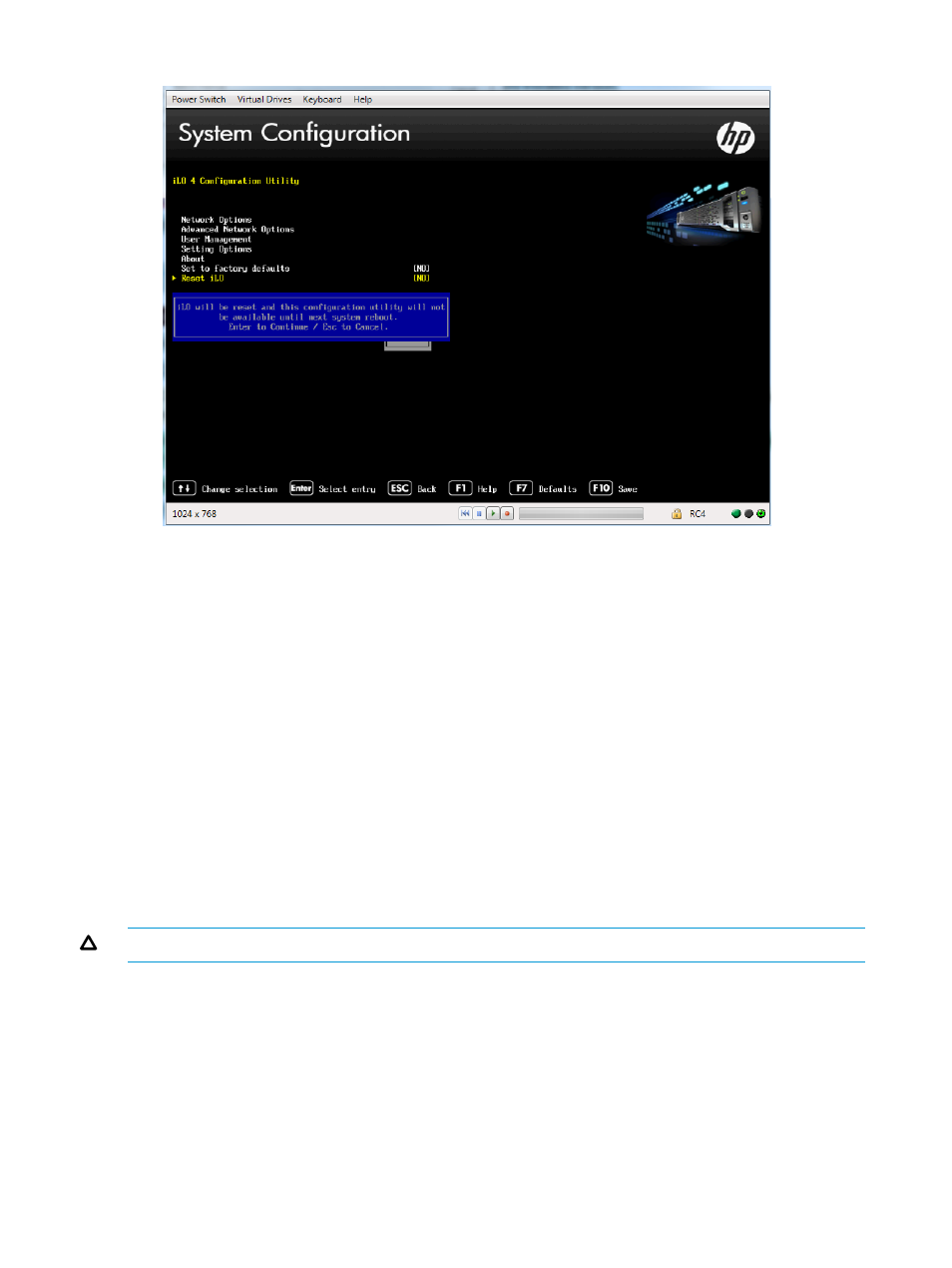
Figure 175 Using the iLO 4 Configuration Utility to reset iLO
When you reset iLO, the iLO 4 Configuration Utility is not available again until the next reboot.
6.
Press Enter.
iLO resets. If you are managing iLO remotely, the remote console session is automatically
ended.
7.
Resume the boot process:
a.
Optional: If you are managing iLO remotely, wait for the iLO reset to finish, and then
start the iLO remote console.
The UEFI System Utilities are still open from the previous session.
b.
Press Esc until the main menu is displayed.
c.
Select Exit and Resume Boot in the main menu, and then press Enter.
d.
When prompted to confirm the request, press Enter to exit the utility and resume the
normal boot process.
Resetting iLO to the factory default settings by using iLO RBSU
To reset iLO to the factory default settings:
CAUTION:
This operation clears all user and license data.
1.
Optional: If you access the server remotely, start an iLO remote console session.
You can use the .NET IRC or Java IRC.
2.
Restart or power on the server.
3.
Press F8 in the HP ProLiant POST screen.
iLO RBSU starts.
4.
Select File
→Set Defaults.
iLO RBSU prompts you to confirm the request.
324 Troubleshooting
