Viewing processor information – HP Integrated Lights-Out 4 User Manual
Page 159
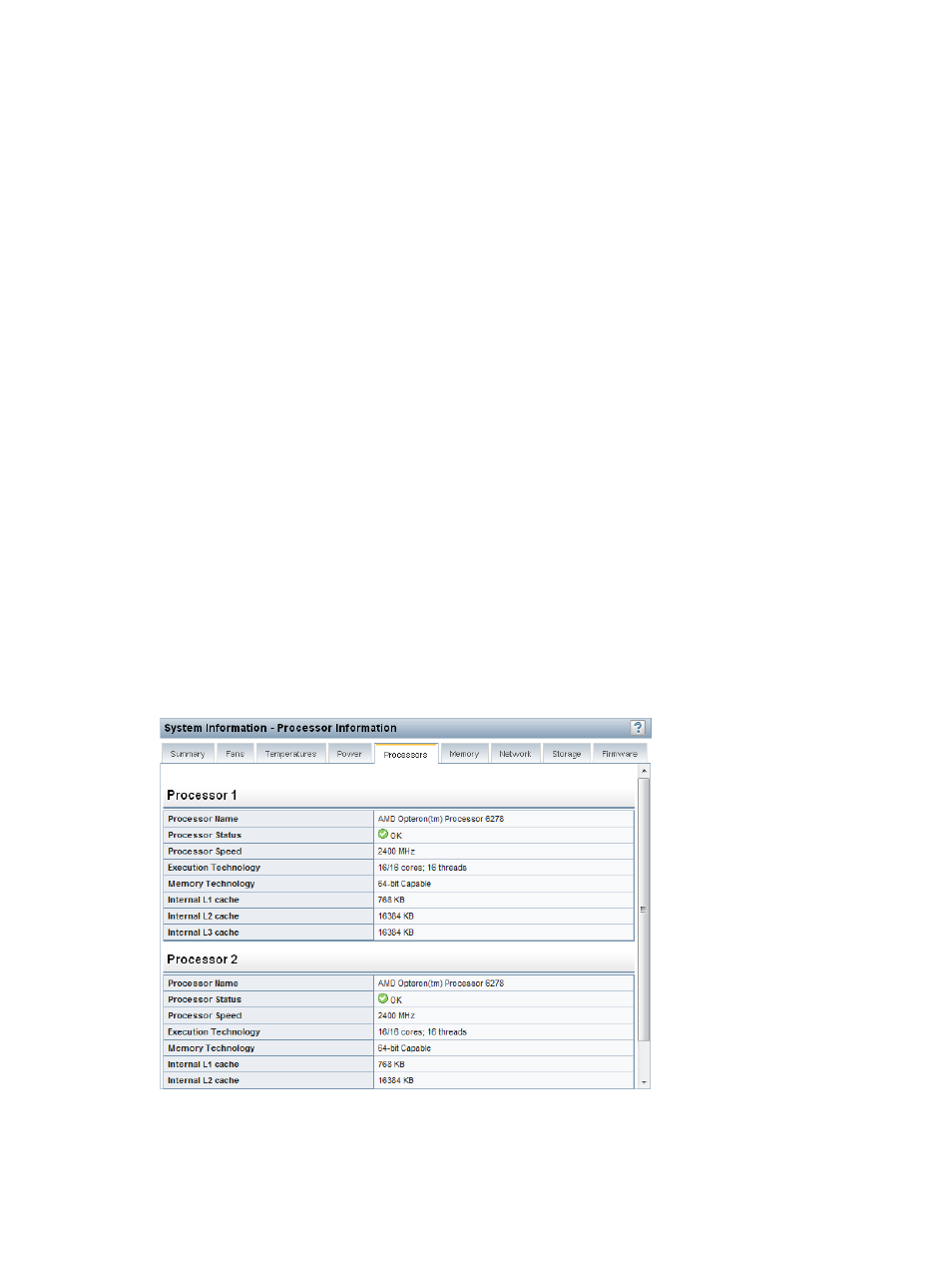
◦
Part Number—The iPDU part number.
◦
Serial—The iPDU serial number.
◦
MAC Address—The MAC address of the iPDU network port. This value helps you to
uniquely identify each connected iPDU, because each iPDU has a unique MAC address.
◦
iPDU Link—The iPDU HTTP address (if available). Click the link in this column to open the
HP Intelligent Modular PDU web interface.
•
Power Readings (BL servers only)—The following information is listed:
◦
Present Power Reading—The most recent power reading from the server.
Although this value is typically equal to the sum of all active power supply outputs, there
might be some small variance as a result of reading the individual power supplies. This
value is a guideline value and is not as accurate as the values presented on the Power
Management pages. For more information, see
“Viewing server power usage” (page 233)
•
Power Microcontroller (BL servers only)—The following information is listed:
◦
Firmware Version—The firmware version of the power management controller. The server
must be powered on for iLO to determine the firmware version.
Viewing processor information
The Processor Information page displays the available processor slots, the type of processor installed
in each slot, and a summary of the processor subsystem.
If the server is powered off, the system health information on this page is current as of the last
power off. Health information is updated only when the server is powered on and POST is complete.
To view the Processor Information page, navigate to the Information
→System Information page,
and then click the Processors tab, as shown in
Figure 78 System Information – Processor Information page
The following information is displayed:
•
Processor Name—The name of the processor
•
Processor Status—The health status of the processor
Viewing iLO system information
159
