Directory services for edirectory, Edirectory installation prerequisites – HP Integrated Lights-Out 4 User Manual
Page 272
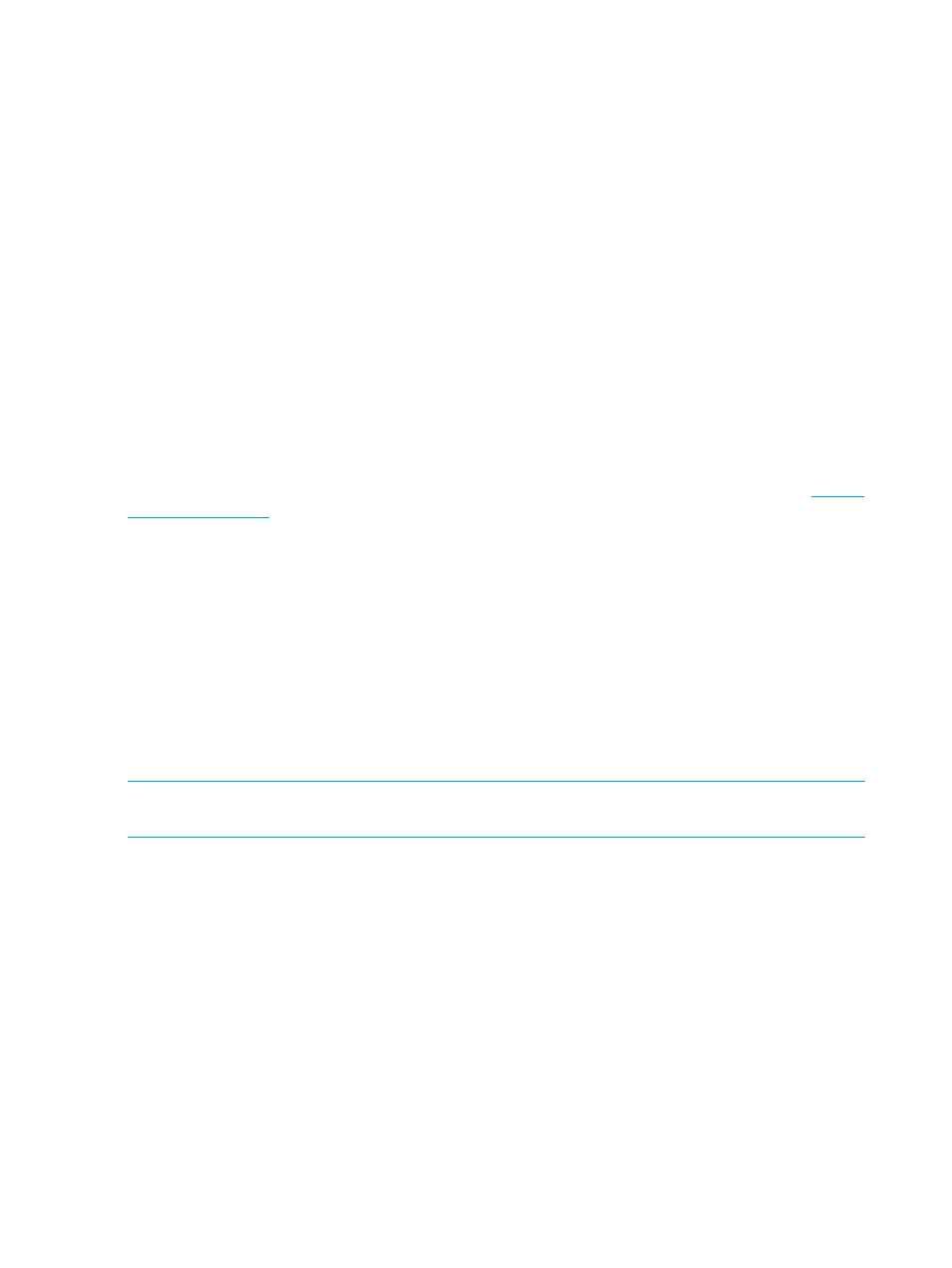
•
Virtual Media—Enables the user to access the iLO Virtual Media functionality.
•
Server Reset and Power—Enables the user to access the iLO Virtual Power button to remotely
reset the server or power it down.
•
Administer Local User Accounts—Enables the user to administer accounts. Users can modify
their account settings, modify other user account settings, add users, and delete users.
•
Administer Local Device Settings—Enables the user to configure the iLO management processor
settings.
Directory services for eDirectory
The following sections provide installation prerequisites, preparation instructions, and a working
example of directory services for eDirectory.
eDirectory installation prerequisites
Directory services for iLO uses LDAP over SSL to communicate with the directory servers. iLO
software is designed to be installed in an eDirectory version 8.6.1 (and later) tree. HP does not
recommend installing this product if you have eDirectory servers with a version earlier than eDirectory
8.6.1.
Before you install snap-ins and schema extensions for eDirectory, you must read and have available
the following technical documents, available from the Novell Technical Support website at
Installing directory services for iLO requires extending the eDirectory schema. An administrator
must complete the task of extending the schema. For more information, see the following Novell
documents:
•
TID10057565 Unknown objects in a mixed environment
•
TID10059954 How to test whether LDAP is working correctly
•
TID10023209 How to configure LDAP for SSL (secure) connections
•
TID10075010 How to test LDAP authentication
Snap-in installation and initialization for eDirectory
The following section provides instructions for using the snap-in installation application.
NOTE:
After you install the snap-ins, you must restart ConsoleOne and MMC to show the new
entries.
Example: Creating and configuring directory objects for use with iLO devices in eDirectory
This example shows how to set up roles and HP devices in a company called samplecorp, which
consist of two regions, region1 and region2.
Assume samplecorp has an enterprise directory as shown in
.
272 Directory services
