HP Integrated Lights-Out 4 User Manual
Page 143
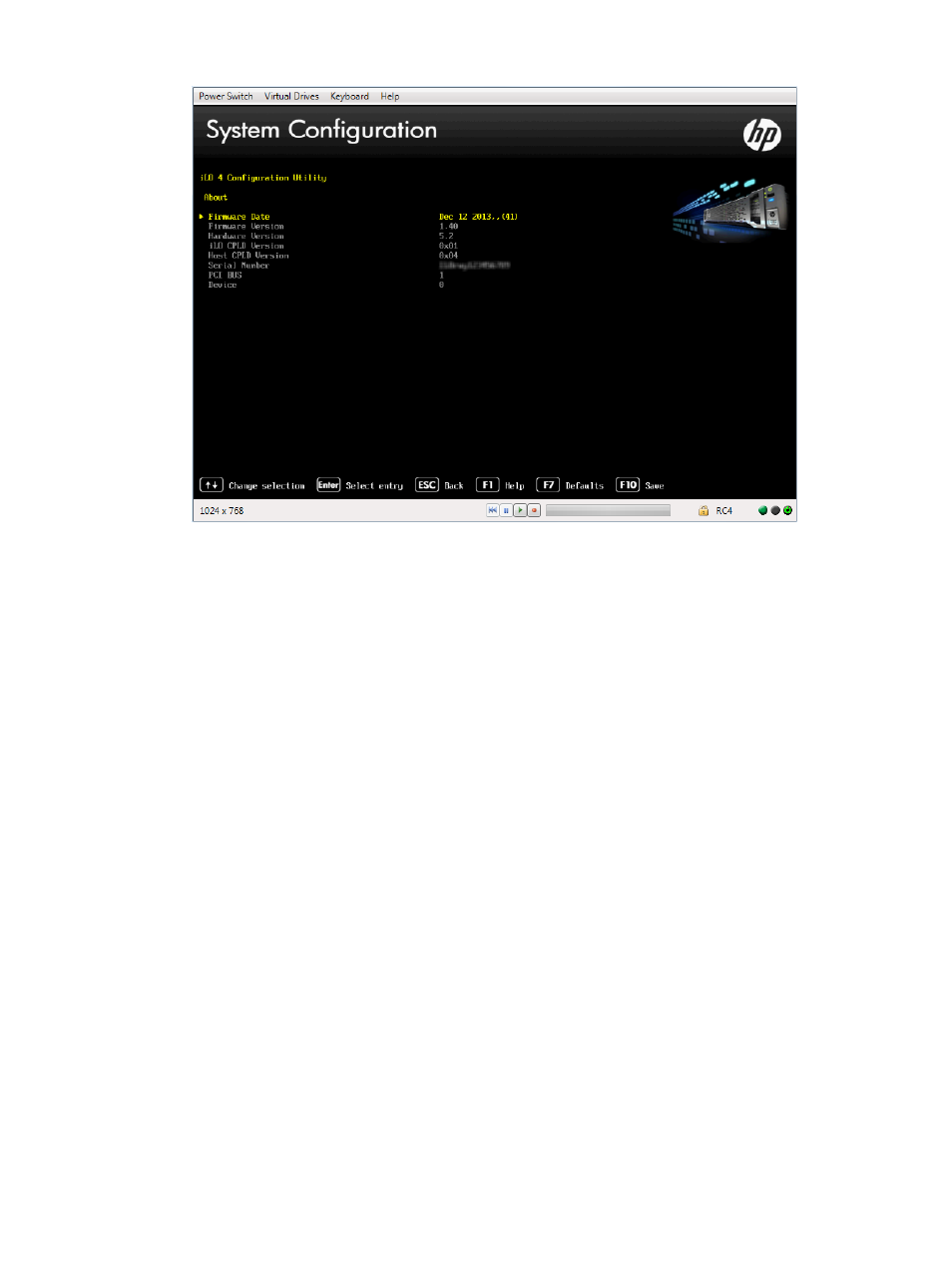
Figure 70 About screen
This screen includes the following information:
•
Firmware Date—The iLO firmware revision date.
•
Firmware Version—The iLO firmware version.
•
iLO CPLD Version—The iLO complex programmable logic device version.
•
Host CPLD Version—The ProLiant server complex programmable logic device version.
•
Serial Number—The iLO serial number.
•
RBSU Date—The iLO 4 Configuration Utility revision date.
•
PCI BUS—The PCI bus to which the iLO processer is attached.
•
Device—The device number assigned to iLO in the PCI bus.
5.
Press Esc until the main menu is displayed.
6.
Select Exit and Resume Boot in the main menu, and then press Enter.
7.
When prompted to confirm the request, press Enter to exit the utility and resume the boot
process.
Configuring iLO by using the ROM-based utilities
143
- Surge Protectors (2 pages)
- EXPANSION BASE 344524-001 (74 pages)
- DESKJET 712C (22 pages)
- 224M (166 pages)
- 6308M-SX (8 pages)
- 2103R-CSDI (92 pages)
- Webcam (3 pages)
- 4100GL (228 pages)
- XP10000 (82 pages)
- 326431 (2 pages)
- 2520G-POE (101 pages)
- 5300 (164 pages)
- Elite Autofocus Webcam (20 pages)
- 5400zl Series (16 pages)
- 2610 (364 pages)
- 8200ZL (314 pages)
- DV6 (130 pages)
- HD-3100 (2 pages)
- 9308M (27 pages)
- 6108 (300 pages)
- 2600 Series (306 pages)
- DC149B (3 pages)
- 2600-PWR (418 pages)
- 3110 (22 pages)
- INTEGRITY RX3600 (356 pages)
- 6400CL (84 pages)
- INSIGHT DYNAMICS T8671-91017 (54 pages)
- 4000M (2 pages)
- 16501A LOGIC (130 pages)
- 445946-001 (198 pages)
- RZ406AA (3 pages)
- DX2300 (35 pages)
- 8000M (304 pages)
- 1700-24 (56 pages)
- zl (86 pages)
- 336044-B21 (9 pages)
- 6600 (450 pages)
- 409054-003 (105 pages)
- 2000fc (23 pages)
- 480-0005-00-15 (185 pages)
- 339820-002 (78 pages)
- 263924-002 (135 pages)
- 372284-001 (48 pages)
- 4400 (31 pages)
- A.06.11 (344 pages)
