Viewing server power usage – HP Integrated Lights-Out 4 User Manual
Page 233
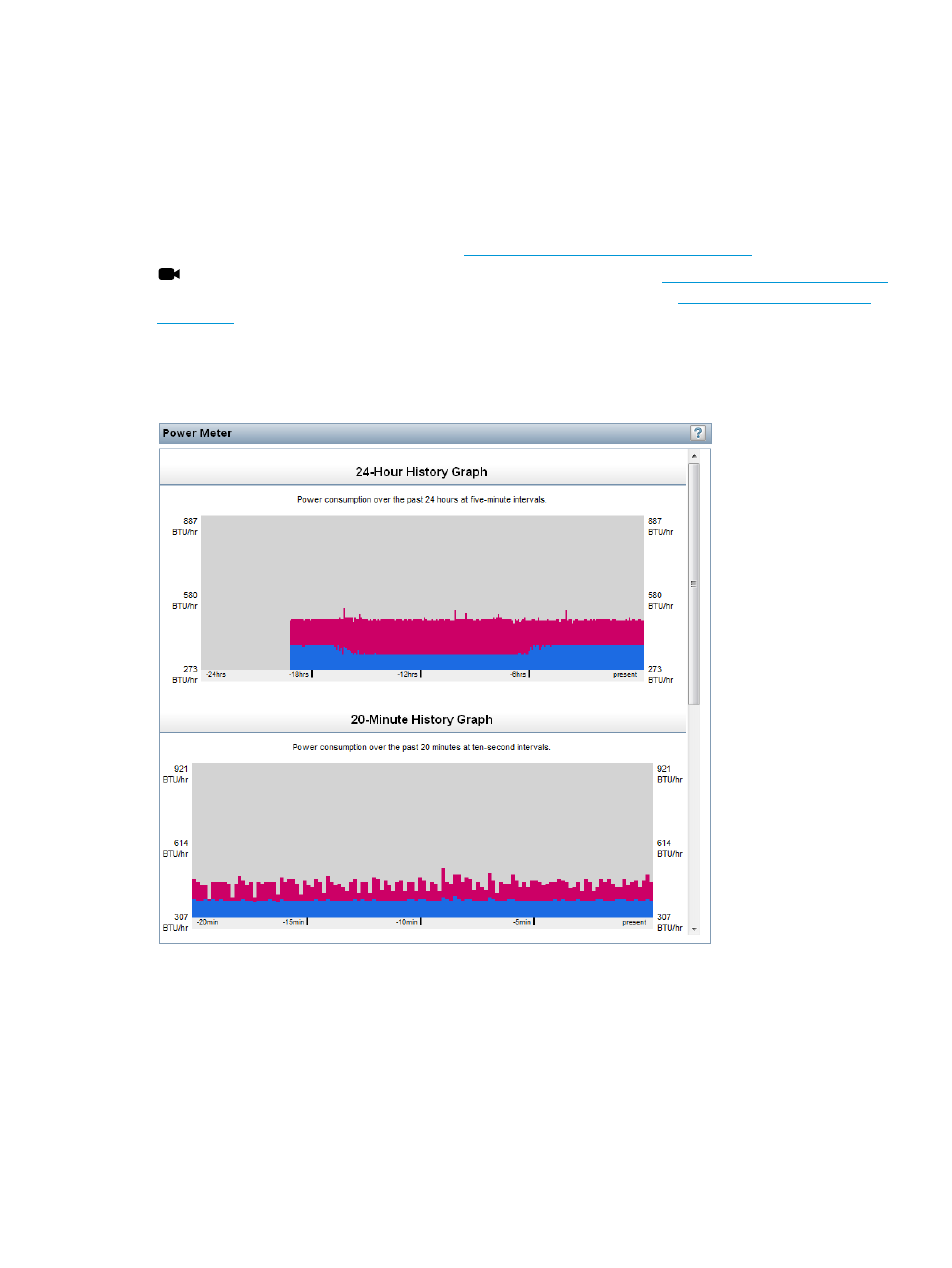
•
60 Second Delay—Power-on is delayed by 60 seconds.
•
Random up to 120 seconds—The power-on delay varies and can be up to 120 seconds.
4.
Click Submit.
Viewing server power usage
The Power Meter page enables you to view the server power consumption over time.
This feature and many others are part of an iLO licensing package. For more information about
iLO licensing, see the following website:
.
Click the following link for a video demonstration of this feature:
.
For more HP iLO videos, see the HP iLO University Videos website at
To access power-meter graphs, navigate to the Power Management
→Power Meter page, as shown
in
.
Figure 122 Power Meter page
The power-meter graphs display recent server power usage. The graph data is reset when iLO or
the server is reset. The iLO firmware periodically samples peak power, average power, and power
cap. The following graphs are displayed:
•
24-Hour History Graph—This graph displays the power usage of the server over the previous
24 hours. The iLO firmware collects power usage information from the server every 5 minutes.
The bar graph displays the average values in blue and the peak values in red. The graph
shows No cap set during a host power reset.
•
20-Minute History Graph—This graph displays the power usage of the server over the previous
20 minutes. The iLO firmware collects power usage information from the server every 10
seconds. The bar graph displays the average values in blue and the peak values in red.
Using iLO Power Management 233
