HP Integrated Lights-Out 4 User Manual
Page 273
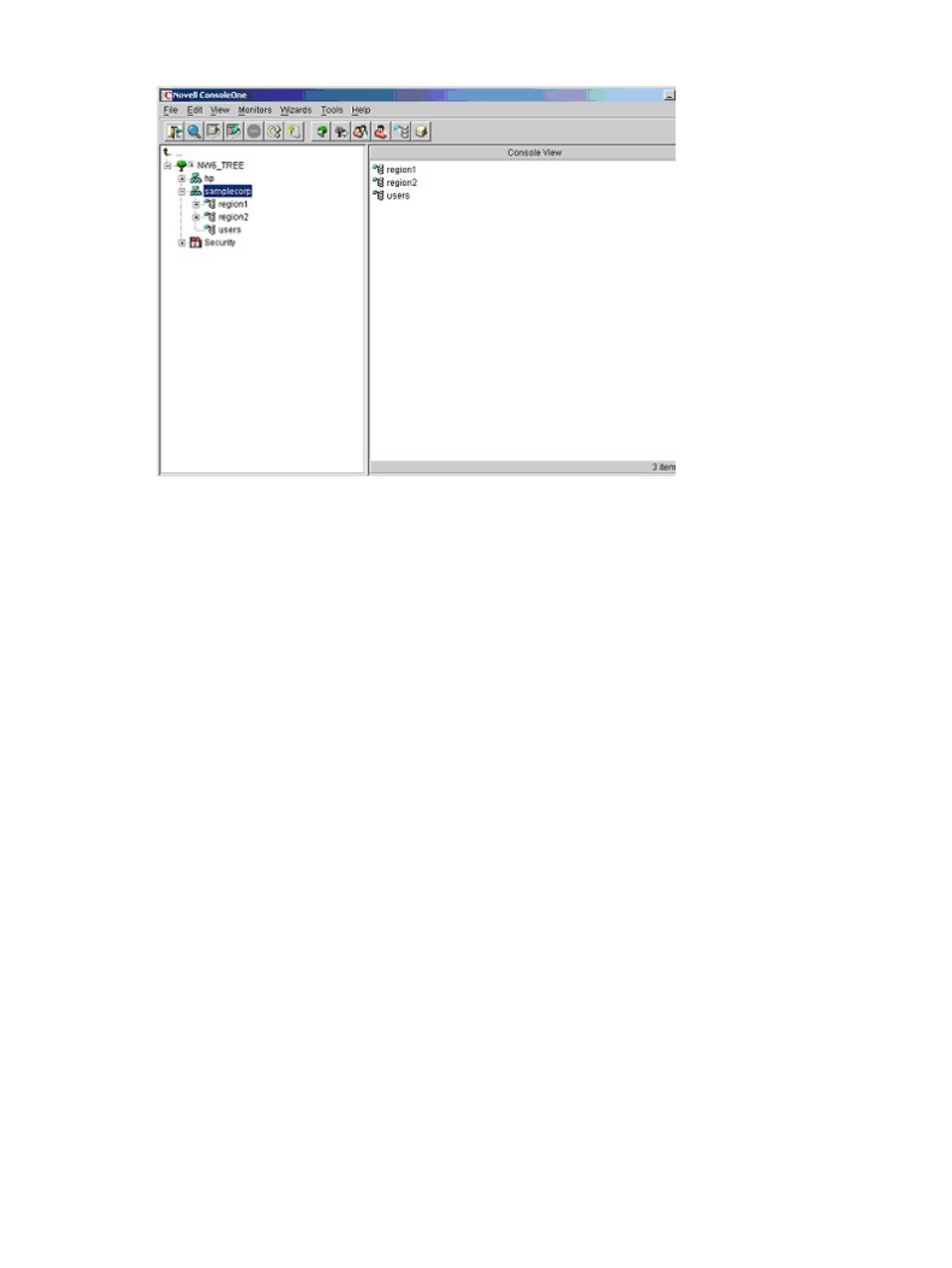
Figure 141 Directory objects sample
1.
Create organizational units in each region.
Each organizational unit must contain the LOM devices and roles specific to that region.
In this example, two organizational units are created, roles and hp devices, in each
organizational unit, region1 and region2.
2.
Create LOM objects in the hp devices organizational units for several iLO devices by using
the HP-provided ConsoleOne snap-in tool:
a.
Right-click hp devices in region1, and then select New
→Object.
b.
Select hpqTarget from the list of classes, and then click OK.
c.
Enter an appropriate name and surname in the New hpqTarget dialog box, and then
click OK.
In this example, the DNS host name of the iLO device, rib-email-server, is used as
the name of the LOM object, and the surname is RILOEII.
The Select Object Subtype dialog box opens (
).
Setting up HP extended schema directory integration 273
- Surge Protectors (2 pages)
- EXPANSION BASE 344524-001 (74 pages)
- DESKJET 712C (22 pages)
- 224M (166 pages)
- 6308M-SX (8 pages)
- 2103R-CSDI (92 pages)
- Webcam (3 pages)
- 4100GL (228 pages)
- XP10000 (82 pages)
- 326431 (2 pages)
- 2520G-POE (101 pages)
- 5300 (164 pages)
- Elite Autofocus Webcam (20 pages)
- 5400zl Series (16 pages)
- 2610 (364 pages)
- 8200ZL (314 pages)
- DV6 (130 pages)
- HD-3100 (2 pages)
- 9308M (27 pages)
- 6108 (300 pages)
- 2600 Series (306 pages)
- DC149B (3 pages)
- 2600-PWR (418 pages)
- 3110 (22 pages)
- INTEGRITY RX3600 (356 pages)
- 6400CL (84 pages)
- INSIGHT DYNAMICS T8671-91017 (54 pages)
- 4000M (2 pages)
- 16501A LOGIC (130 pages)
- 445946-001 (198 pages)
- RZ406AA (3 pages)
- DX2300 (35 pages)
- 8000M (304 pages)
- 1700-24 (56 pages)
- zl (86 pages)
- 336044-B21 (9 pages)
- 6600 (450 pages)
- 409054-003 (105 pages)
- 2000fc (23 pages)
- 480-0005-00-15 (185 pages)
- 339820-002 (78 pages)
- 263924-002 (135 pages)
- 372284-001 (48 pages)
- 4400 (31 pages)
- A.06.11 (344 pages)
