Configuring power regulator settings – HP Integrated Lights-Out 4 User Manual
Page 236
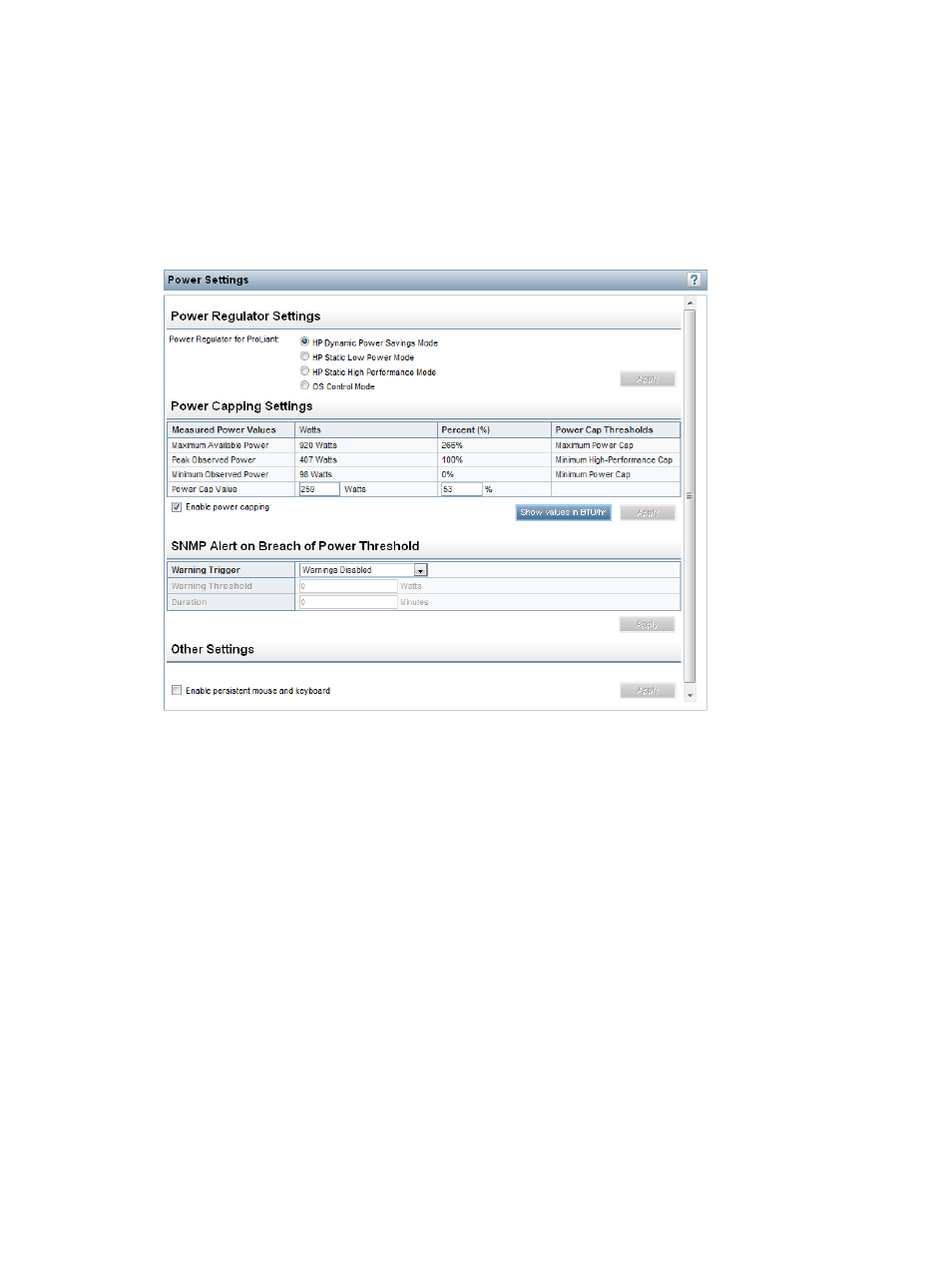
Configuring Power Regulator settings
The HP Power Regulator for ProLiant feature enables iLO to dynamically modify processor frequency
and voltage levels, based on operating conditions, to provide power savings with minimal effect
on performance. The Power Settings page allows you to view and control the Power Regulator
Mode of the server.
To configure the Power Regulator settings:
1.
Navigate to the Power Management
→Power Settings page, as shown in
Figure 125 Power Settings page
2.
Select one of the following options:
•
HP Dynamic Power Savings Mode—Automatically varies processor speed and power
usage based on processor utilization. This option allows the reduction of overall power
consumption with little or no impact to performance. It does not require OS support.
•
HP Static Low Power Mode—Reduces processor speed and power usage. This option
guarantees a lower maximum power usage for the system.
•
HP Static High Performance Mode—Processors will run at maximum power/performance
at all times, regardless of the OS power management policy.
•
OS Control Mode—Processors will run at maximum power/performance at all times,
unless the OS enables a power management policy.
3.
Click Apply.
One of the following messages appears:
•
For the HP Dynamic Power Savings Mode, HP Static Low Power Mode, and HP Static High
Performance Mode settings: Power Regulator Settings changed.
•
For the OS Control Mode setting: You must reboot the server to invoke this
change of the Power Regulator Settings.
The Power Regulator settings cannot be changed while the server is in POST. If the settings
do not change after you click Apply, the server might be in the boot process or require
236 Using iLO
