General security objects – Brocade Virtual ADX MIB Reference (Supporting ADX v03.1.00) User Manual
Page 45
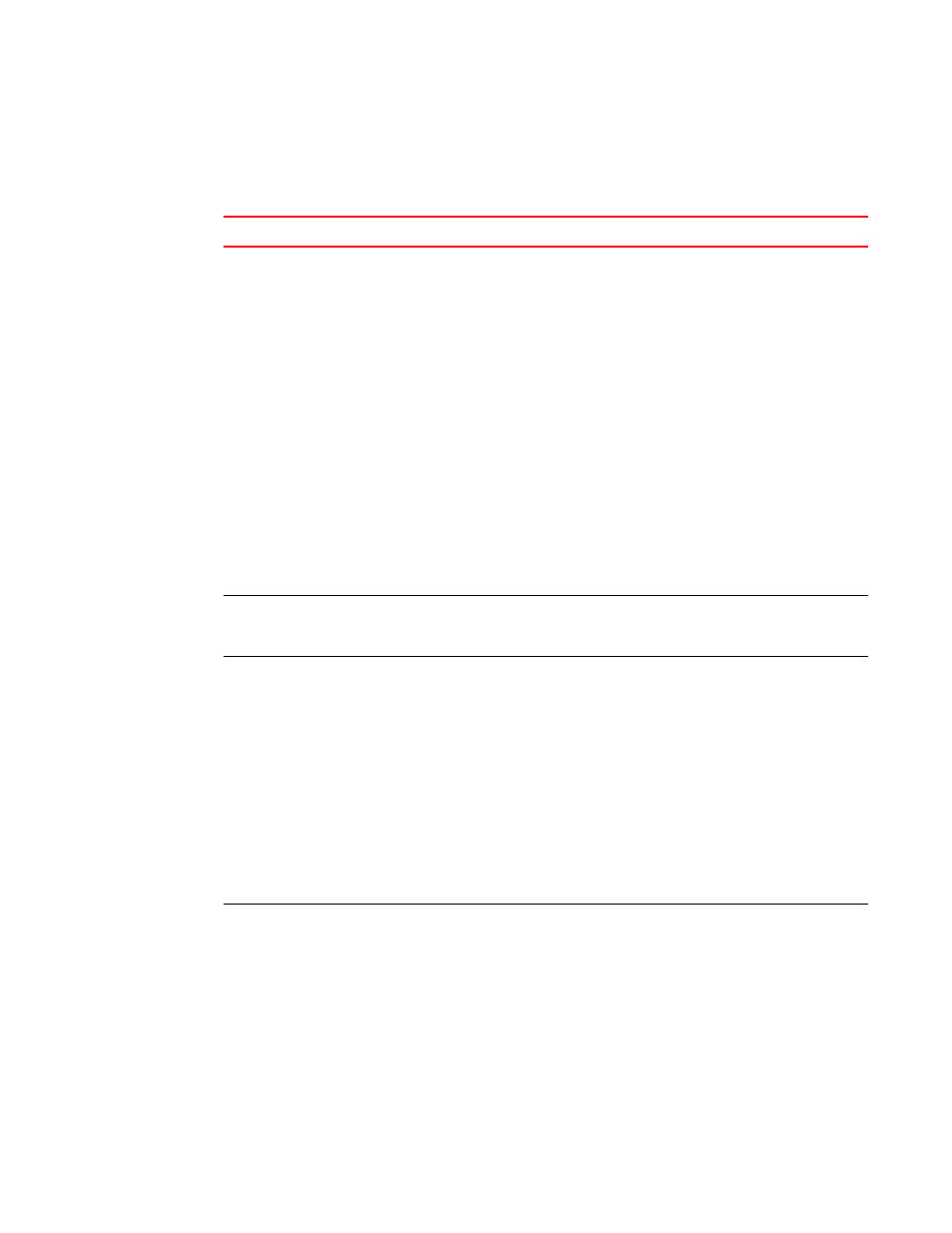
Brocade Virtual ADX MIB Reference
33
53-1003312-01
General security objects
General security objects
The following objects are used to manage general security functions in all devices.
Name, OID, and Syntax
Access
Description
snAgGblPassword
brcdIp.1.1.2.1.15
Syntax: DisplayString
Read-write
Shows the system security access password, which is used only for an
SNMP-Set. An SNMP-Get will return a zero string.
If the password-change any command (the default) is configured on the
device, then this object needs to be part of the SNMP Set operation on
some critical SNMP objects.
The value of this object depends on the authentication method for
SNMP operation:
•
If there is no AAA authentication configuration for SNMP, then this
object will have the enable superuser password.
•
If AAA authentication for SNMP is configured and has the leading
method as “enable” or “line”, this object will have the
corresponding “enable” or “line” password.
•
If the switch has AAA authentication for SNMP operation, and the
method specified is one of local, TACACS+, or RADIUS, this object
will have
character between
The maximum size allows concatenation of max 48 octets of username
and 48 octets of password, with one blank character
Refer to
“Configuration notes” on page 35
for more details.
Valid values: Up 48 octets.
snAgGblSecurityLevelSet
brcdIp.1.1.2.1.28
Syntax: Integer
Read-write
Shows the security level required to set an “enable” password. This
security level can be from 0 to 5.
snAgGblPasswordChange
Mode
brcdIp.1.1.2.1.24
Syntax: Integer
Read only
Specifies which management entity is allowed to change the “enable”
password for the device. For security reasons, this object can only be
modified using the device’s CLI.
Valid values:
•
anyMgmtEntity(1) – Any SNMP management station, console
command line interface or Telnet command line interface can be
used to change the password.
•
consoleAndTelnet(2) – The password can be changed using the
console command line interface or the Telnet command line
interface
•
consoleOnly(3) – Only the console command line interface can be
used
•
telnetOnly(4) – Only telnet command line interface can be used.
Default: consoleAndTelnet(2)
snAgGblLevelPasswords
Mask
brcdIp.1.1.2.1.29
Syntax: Integer32
Read only
Shows the bitmap of level passwords which were successfully assigned
to the system.
•
Bit 0 – Level 0 = admin
•
Bit 4 – Level 4 = port configuration
•
Bit 5 – Level 5 = read only
