System logging, Global objects – Brocade Virtual ADX MIB Reference (Supporting ADX v03.1.00) User Manual
Page 182
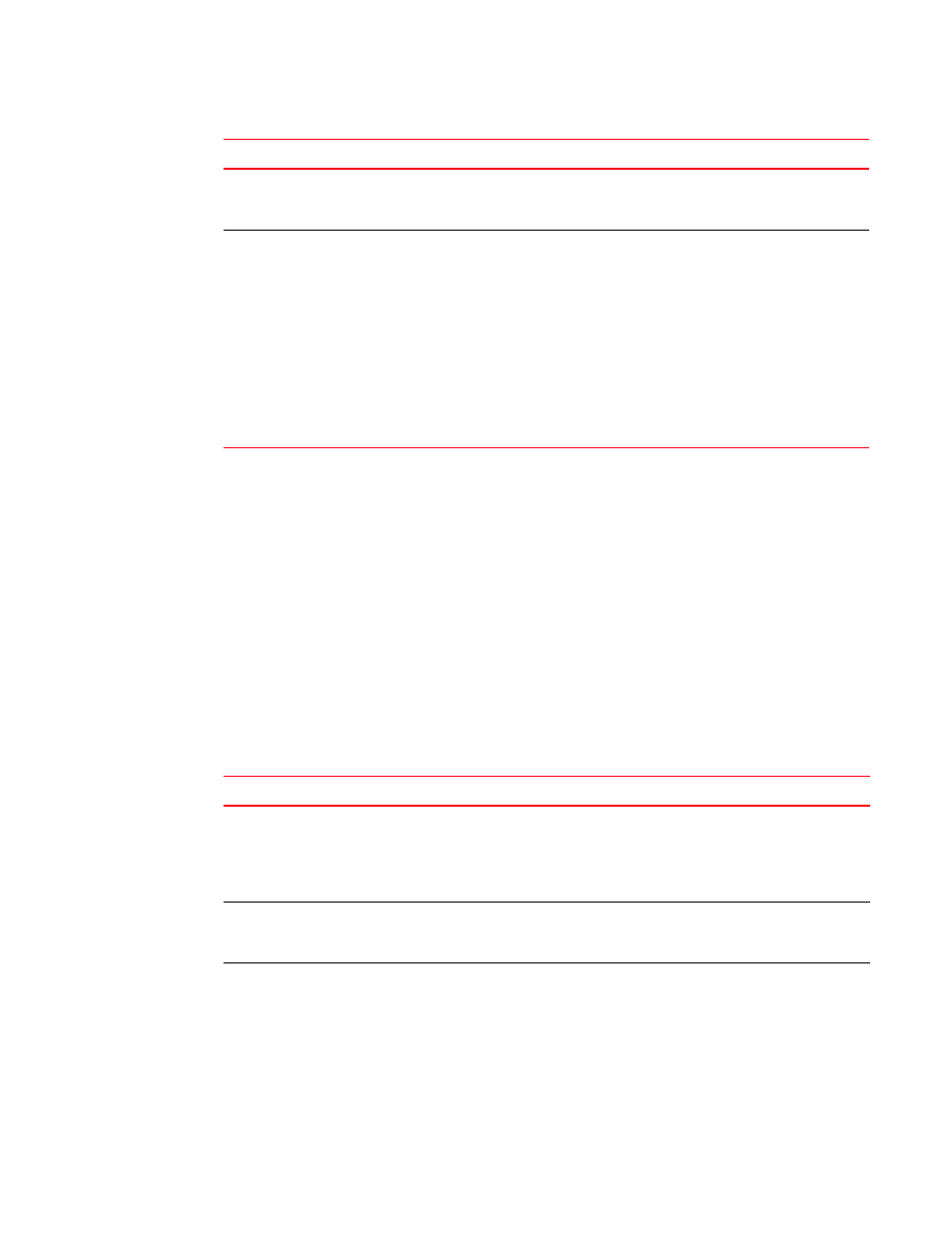
170
Brocade Virtual ADX MIB Reference
53-1003312-01
System logging
System logging
The objects in this section manage system logging functions (Syslog) using SNMP. The objects are
grouped in the following sections:
•
•
“Dynamic system logging buffer table” on page 172
•
“Static system logging buffer table” on page 173
Refer to the configuration guide for a product for additional information on Syslog.
Global objects
The objects below are for global system logging processes for all devices.
snSflowCollectorUDPPort
brcdIp.1.1.3.19.2.1.3
Syntax: Integer32
Read-write
The number of the UDP port used by the sFlow collector
snSflowCollectorRowStatus
brcdIp.1.1.3.19. 2.1.4
Syntax: Integer
Read-write
Controls the management of the table rows. The values that can
be written are:
•
delete(3) – Delete the row
•
create(4) – Create a new row
•
modify(5) – Modify an existing row
If the row exists, then a SET with a value of create(4) returns a
"bad value" error. Deleted rows are removed from the table
immediately.
The following values can be returned on reads:
•
noSuch(0) – No such row
•
other(1) – Some other case
•
valid(2) – Row exists and is valid
Name, OID, and Syntax
Access
Description
Name, OID, and Syntax
Access
Description
snAgSysLogGblEnable
brcdIp.1.1.2.6.1.1
Syntax: Integer
Read-write
Enables or disables system logging. Set this object to one of the
following values:
•
Disable(0)
•
Enable(1)
Default: enable(1)
snAgSysLogGblBufferSize
brcdIp.1.1.2.6.1.2
Syntax: Integer32
Read-write
Sets the number of dynamic system logging entries.
Valid values: Up to 100 entries.
Default: 50 entries
snAgSysLogGblClear
brcdIp.1.1.2.6.1.3
Syntax: Integer
Read-write
Clears the dynamic and static system log buffers. Set this object to
one of the following values:
•
normal(0) – System logs will not be cleared
•
clearAll(1) – Clears both dynamic and static system log
buffers
•
clearDynamic(2) – Clears only the dynamic system log
•
clearStatic(3) – Clears only the static system log
