Brocade Virtual ADX MIB Reference (Supporting ADX v03.1.00) User Manual
Page 211
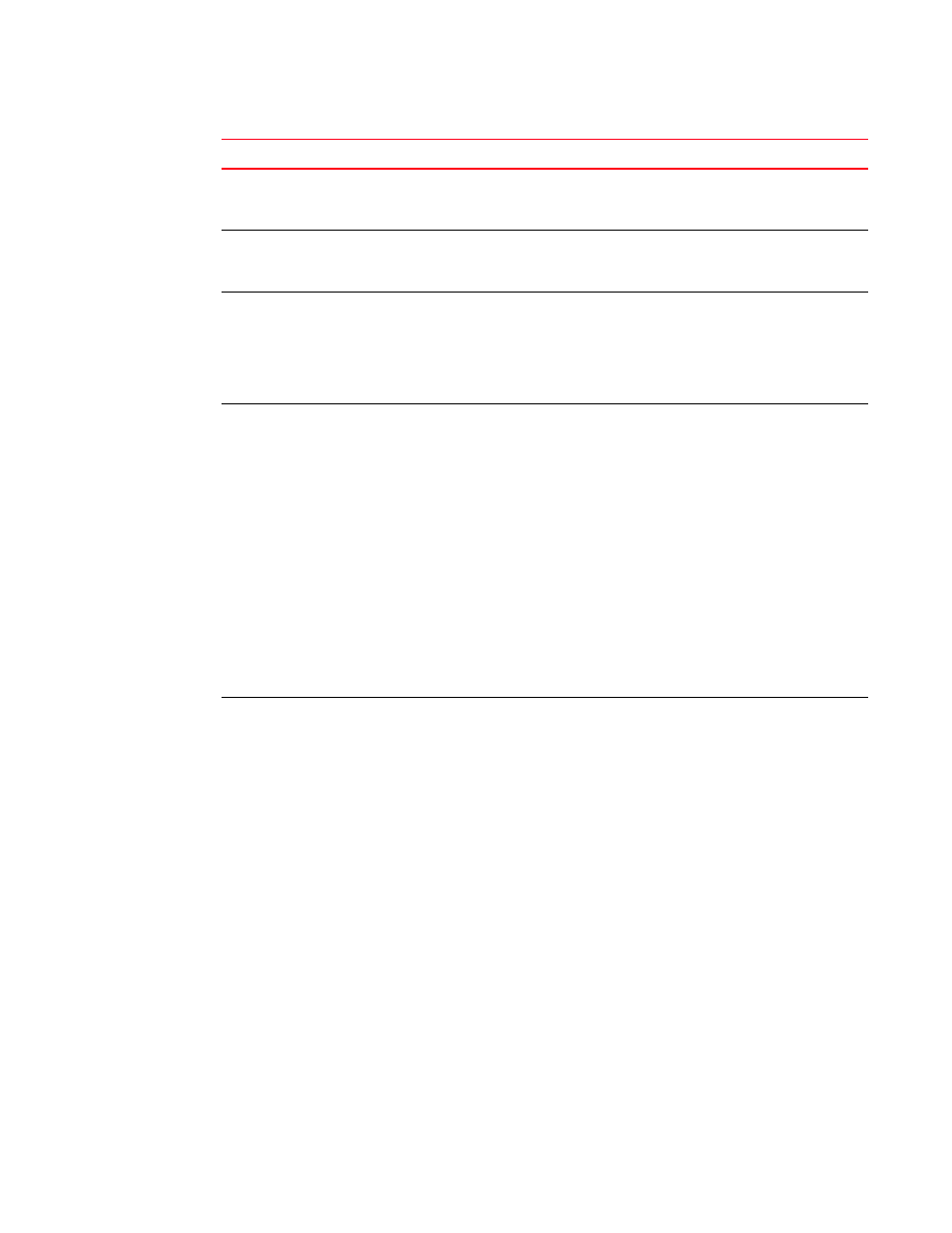
Brocade Virtual ADX MIB Reference
199
53-1003312-01
Virtual server objects
snL4VirtualServerPortCfgPort
brcdIp.1.1.4.22.1.1.2
Syntax: Integer
Read only
Specifies the port that the virtual server (SLB switch) uses
to listen for connections from clients.
Valid values: 0 – 65535
snL4VirtualServerPortCfgServerName
brcdIp.1.1.4.22.1.1.3
Syntax: L4ServerName
Read only
Specifies the name of the virtual server. This name must be
different from the names of other virtual servers.
Valid values: 1 – 32 octets
snL4VirtualServerPortCfgAdminStatus
brcdIp.1.1.4.22.1.1.4
Syntax: L4Status
Read-write Enables or disables the port on the virtual server for
accepting client requests and load balancing those request
among the real servers.
•
disable(0)
•
enable(1)
Default: enable(1)
snL4VirtualServerPortCfgSticky
brcdIp.1.1.4.22.1.1.5
Syntax: Integer
Read-write Enables or disables the “sticky” feature. If enabled, the
ServerIron sends all requests from the same client to this
application and to the same real server during the current
session. By default, the ServerIron sends a client request to
the next available real server, based on the load balancing
method. This is true regardless of whether the client has
already sent a request for the same application. If the
switch has to send all of a client requests for a given
application to the same real server during a client session
with the server, set this object to enable(1) for the
application port.
Set this object and the
“snL4VirtualServerPortCfgConcurrent”
object to enable(1),
on ServerIron FTP ports that use passive FTP:
•
disable(0)
•
enable(1)
Default: disable(0)
snL4VirtualServerPortCfgConcurrent
brcdIp.1.1.4.22.1.1.6
Syntax: Integer
Read-write Enables or disables the port for concurrent connections. A
port that allows concurrent connections can have more
than one connection open to the same client at the same
time.
The concurrent feature allows a client to have sessions on
different application ports on the same real server at the
same time. When an application port is enabled to be
concurrent, the real server can open additional concurrent
TCP or UDP sessions with the client using arbitrary TCP or
UDP port numbers.
Set this object and the
“snL4VirtualServerPortCfgSticky”
object to enable(1) on ServerIron FTP ports that use passive
FTP:
•
disable(0)
•
enable(1)
Default: disable(0)
Name, OID, and Syntax
Access
Description
