Basic configuration and management, Software image, Reload – Brocade Virtual ADX MIB Reference (Supporting ADX v03.1.00) User Manual
Page 27: Chapter 3
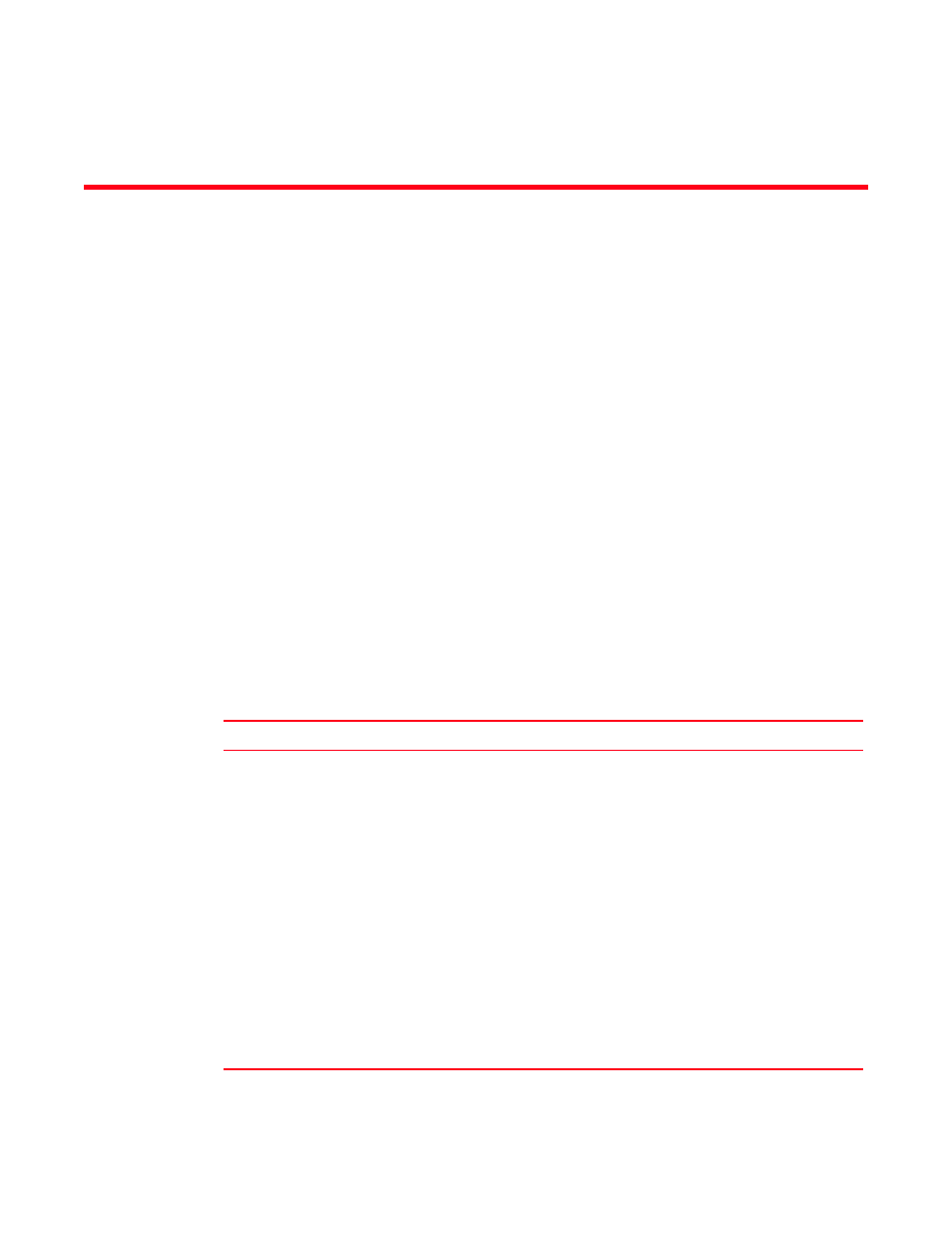
Brocade Virtual ADX MIB Reference
15
53-1003312-01
Chapter
3
Basic Configuration and Management
In this chapter
•
•
•
Software Image
This chapter describes objects to manage the software image and configuration in a device.
Refer to the configuration guide for a product for detailed explanation on the features discussed in
this chapter.
•
•
“File download and upload” on page 16
•
“Software image details” on page 19
Reload
The following object allows you to reload the agent.
Name, OID, and Syntax
Access
Description
snAgReload
brcdIp.1.1.2.1.1
Syntax: Integer
Read-write
Reboots the agent.
The following value can be written:
•
reset(3) – Do a hard reset
NOTE: To use reset(3), make sure that either the “no snmp-server
pw-check" CLI command has been configured in the device or
the varbind, and snAgGblPassword, with the appropriate
password has been added to the SetRequest PDU. The default
value of snAgGblPassword is the “enable” super-user
password. If the CLI command "aaa authentication
snmp-server default..." is configured, then the method list
determines the value expected in the snAgGblPassword MIB
object.
The agent will return a response before the action occurs.
The following values can only be read:
•
other(1) – Agent is in unknown or other state
•
running(2) – Agent is running
This object requires a password to be set for the snAgGblPassword
object.
