Defining patterns, Triggering order – Teledyne LeCroy Sierra M124 User Manual User Manual
Page 98
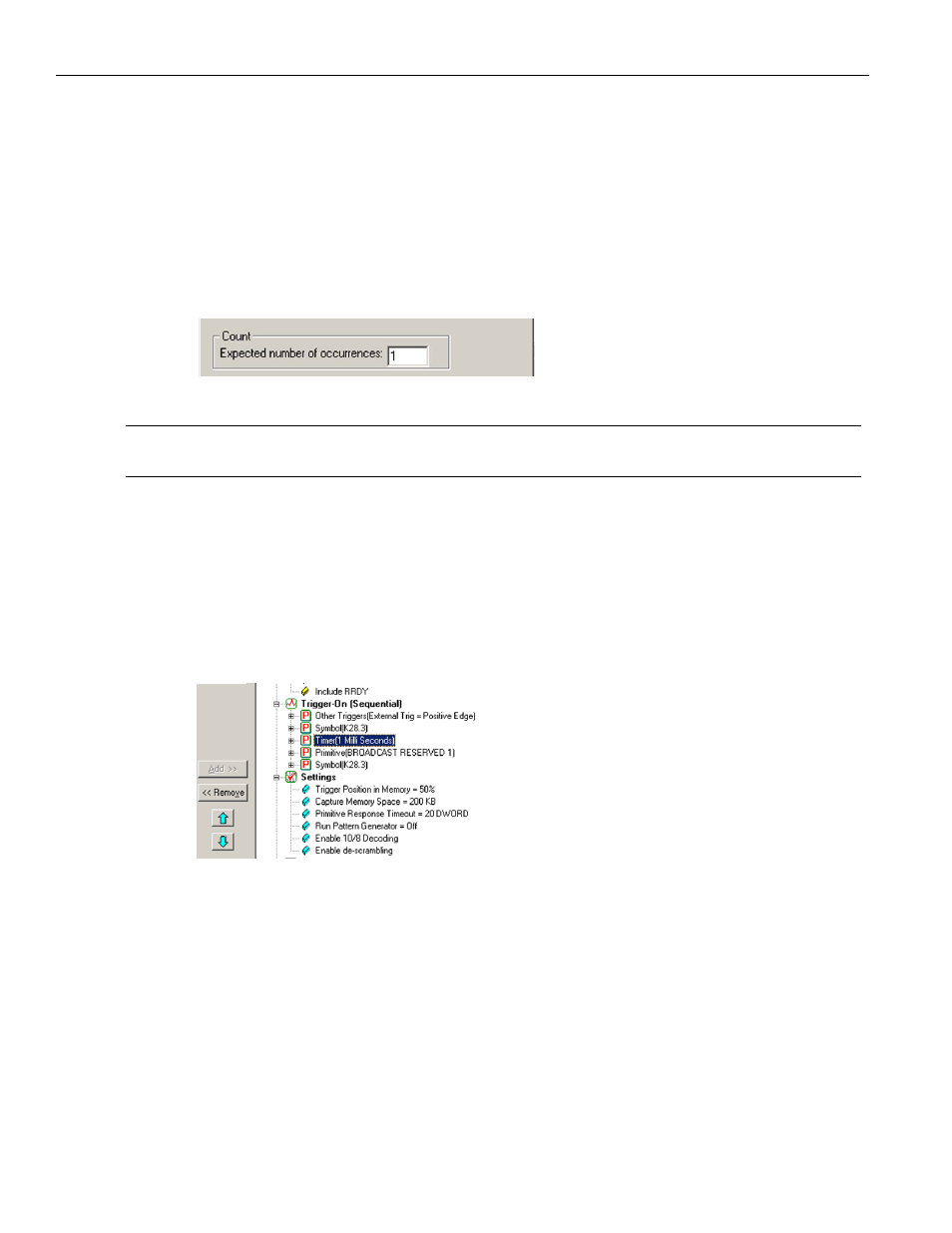
Teledyne LeCroy
SAS/SATA Software Menus and Toolbars
96
Sierra M124 SAS/SATA Protocol Analyzer User Manual
Defining Patterns
The definition of patterns for the sequential trigger mode is identical to the Any Trigger
mode, with the following exception:
In the sequential triggering mode, the definition dialogs for these triggering patterns
have an additional setting, to count the number of occurrences. This setting allows you to
specify the number of times that the pattern must occur before triggering or proceeding
in the trigger sequence.
Figure 2.66: Number of Occurrences DIalog
Note:
The system counts events on each link independently, causing a trigger whenever the number
of occurrences on any link equals the specified value.
Triggering Order
As you define and add triggering patterns, they display under the Trigger category in the
Project Tree sequentially, in the order in which you entered them. When the project runs,
the Analyzer detects the occurrence of each pattern in order and triggers on the last one.
You can reorder the sequence of triggering patterns. To change the sequence order,
highlight a trigger pattern and use the Up or Down arrow to move it to a new position.
Figure 2.67: Triggering Order
