19 update device – Teledyne LeCroy Sierra M124 User Manual User Manual
Page 217
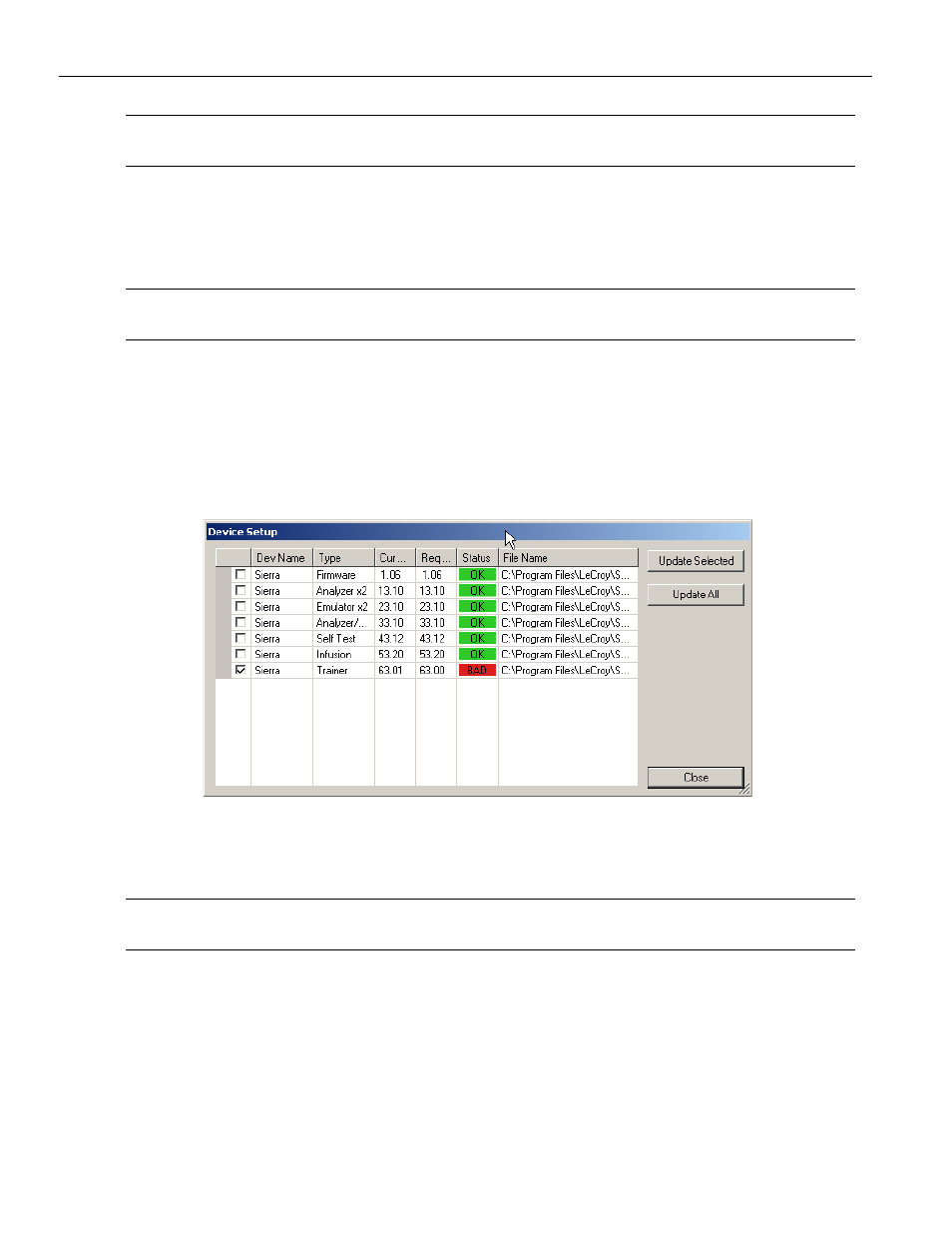
Sierra M124 SAS/SATA Protocol Analyzer User Manual
215
Update Device
Teledyne LeCroy
Note:
The External TrigOut pulse width field supports increments of 16 ns, starting from 64 ns and
up to 1024 ns.
External Trig In Setting
An external Low or High input signal can cause triggering. Select the
External Trig In Setting: High Active, Low Active, or Toggle from High to Low or Low to
High once (3.3 V output).
Note:
The nominal External Trigger voltage is 0.818 volts. Trigger In can work with 1 volt to 5 volts
input voltage.
3.19 Update
Device
The Update Device command allows you to update a Sierra M124 Analyzer or CATC‐Sync
expansion card whose current version is incorrect.
1. Click Setup > Update Device to display the Device Setup dialog.
Figure 3.142: Device Setup Dialog with BAD Device Status
Devices whose version is correct have an OK status.
A device whose version is incorrect has a BAD status.
Note:
You can click the ellipses (...) at the end of a file path and name to display an Open dialog, in
which you can browse for files.
2. Click the checkbox to the left of a device with BAD status, then click Update Selected
to begin the process that will make the Analyzer version correct (see figure on next
page).
