1 stop traffic generation, 2 resume traffic generation, 11 sierra trainer generation language – Teledyne LeCroy Sierra M124 User Manual User Manual
Page 304: 1 file structure
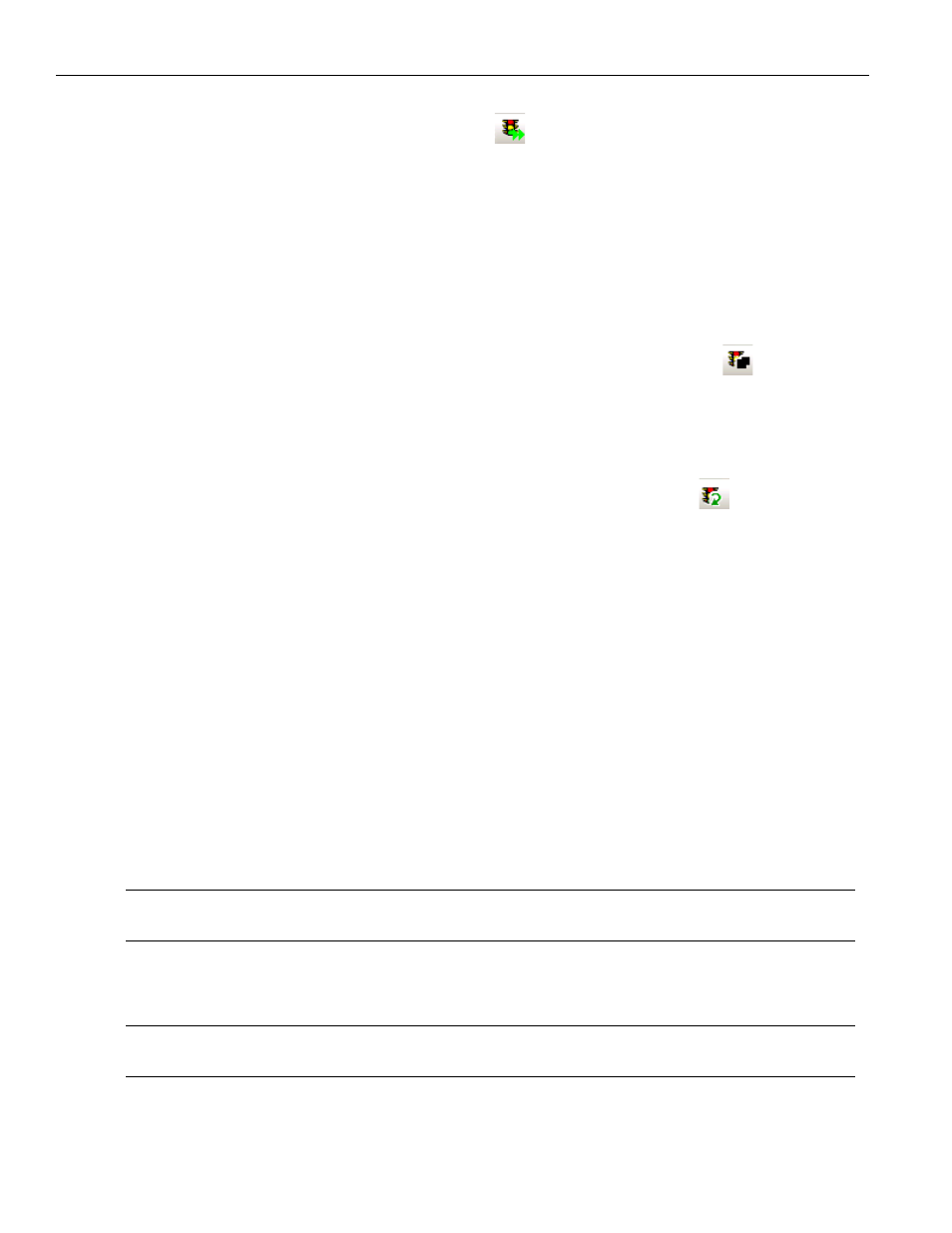
Teledyne LeCroy
Sierra Trainer Generation Language
302
Sierra M124 SAS/SATA Protocol Analyzer User Manual
3. Click the Start Generation button
on the Toolbar.
While generating traffic, a bar appears on the right of the trace view, indicating that
traffic generation is taking place. (The green light on the Traffic signal button also blinks
during traffic generation).
5.10.1
Stop Traffic Generation
Normally, traffic generation stops automatically when the application reaches the end of
the Generator file.
To manually stop traffic generation, click the Stop Generation button
.
5.10.2
Resume Traffic Generation
If traffic generation is stopped prior to the end of the script, it can be resumed.
To resume traffic generation, click the Resume Generation button
.
5.11
Sierra Trainer Generation Language
The Sierra Trainer File Generation Language is an API that allows you to separate traffic
into text commands. These commands are used construct primitives and frames that are
sent to the host or the device.
5.11.1
File Structure
Traffic Generation files (*.ssg) should have the following structure:
Declarations
Global generation settings
Constants
Data patterns
Chain of symbols (primitives, raw data)
Packet templates
Note:
Some declared objects could be used in further declarations as long as they are previously
declared. No forward declarations are allowed at this time.
Generation Blocks
List of generation instructions
Note:
It is possible to create many generation blocks, but currently only a block with the name
'Generation' executes. (Calls of some blocks from another blocks are not currently allowed.)
