View options menu – Teledyne LeCroy Sierra M124 User Manual User Manual
Page 300
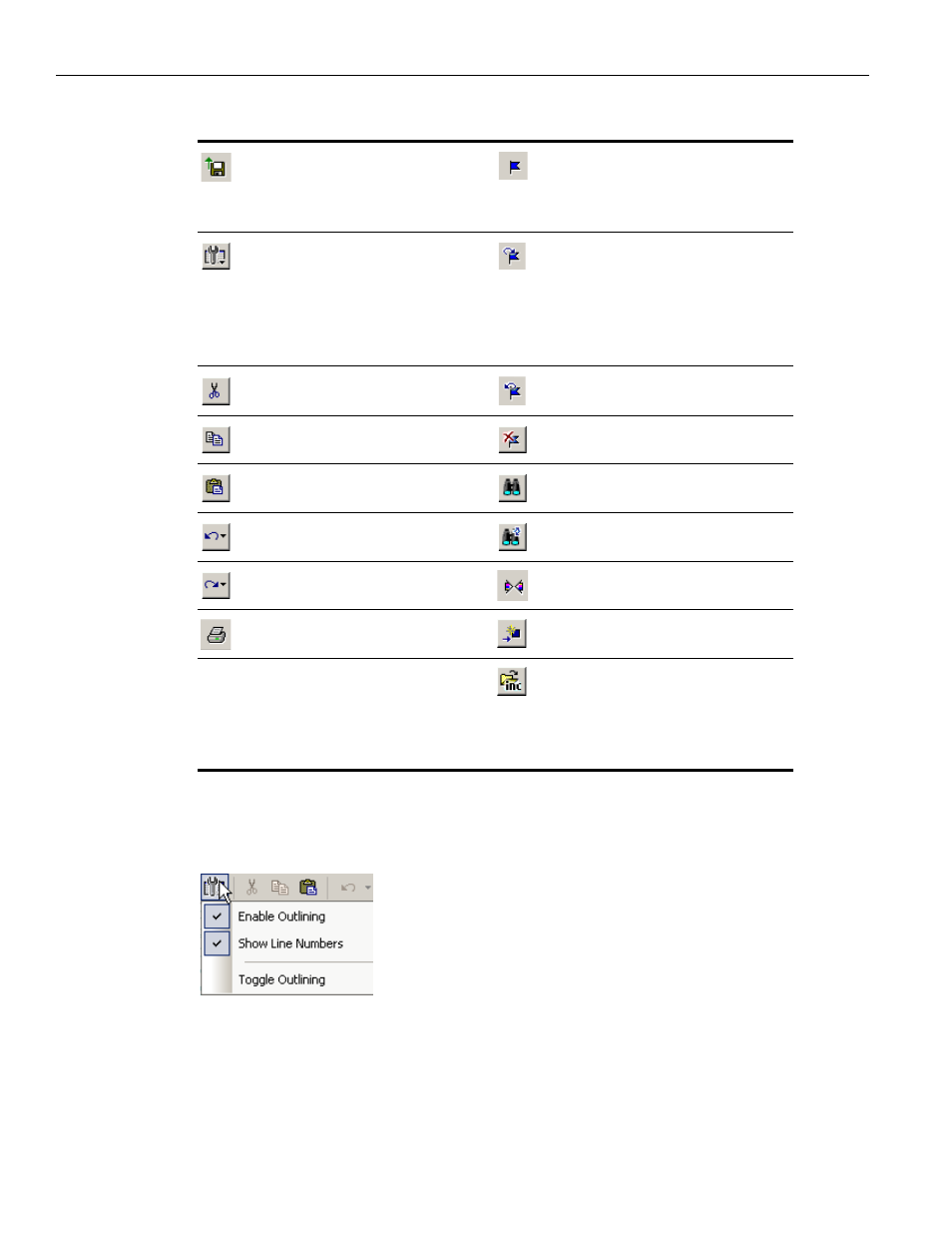
Teledyne LeCroy
Starting the Script Editor
298
Sierra M124 SAS/SATA Protocol Analyzer User Manual
The buttons have the following functions:
View Options Menu
The View Options button displays a menu with the following options:
Enable Outlining: Adds an expandable/collapsible tree structure to the left side
of the Script Editor showing the hierarchical relationships of the script lines.
Show Line Numbers: Adds line numbers to the left side of the Script Editor win‐
dow.
Toggle Outlining: Switches between collapsed and expanded states.
Save. Saves your edits and
immediately updates the
setting bars and Frames shown
in the trace window.
Add/Remove bookmark.
Allows markers to be set or
removed to aid in navigation.
View Options. Opens a menu
with three options: Enable
Outlining, Toggle Outlining,
and Show Line Numbers.
See View Options Menu
below.
Go to next bookmark.
Cut.
Go to previous bookmark.
Copy.
Clear all bookmarks.
Paste.
Find.
Undo.
Find and Replace.
Redo.
Go to Trace View
Print.
Go to Definition of
Selected Keyword.
Open File under Cursor. Opens
the file pointed to with the
mouse in the script. This
command works with Include
statements.
