Bus utilization buttons, 14 data report – Teledyne LeCroy Sierra M124 User Manual User Manual
Page 153
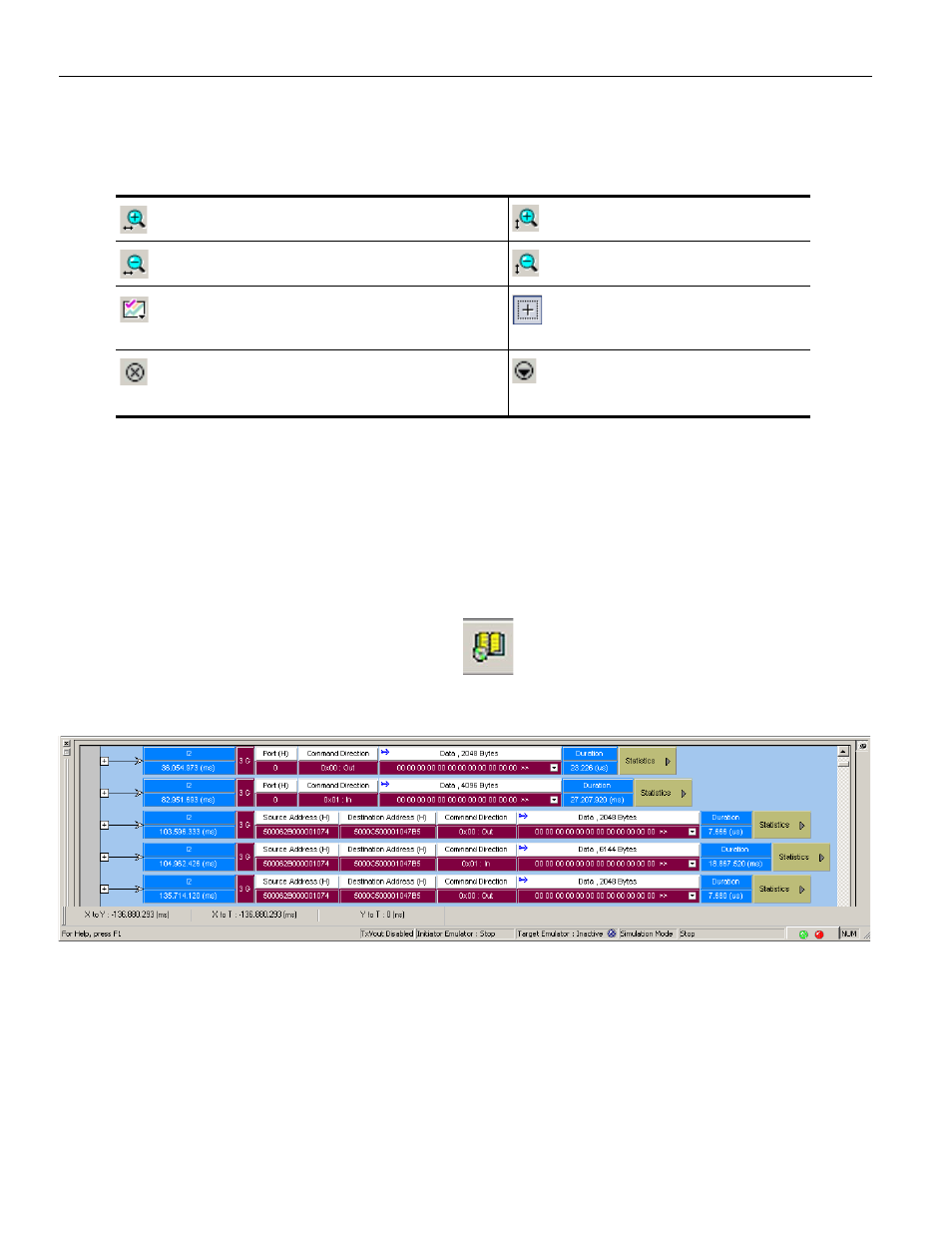
Sierra M124 SAS/SATA Protocol Analyzer User Manual
151
Analysis
Teledyne LeCroy
Bus Utilization Buttons
The Bus Utilization window has a row of buttons for changing the format of the displayed
data. The buttons have the following functions:
3.3.14
Data Report
When a captured sample is in the Sample Viewer, the Data Report button is on the
Viewer toolbar, and Data Report is in the Report menu.
The data report displays all the data sent from the host to the device and from the device
to the host. All PIO In =>In commands are grouped as a data packet until the occurrence
of a PIO Out =>Out command, creating a new data packet.
To display a Data Report, click the
Data Report button on the Viewer toolbar or
select Analysis > Data Report.
Figure 3.65: SAS: Data Report
Click the Down Arrow in a data field to display Data Report details (see
).
Horizontal zoom in
Vertical zoom in
Horizontal zoom out
Vertical zoom out
Graph Areas
Presents options for displaying additional
graphs.
Click and Drag zoom
Click diagonally to select and
zoom in on part of the graph.
Hide graph.
Graph legend (see previous
page)
