2 project tree – Teledyne LeCroy Sierra M124 User Manual User Manual
Page 47
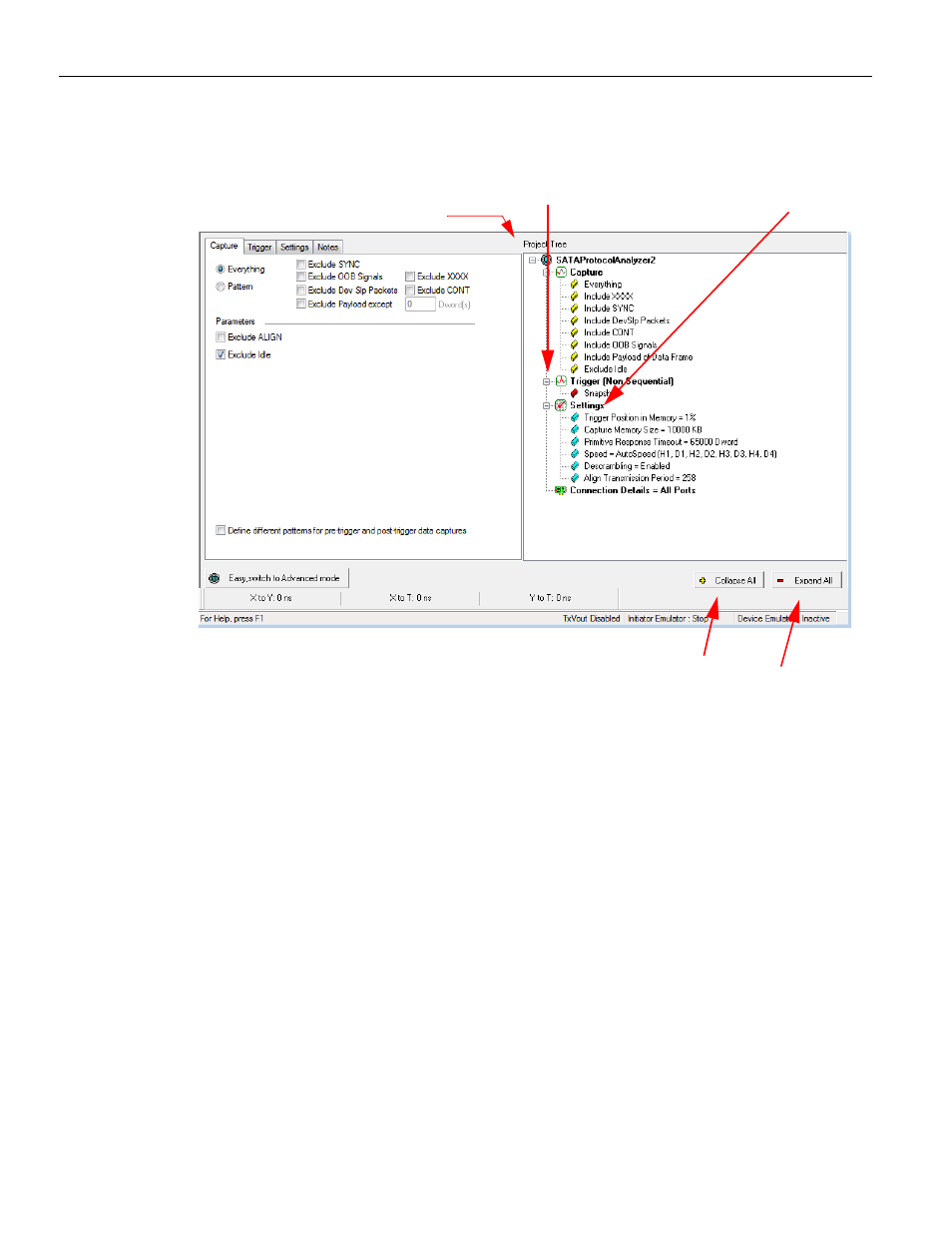
Sierra M124 SAS/SATA Protocol Analyzer User Manual
45
Easy Mode (Pre‐Defined Setups)
Teledyne LeCroy
For SATA: On the Analyzer Menu Bar, click File > New > SATA Protocol Analyzer to open a
SATA Protocol Analyzer dialog.
Figure 2.2: SATA: New Analysis Project Dialog
SAS vs. SATA: SATA Dialog does not show “Exclude RRDY” or “Exclude NOTIFY”.
SATA Dialog replaces “Exclude SATA_CONT” with “Exclude CONT” and
“Exclude SATA_SYNC” with “Exclude SYNC”.
2.1.2
Project Tree
The Project Tree on the right side of the main window displays a comprehensive tree
structured overview of the project. The project tree shows the capture configuration,
trigger setups, and the capture memory settings.
Capture Tab Fields
The Capture tab has the following fields:
Exclude SATA_CONT (SAS) or Exclude CONT (SATA)
Check this to exclude SATA_CONT primitives from the data capture.
Exclude SATA_SYNC (SAS) or Exclude SYNC (SATA)
Check this to exclude SATA_SYNC primitives from the data capture.
Exclude OOB Signals
Check this to exclude OOB signals from the data capture.
Project Tree display
What analyzer triggers on
Capture memory settings
Collapse All button hides details in Project Tree
Expand All button expands collapsed Project Tree
