EVS MulticamLSM Version 8.03 - Dec 2006 User's Manual User Manual
Page 75
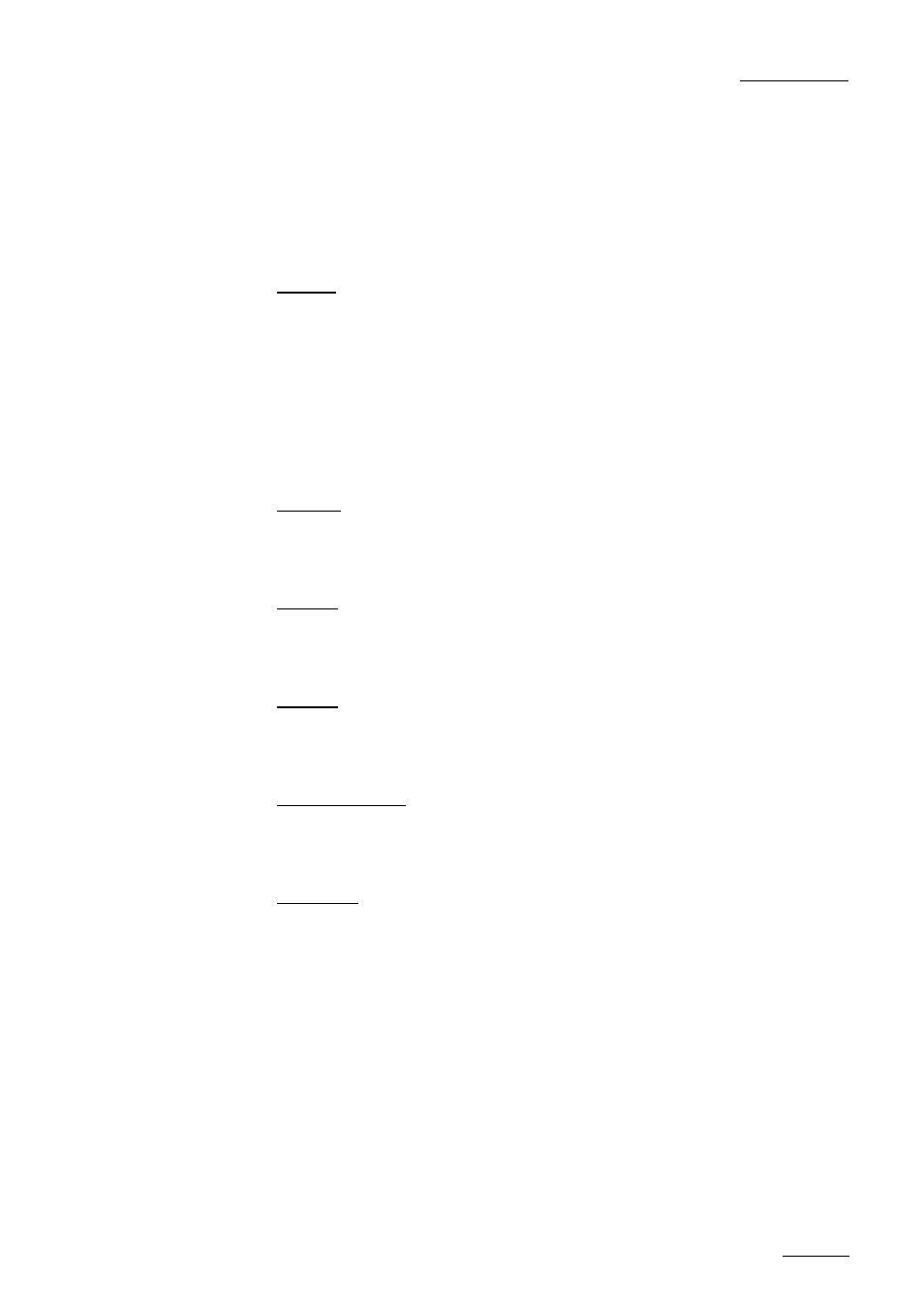
EVS
MULTICAM - User’s Manual
EVS Broadcast Equipment SA – Dec 2006
Version 8.03
73
To call a clip belonging to another machine than the one you are
currently connected to :
1. Type either the first 3 or 4 digits of the ID, followed by a “/” and the
network number of the machine. Ex : 111/03 or 111A/03. To call a
local clip, no matter what machine you are connected to, type 00 as
network number. Ex : 111/00 or 111A/00.
2. Press F3.
F4:Pref
This option changes the primary camera of a clip.
1. Move the cursor to the desired camera
2. Press F4 on the keyboard or click with the stylus on the
corresponding area in the Function Bar.
→ This camera becomes the new primary camera.
→ If the selected camera is a secondary camera (indicated by “=”), it
becomes the primary camera and the previous primary camera
becomes the secondary camera.
F5:View
This option changes the standard display to the extended display and vice
versa. See “Extended View” section.
F6:KW1
Calls the On-Air Keyword Screen. Refer to the “Keyword Management”
chapter for details.
F7:KW2
Calls the Off-Air Keyword Screen. Refer to the “Keyword Management”
chapter for details.
SHIFT+F7:Delay
This function calls the Video Delay VGA screen. See “Video Delay
Screen” section.
F8:Search
Calls the VGA Search Screen. Refer to the “Keyword Management”
section for details.
