Minimal hardware & software configuration, Evs menu configuration – EVS MulticamLSM Version 8.03 - Dec 2006 User's Manual User Manual
Page 129
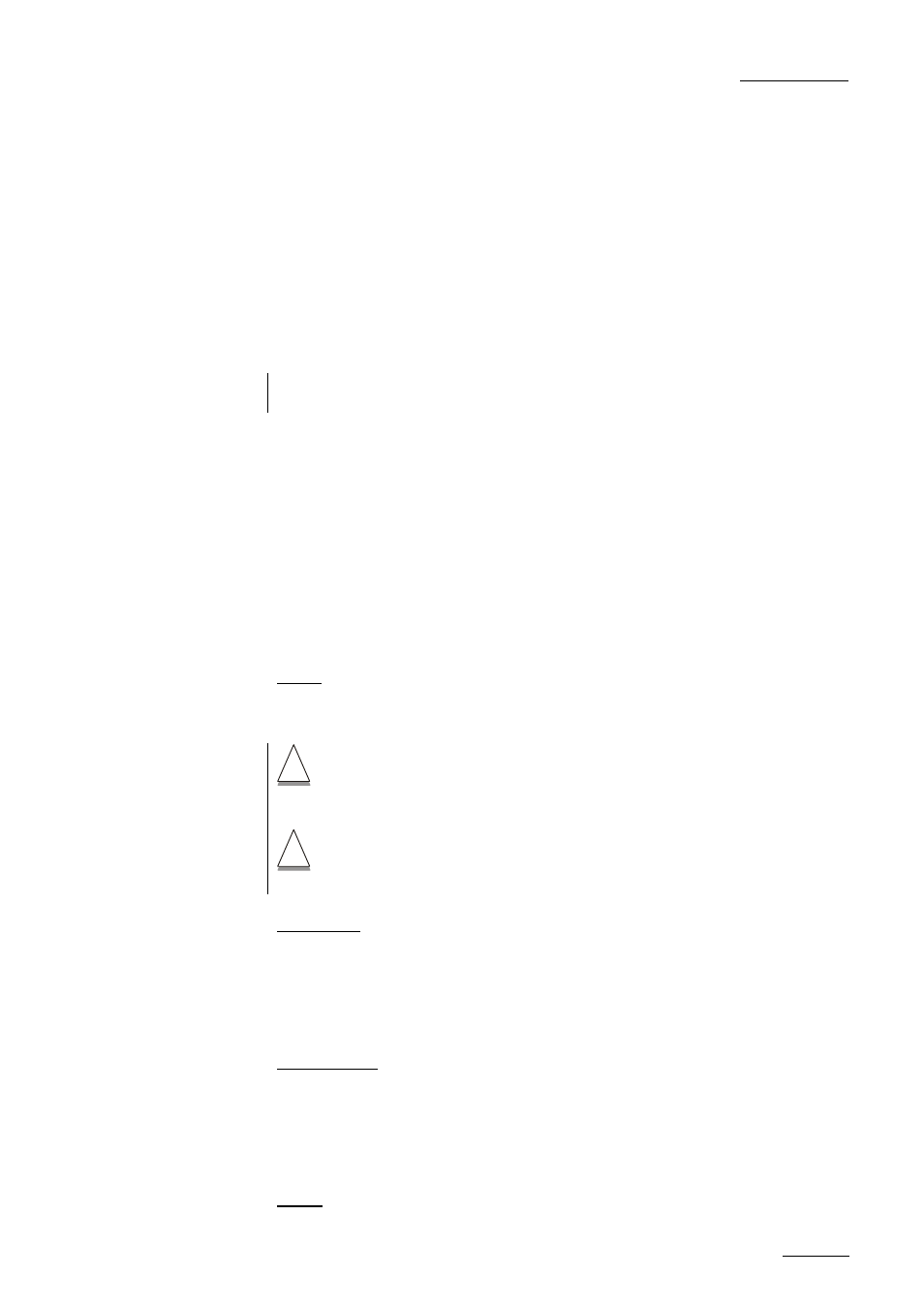
EVS
MULTICAM - User’s Manual
EVS Broadcast Equipment SA – Dec 2006
Version 8.03
127
Minimal Hardware & Software configuration
Only XT servers with internal audio Codec and SDTI option can be
connected to the XNet network. Previous systems (HCT2, HCT4 and
HCTS) are not compatible with XNet.
The minimal software configuration to use the functions described in this
manual is:
EVS version 00.12.10 or higher,
Compatible Multicam version (6.01.43 or higher)
the XNet option.
Note: SDTI network in multicam 6.01.43 is not compatible with previous versions. All
systems on the network should run version 6.01.43 to be able to connect.
EVS menu configuration
The configuration of the different XT servers connected to the XNet is
done via the EVS Menu.
Press
and press ENTER to access to the Network area.
Set the following parameters:
SDTI:
(off / 270Mbps / 540Mbps)
Enables the SDTI option and select the bandwidth of the network.
!
Note 1: The bandwidth must be identical on all XT servers connected to the XNet. If
one system is configured with a different bandwidth, it will block the entire
network.
!
Note 2: The Disk Block Size parameter and the video standard must be the same on
all XT servers
Net Name:
The Net name defines the machine name on the network. This name is
user-defined but cannot exceed 8 characters. Entering a Network Name is
not mandatory because a network number is also assigned to the system,
but it is recommended to easily identify all servers connected to the
XNet.
Net Number:
The Net number defines the machine number on the network. This number
is user-defined and must be unique for each system on the network. When
entering a new number if this number is already assigned to another
machine, an error message will warn the user.
Type:
