EVS MulticamLSM Version 8.03 - Dec 2006 User's Manual User Manual
Page 26
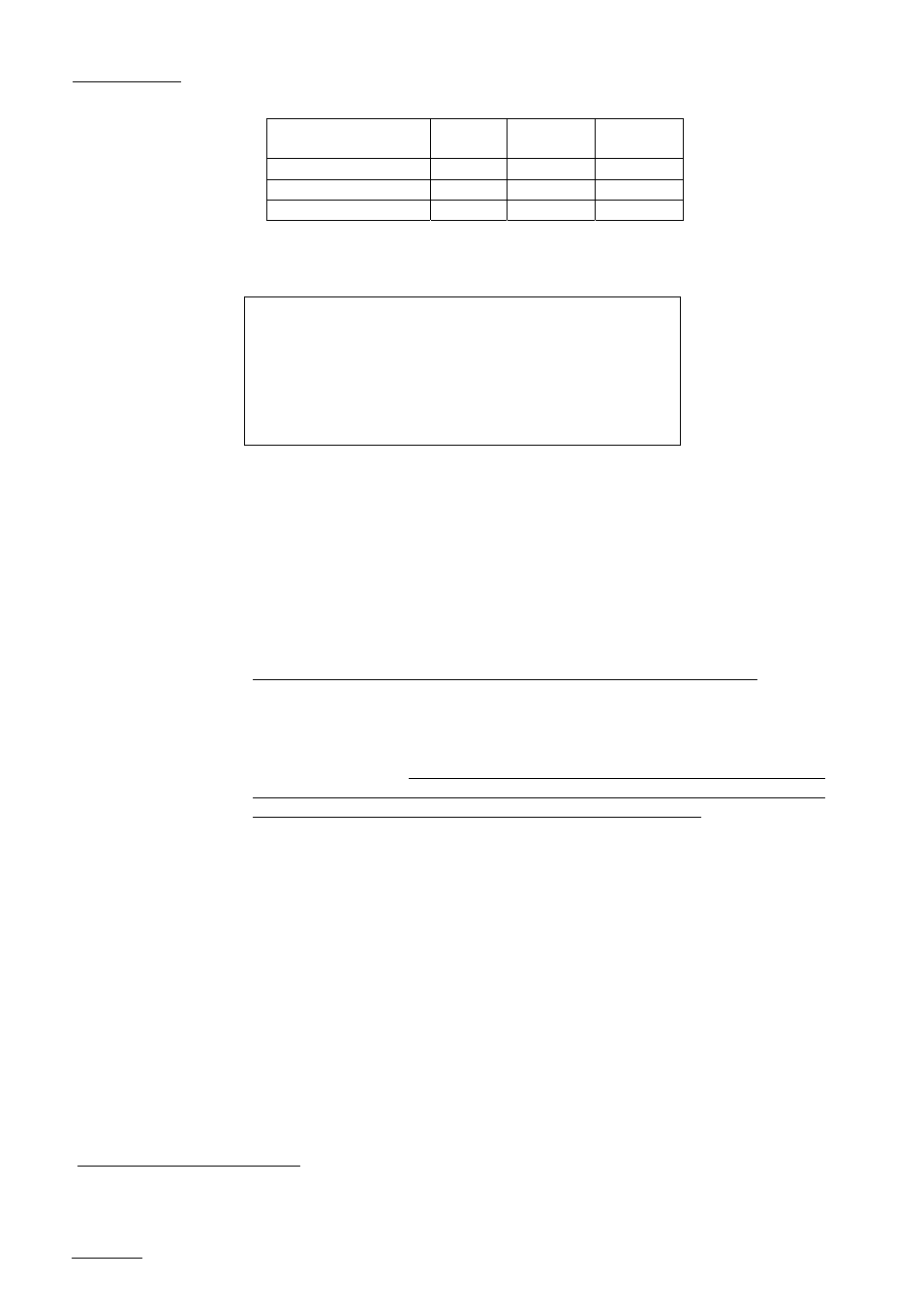
EVS
MULTICAM - User’s Manual
Version 8.03
EVS Broadcast Equipment SA – Dec 2006
24
Number of audio in
AVCFG
Value 1
(default)
Value 2
Value 3
2 1
2
4 2
4
8 4
2+6
Playlist p.4.1
[F1]Video effect duration : 00s10fr
[F2]Audio effect duration : Lock to Vid.
[F3]Wipe type : Vert. L>R
[F4]Default plst speed : Unk.
[F5]Insert in playlist : After
[F6]Confirm Ins/Del clips : No
[Menu]Quit [Clr+F_]Dft [F9]PgUp [F0]PgDn
Video Effect Duration:
(0s00fr to 20s00fr)
sets the duration of video transition effect. Used as default value in
playlist edit mode. Note that the duration of the video transition when
using the TAKE button in 1PGM+PRV mode has its own parameter in
another section of the setup menu.
Default: 00s10fr
Audio Effect Duration:
(Lock to video, or 0s00fr to 20s00fr)
This parameter is only used when Split Audio Editing is enabled. It sets
the duration of audio transition effect. Used as default value in playlist
edit mode. If split audio editing is disabled, the video and audio
transitions will always have the same duration, based on the setup for the
video transition, whatever the value of the Audio Effect Duration defined
in the setup menu. If this parameter is set to “Lock to video”, you will not
be able to define different durations for the audio and video transition
inside a playlist, even if the Split Audio Editing is enabled.
Default: Lock to video
1
Note : the 2+6 feature is particularly useful when working in Dolby audio to assign a timeline track to the
stereo pair and the other track to the Dolby 5.1 audio.
